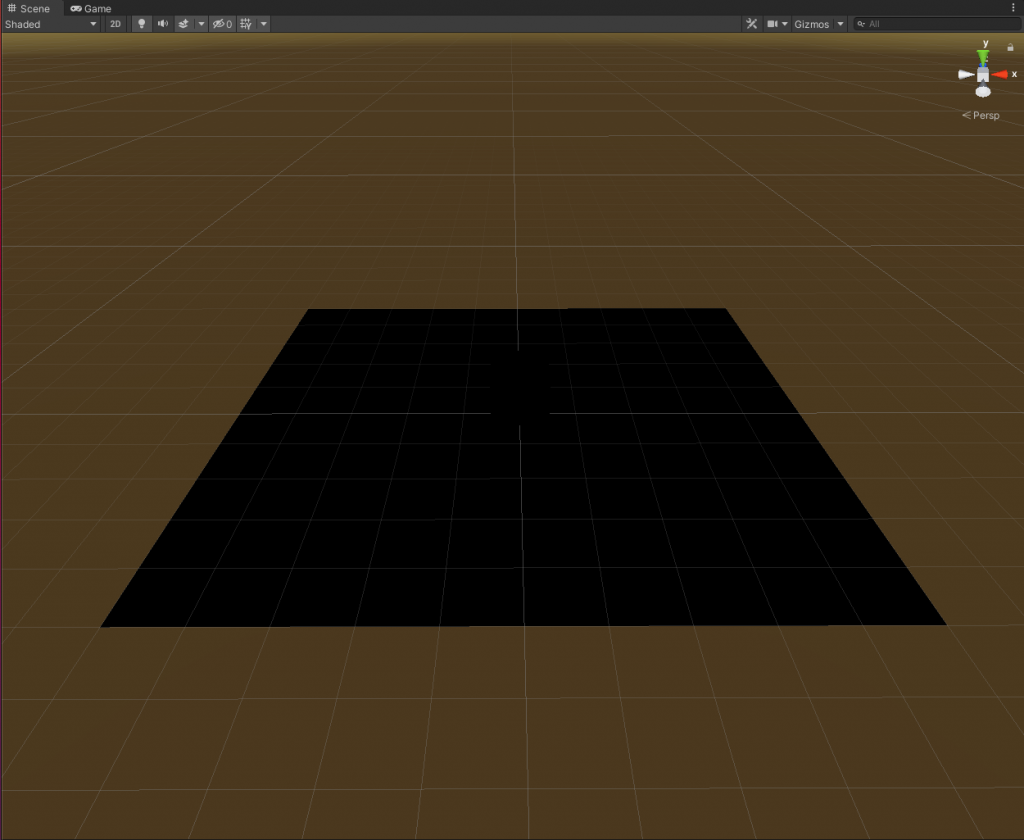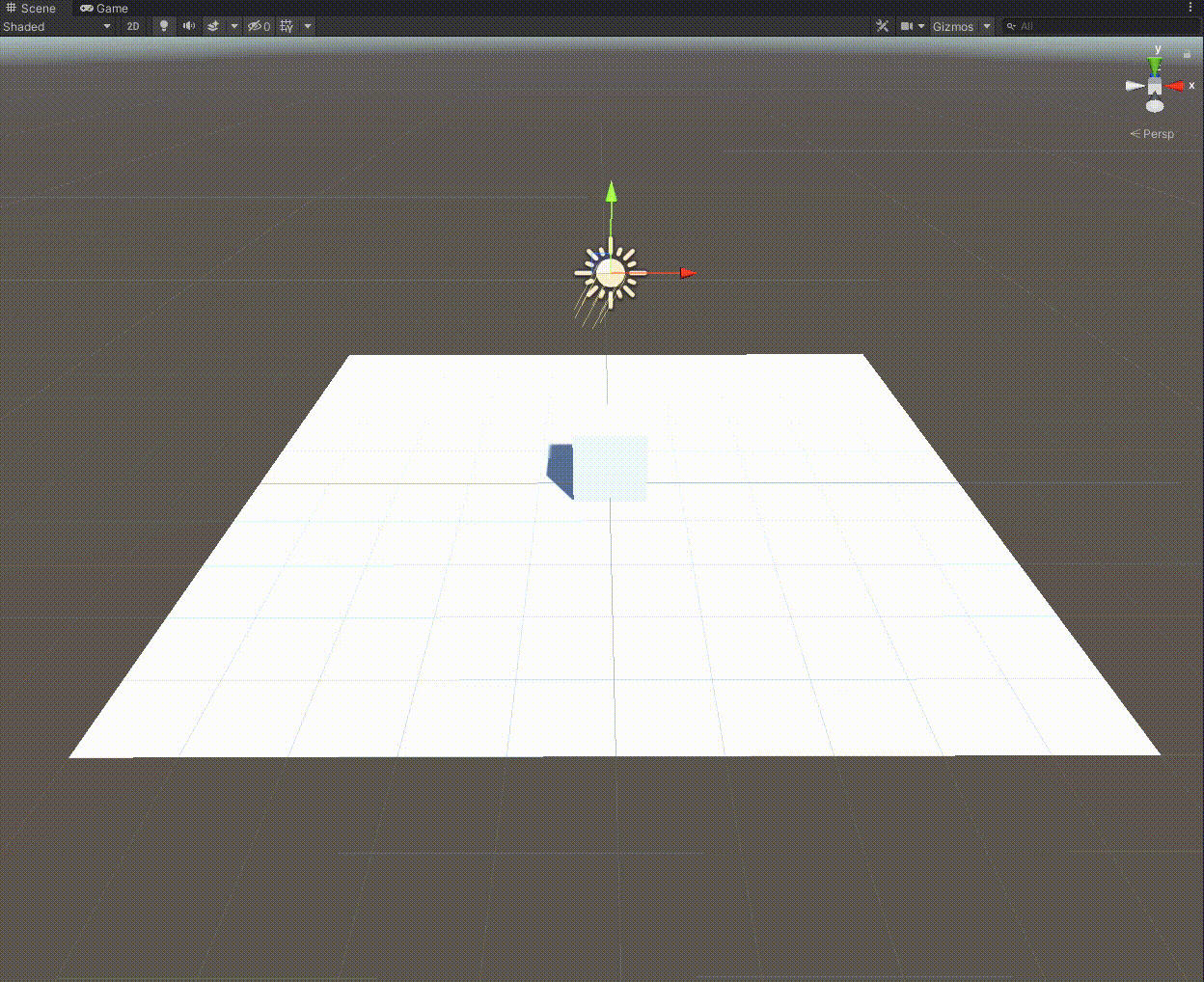Summary
I want to turn off the environment light to isolate lighting problems.
How to void out environment light?
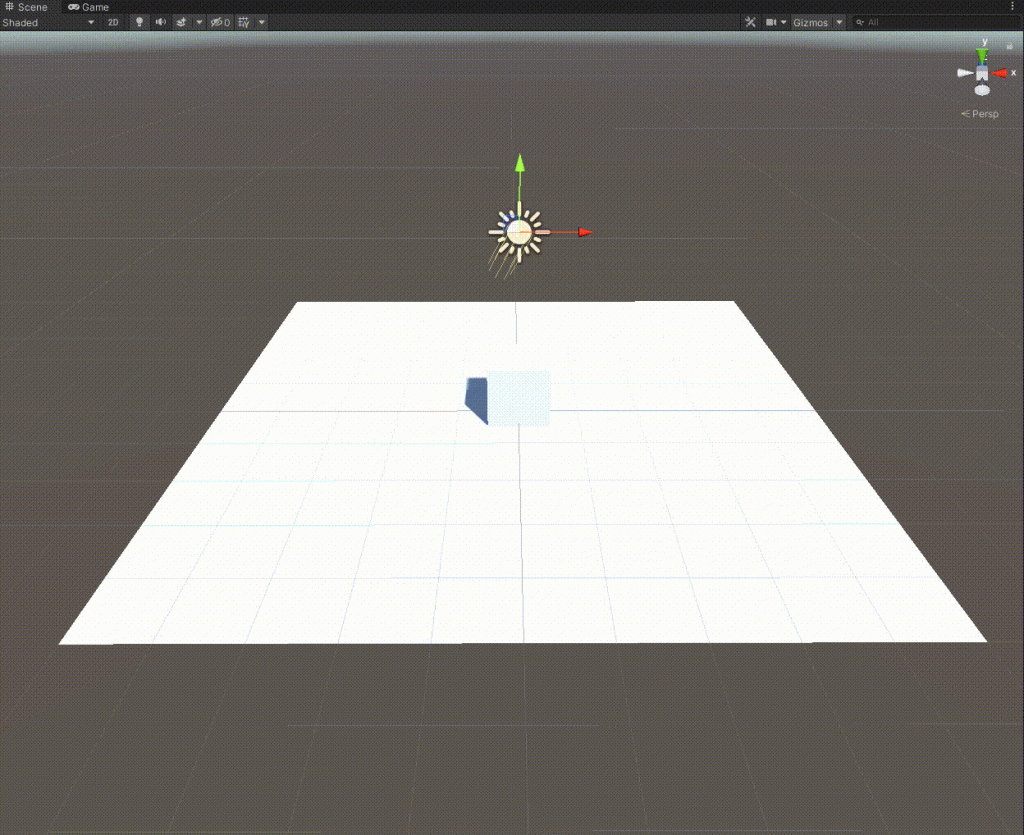
Prerequisites
- Unity v2020.3.20f1
- macOS v11.6
Steps
In the 1st, add objects to your scene for practice.
- Cube
- Position: 0, 0.5, 0
- Rotation: 0, 0, 0
- Scale: 1, 1, 1
- Plane
- Position: 0, 0, 0
- Rotation: 0, 0, 0
- Scale: 1, 1, 1
If the step will finish, you will get the following:
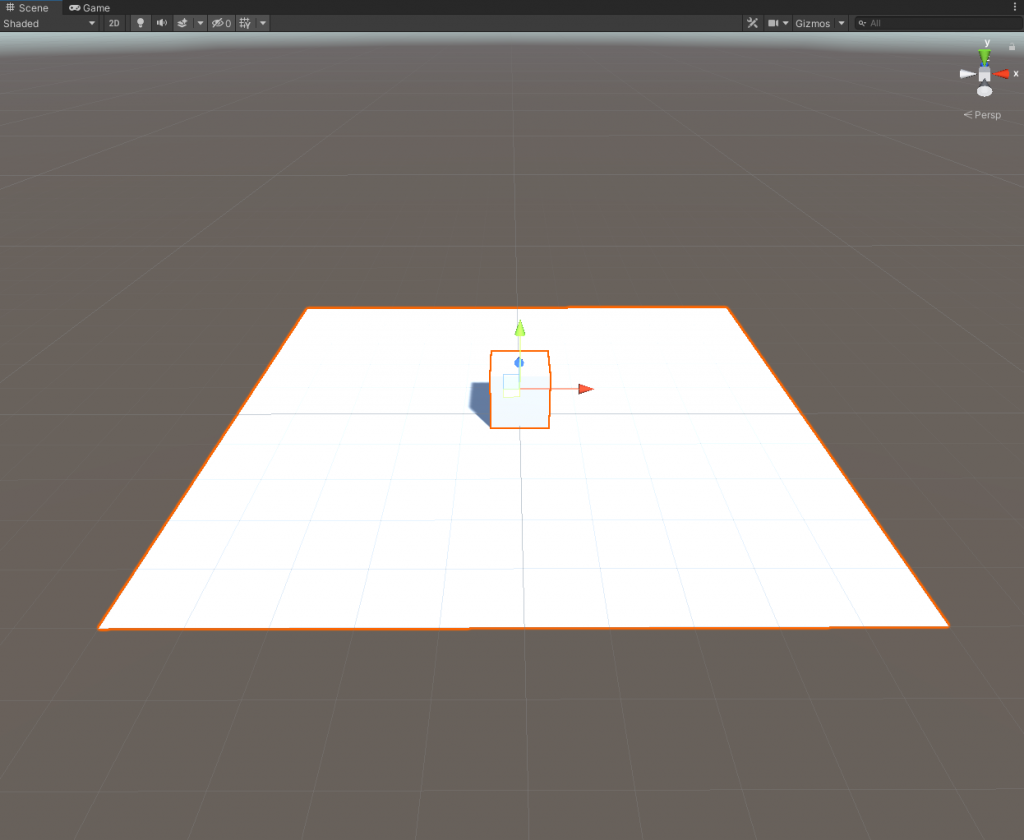
De-Active light objects in your scene, your scene will look like this:
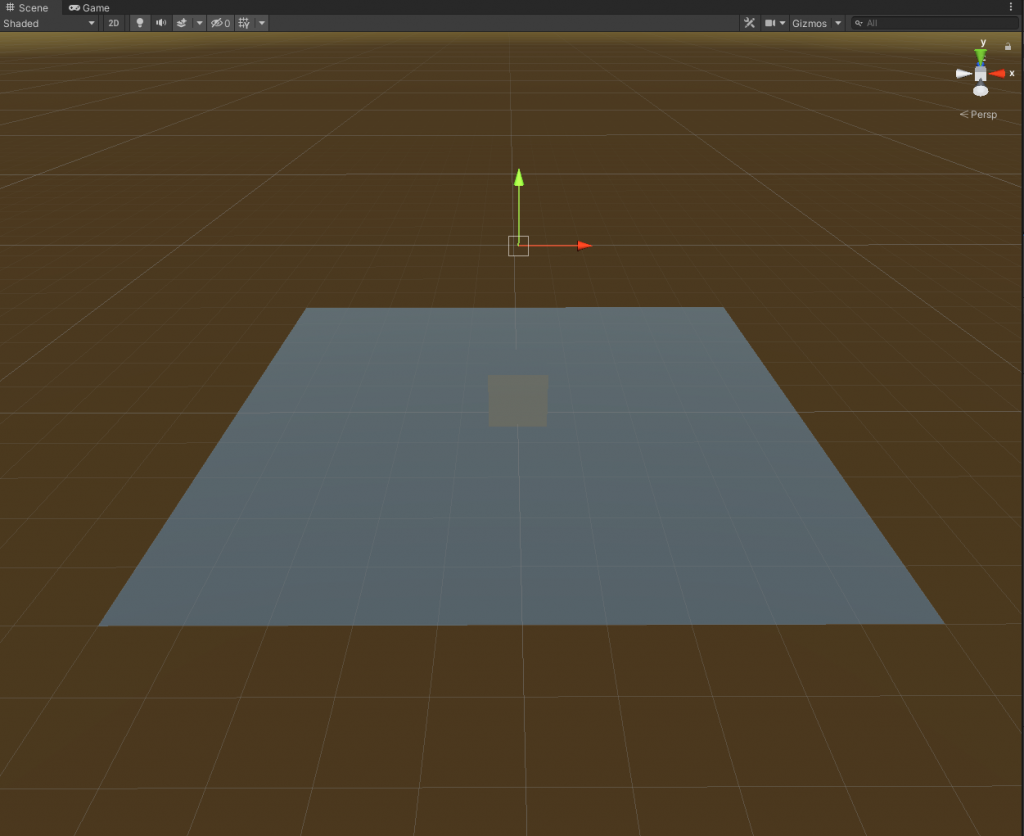
Click Window > Rendering > Lighting .
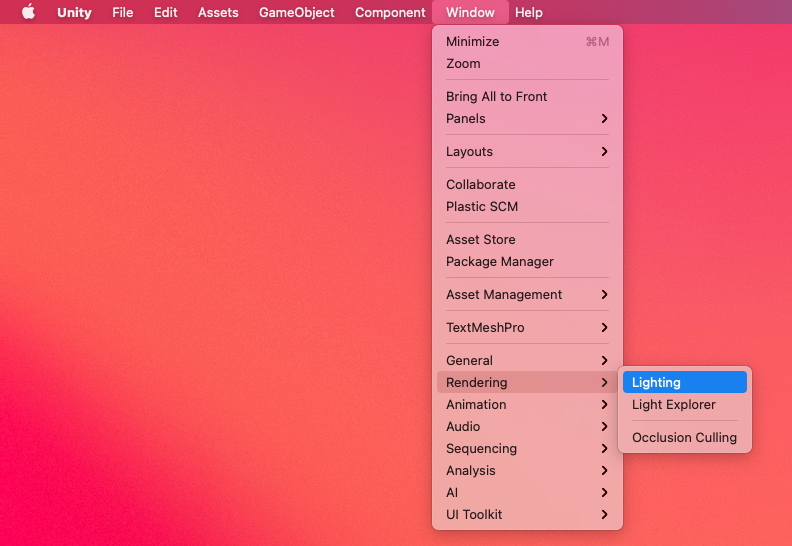
Click Environmenttab.
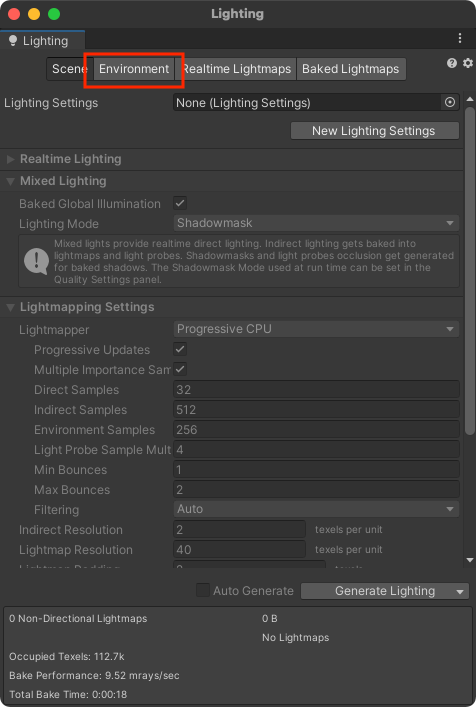
Type 0 to Environment Lighting > Intensity Multiplier field and Environment Reflections > Intensity Multiplier field.
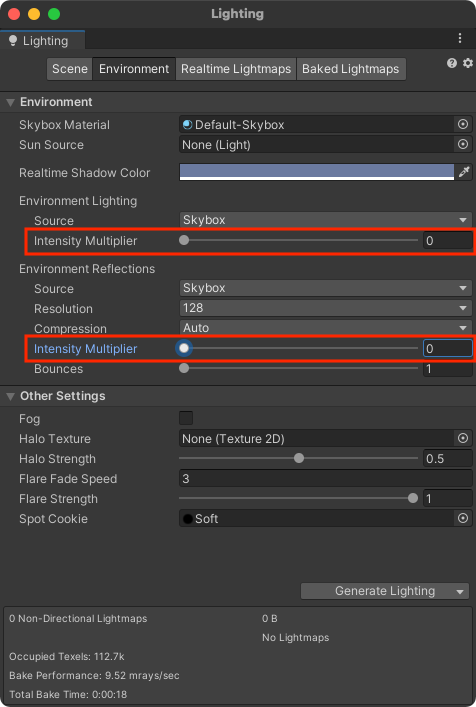
Finally, your scene look like this: