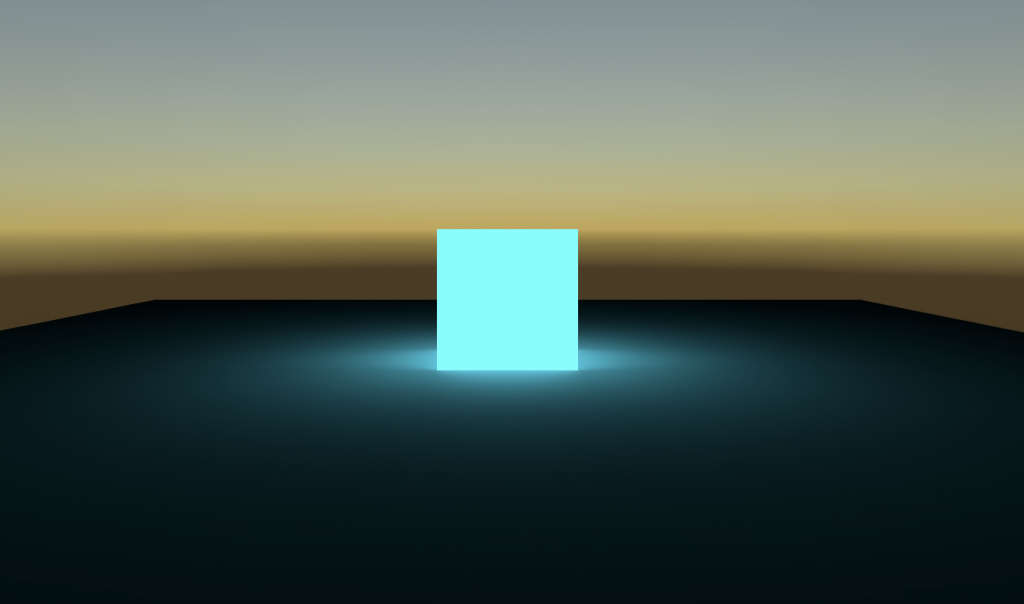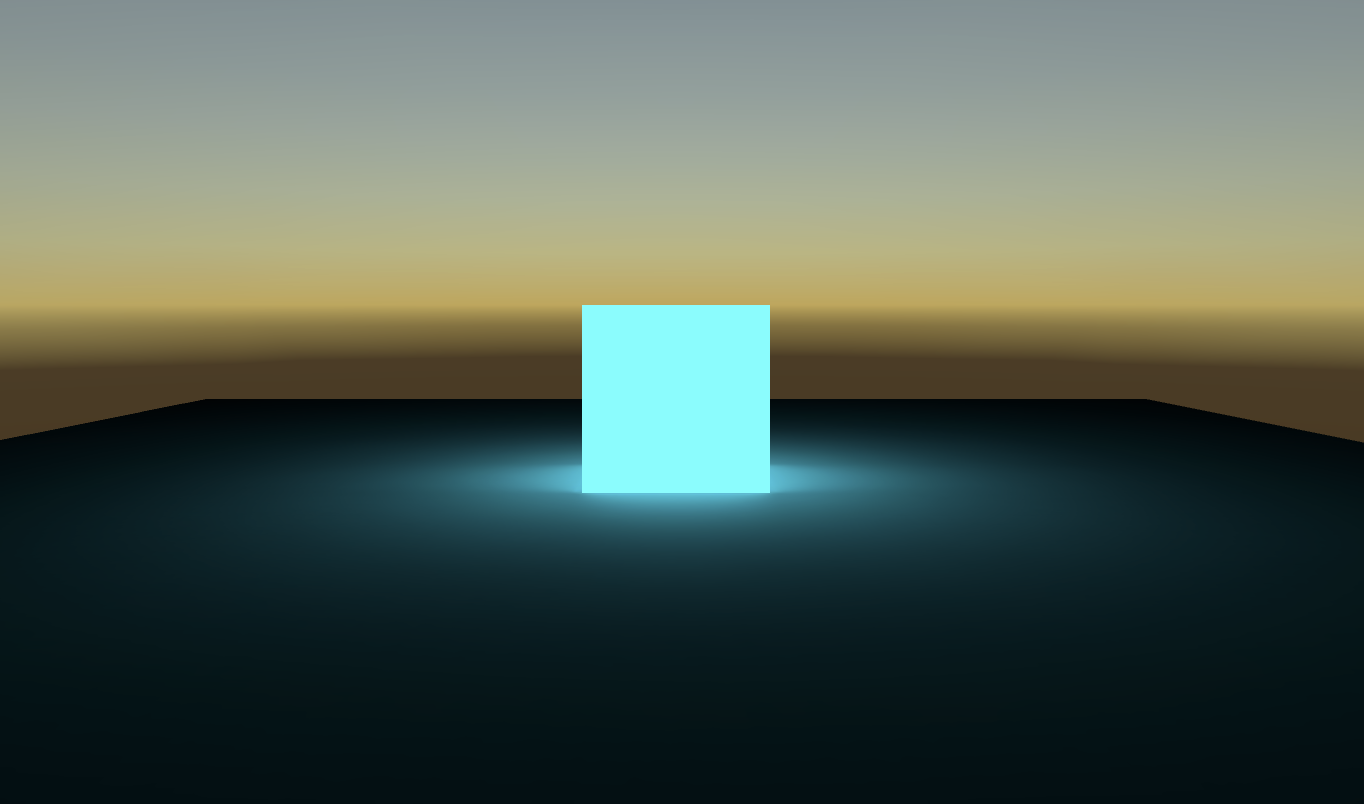Summary
How can i bright surface without using lighting object?
For example case, if a scene has a fixed object (such as a large display) that can emits light.
In the Unity manual, if you enable the Emission property on a material based on the Standard shader and assign the material to an object, it will emit light.
Adding emission to a Material makes it appear as a visible source of light in your Scene. The Material emission properties control the color and intensity of light that the surface of a Material emits.
https://docs.unity3d.com/2020.3/Documentation/Manual/StandardShaderMaterialParameterEmission.html
Prerequisites
- Unity v2020.3.20f1
- macOS v11.6
Steps
In the first, you get simple scene.
- Turn off environment lighting (Ref: Turning off Environment Lighting on Unity)
- Deactivate lighting object
- Make cube and plane objects
Click the Static checkbox for Cube and Plane objects in your scene to turn it on.
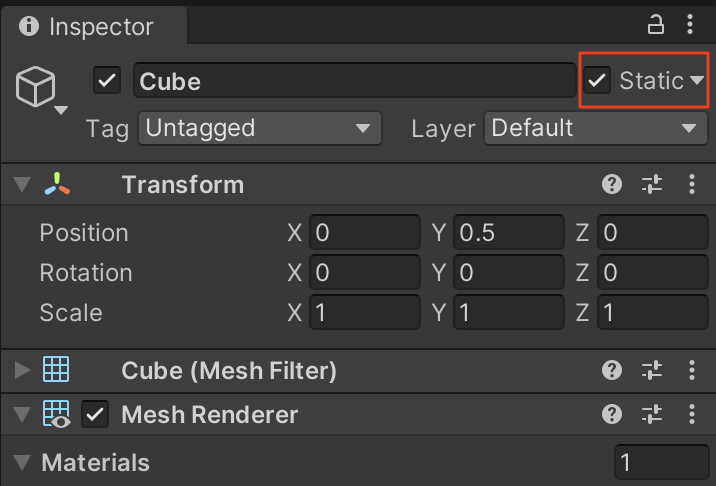
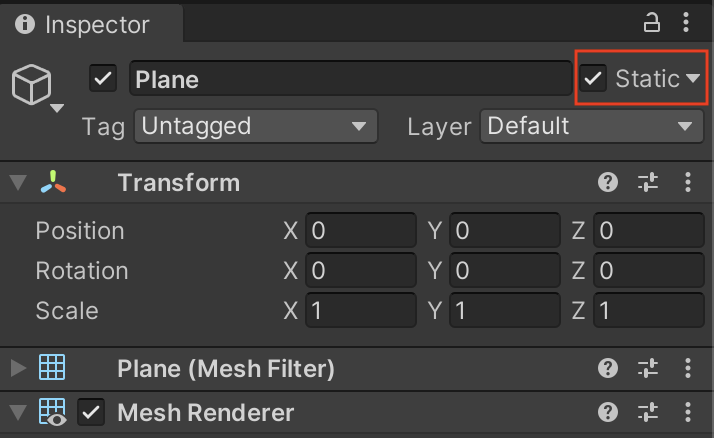
The Staticcheckbox has pull-down menu that contains Contribute GIand Reflection Probe Static options. Probably, if only the options are enabled, baked lightmap will be generated.
Create a new material that has Standard shader. It will turn on Emission. Then, select Bakedin Global Illumination.
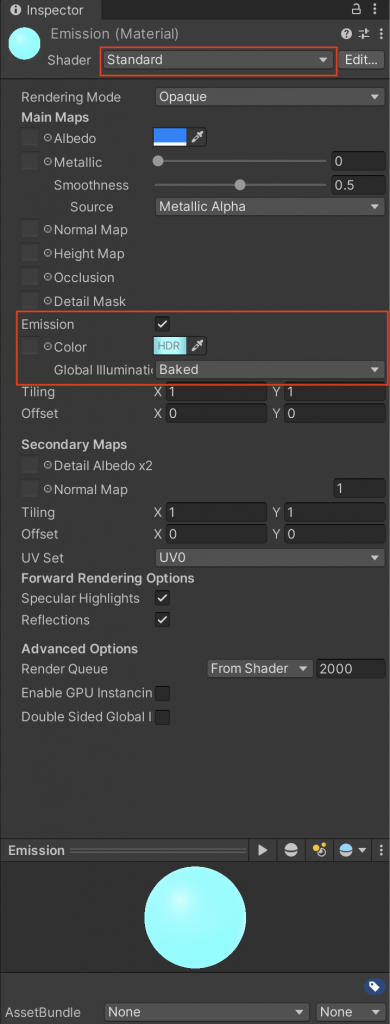
Assign material you just created to Cube.
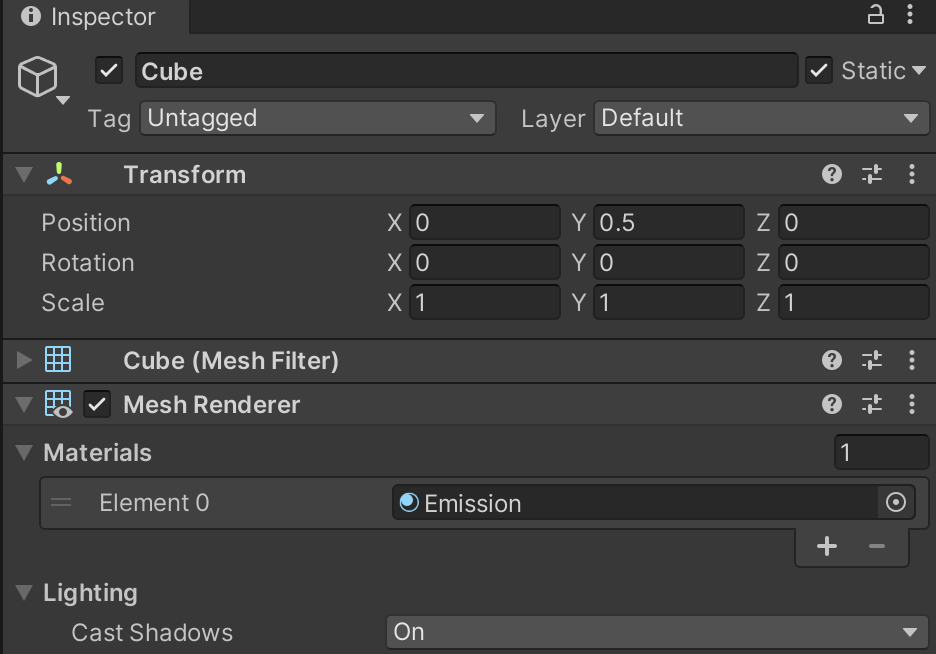
Click Generate Lightingin the Lighting window that appear to click Window > Rendering > Lighting.
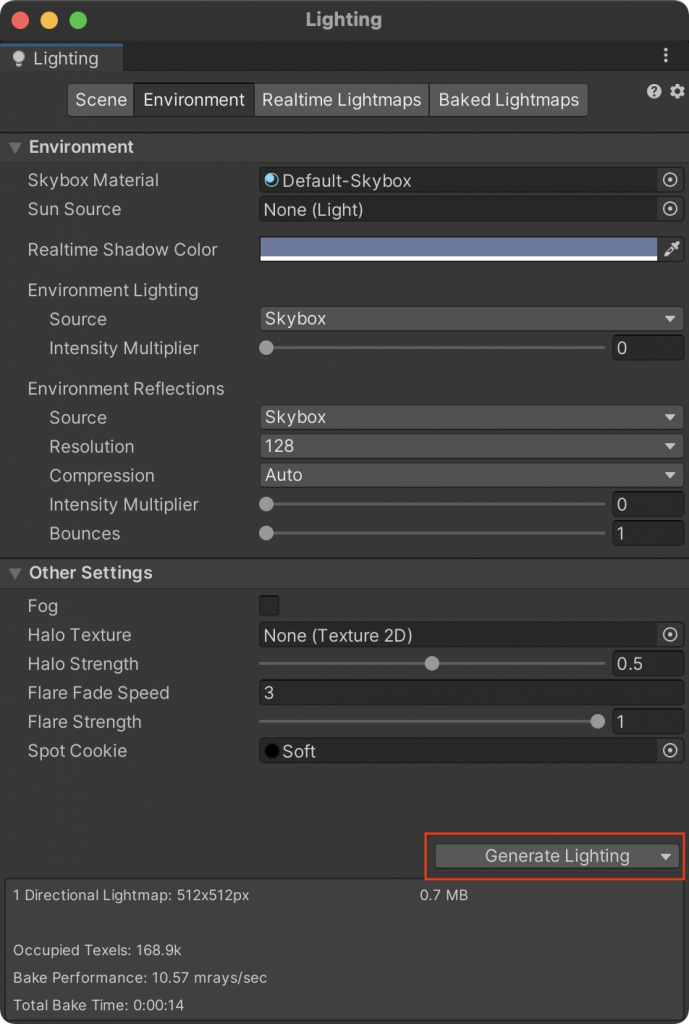
The result is a below.