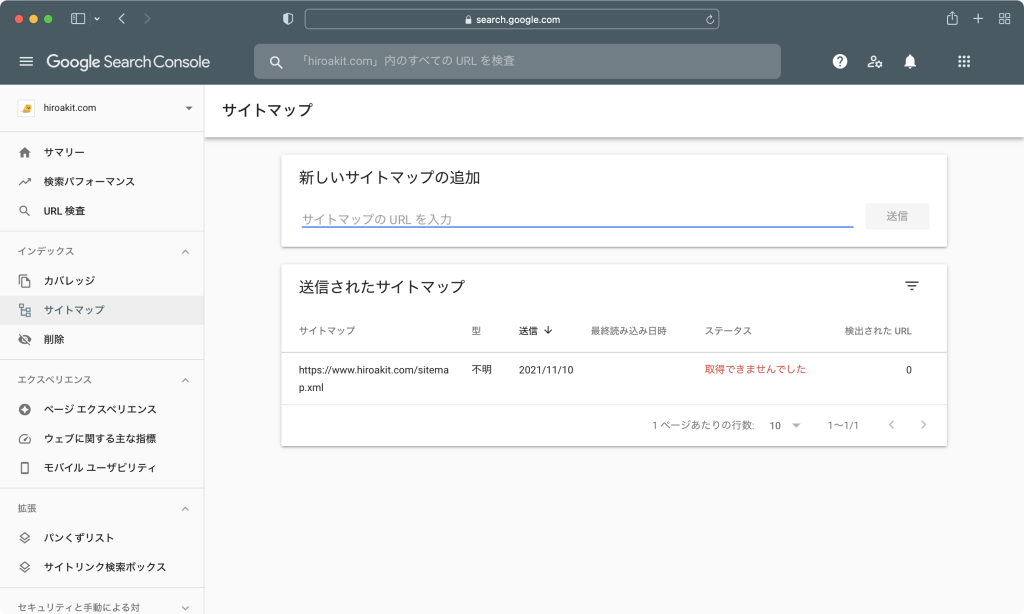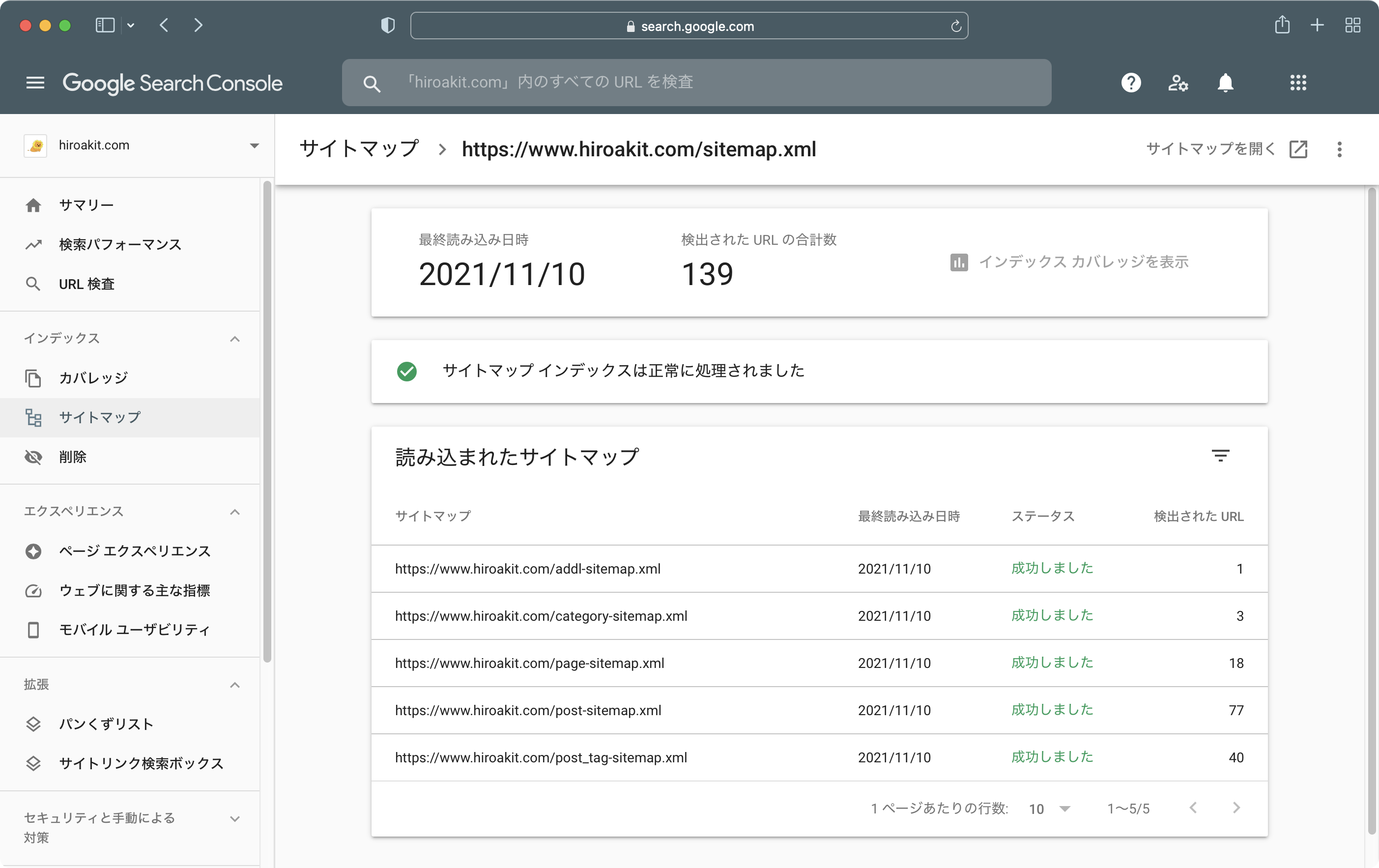Summary
The All in One SEO can create sitemap.xml. The sitemap submit from the Google Search Console.
And the reason was that if you created or updated a web page, you need to notify Google. Because you want the search engine to return web search results that include the page.
One way to notify you is to send your sitemap through the Google Serch Console.
Steps
The process of submitting your sitemap to Google Search Console follows these broad steps:
- Create a sitemap with All in One SEO
- Submit the sitemap to Google Search Console
In admin page of your WordPress, click All in One SEO > Sitemaps in global menu.
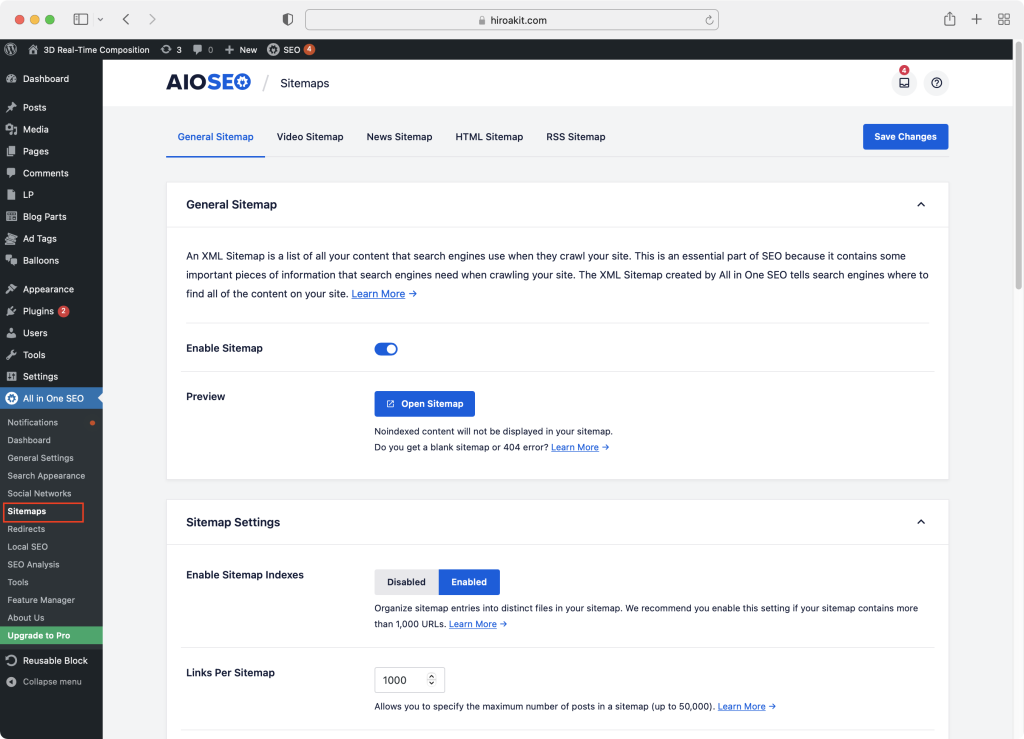
Click Open Sitemap button.
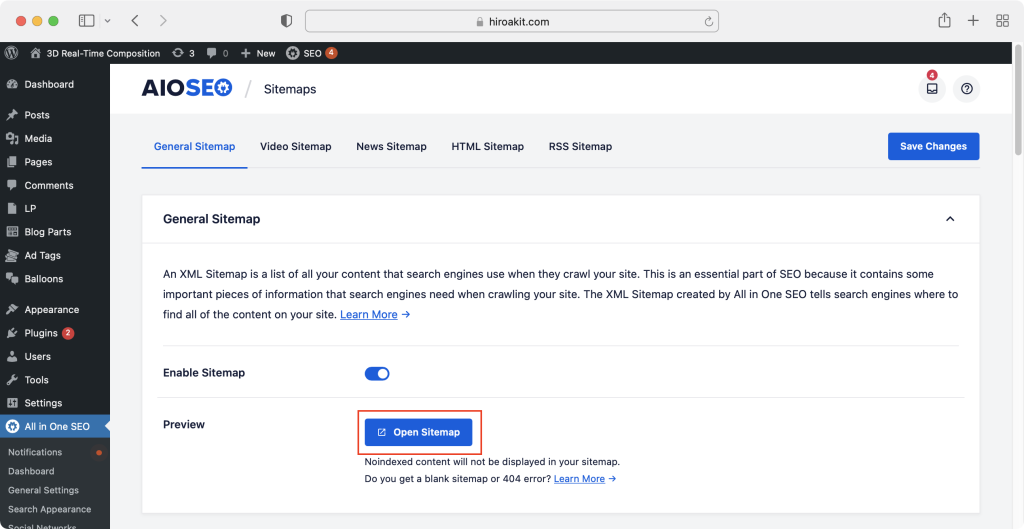
Copy URL in web browser’s address bar.
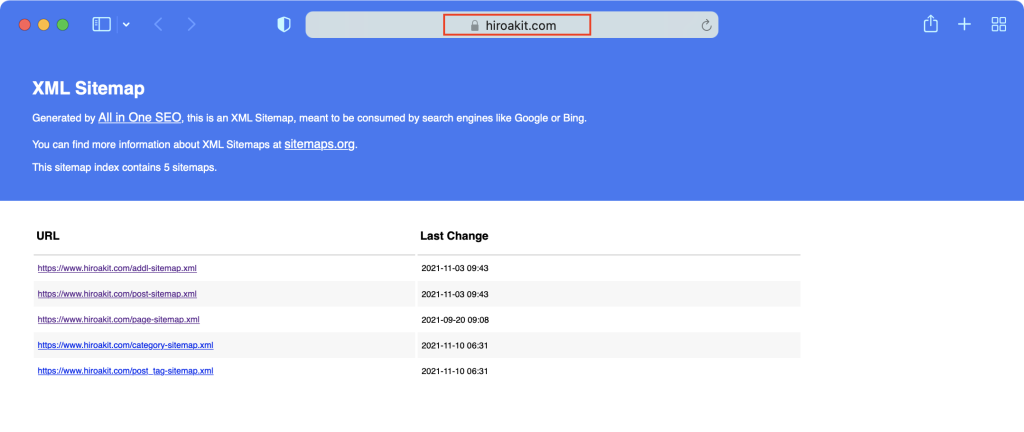
Open Google Search Console, then click Sitemap in global menu.
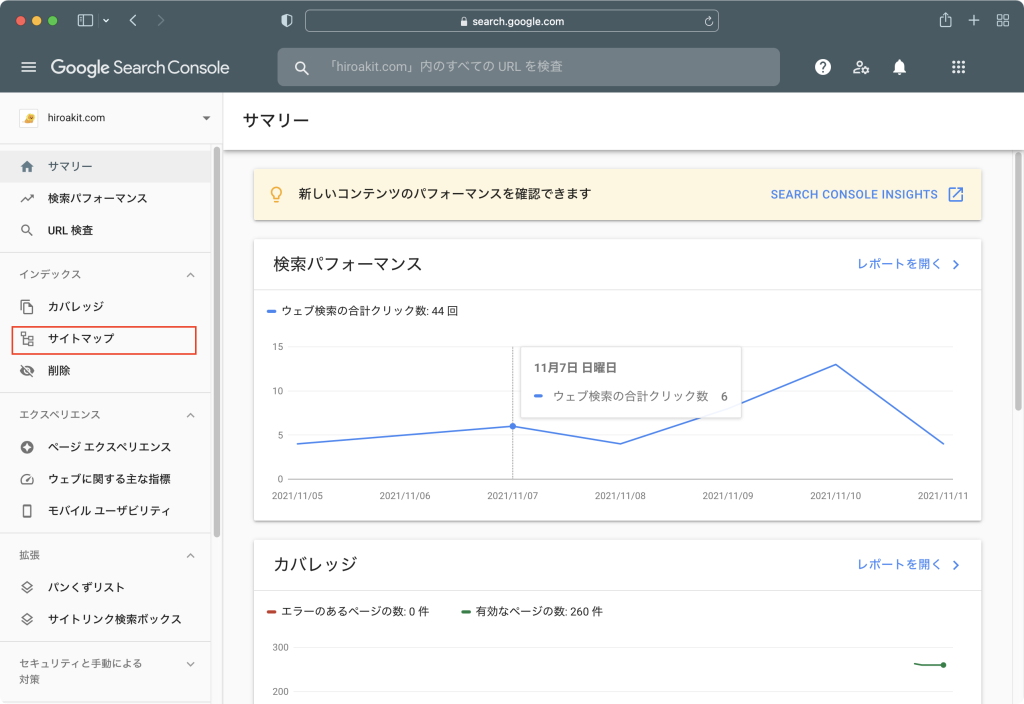
Enter a URL of your sitemap.
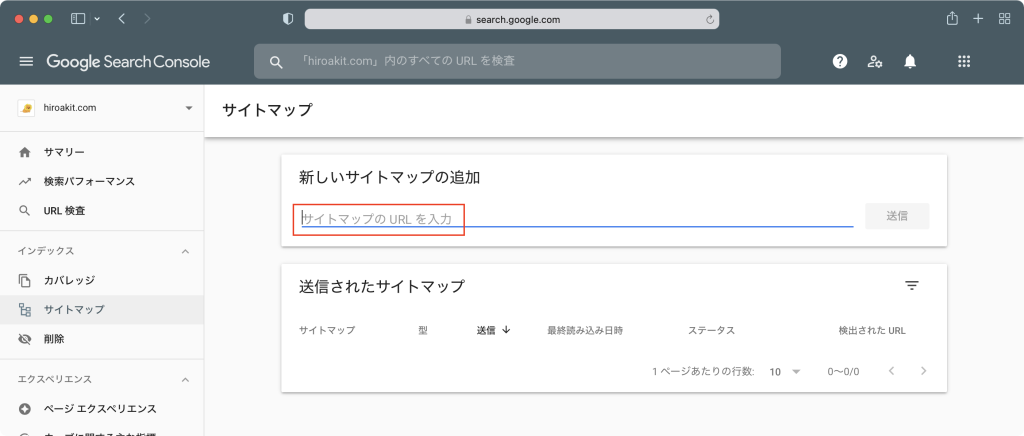
Click Submit button.
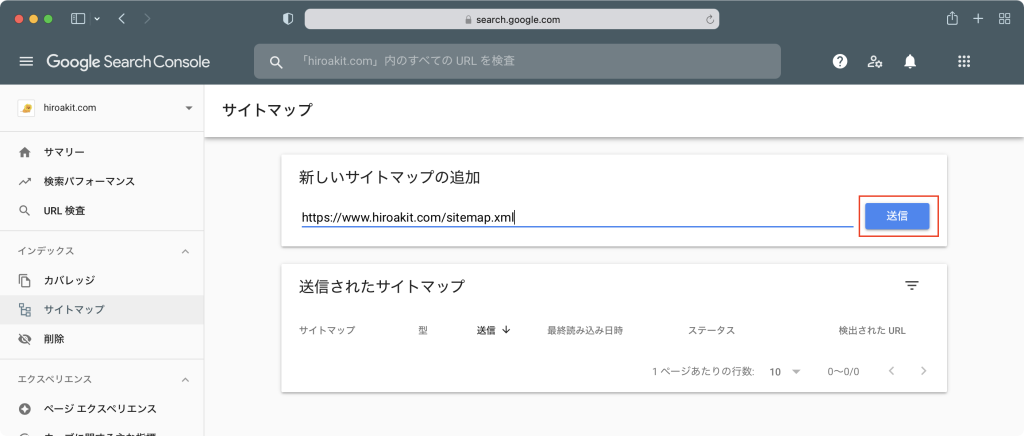
Successful examples are as follows:
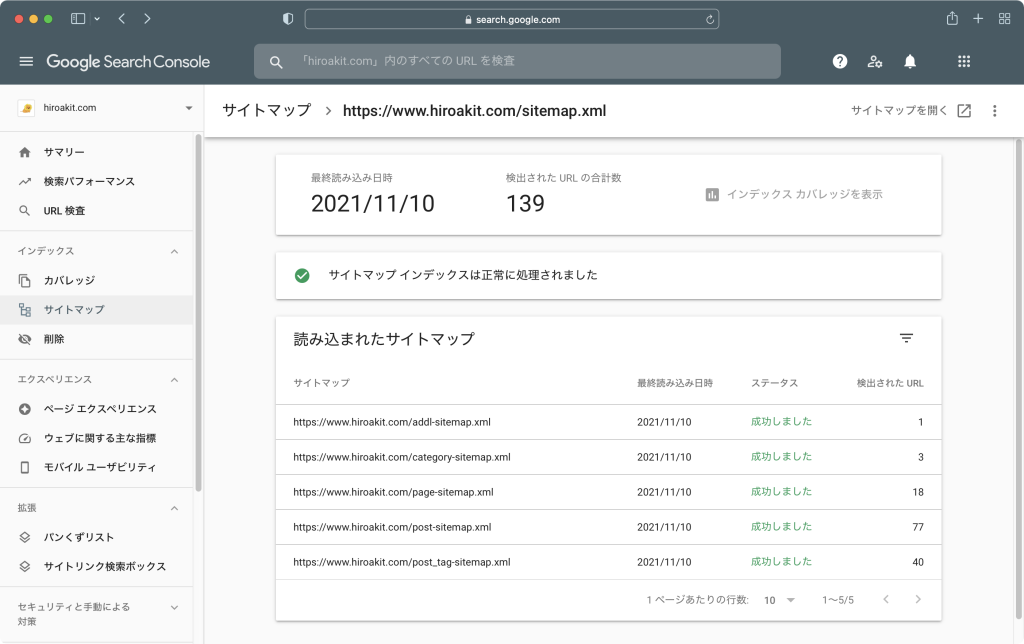
If it fails, wait for a while and try sending again or registering the URL of another sitemap (e.g., post-sitemap.xml).