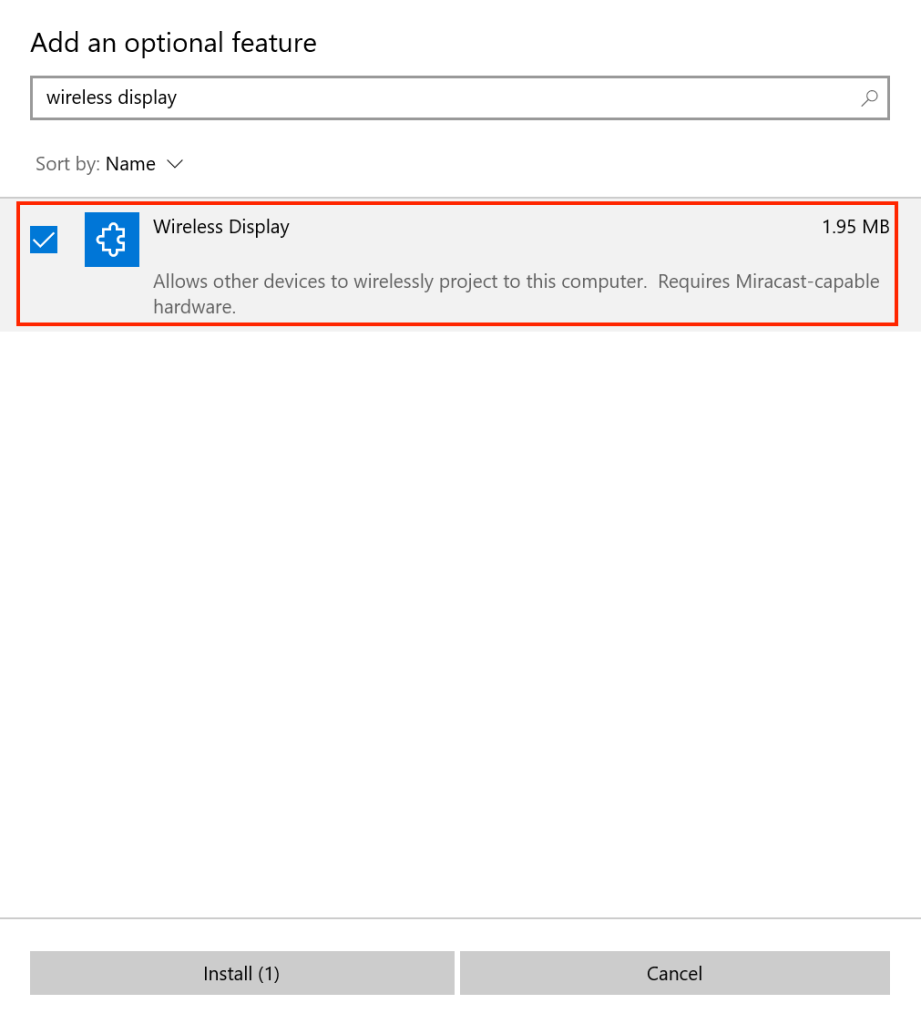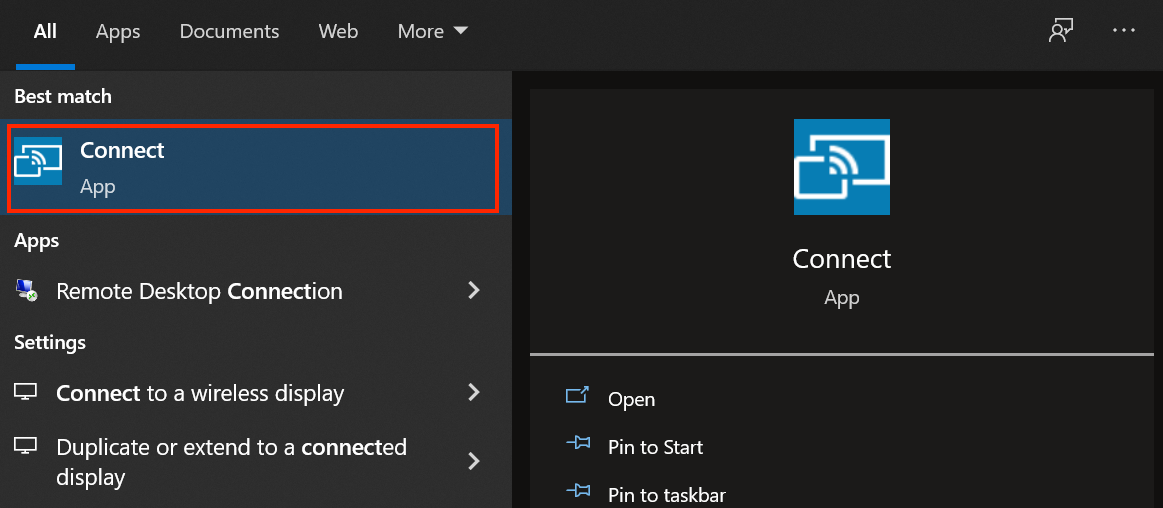Summary
If you want to mirror a screen of another device on Windows 10, you can use the connection app if both support Miracast. However, the Connect App isn’t installed by the default of Windows 10.
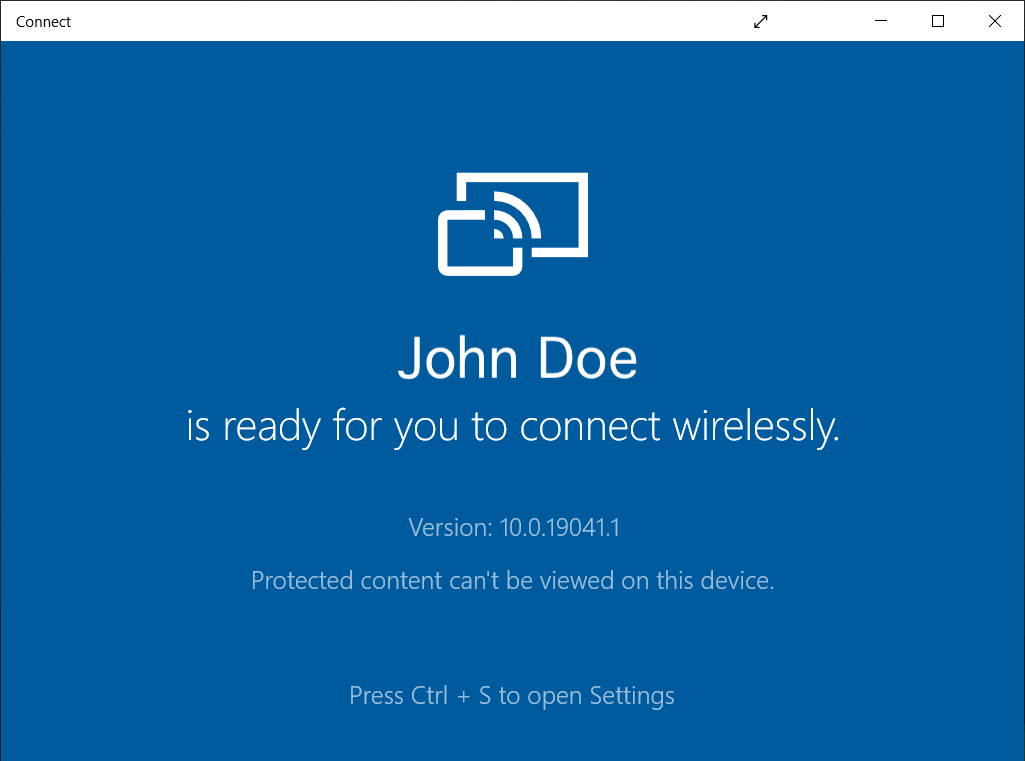
If you use Windows 10 as virtual machine, it may not support Miracast. In that case, the Connect App will be displayed as below:
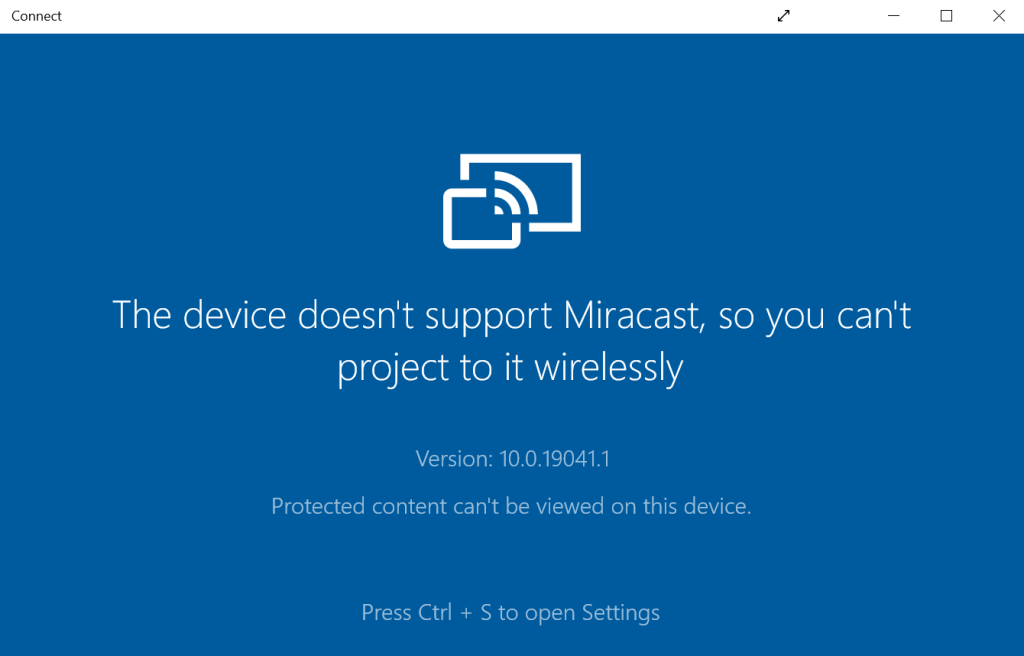
Prerequisites
- Windows 10 v21H1
- Connect App v10.0.19041.1
Steps
Open the Settings App. Next, click Apps.
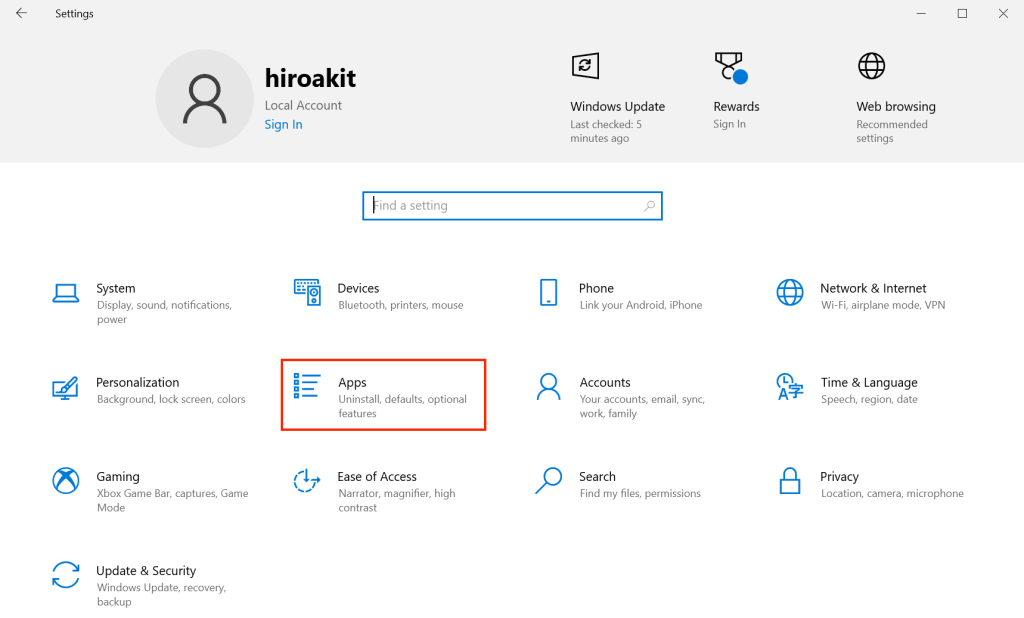
Click Optional features.
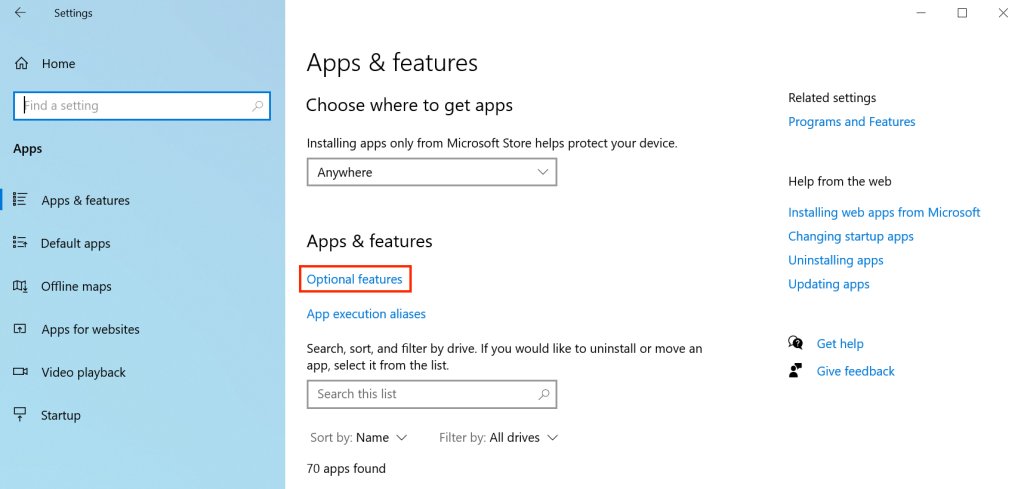
Click Add a feature.
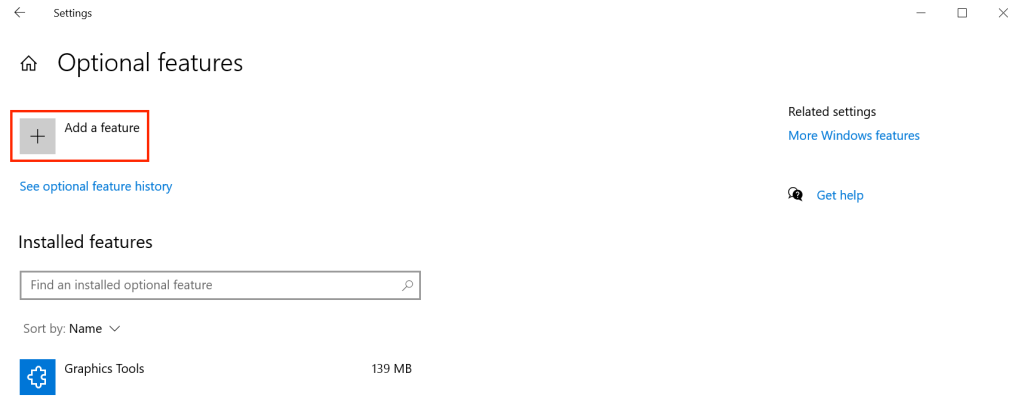
Search with wireless display, then enable Wireless Display.