Summary
In this post explains how to export a fbx file to Unity from Maya which use centimeter.
Unity uses meters as unit. On the other hand, Maya uses centimeters as unit. Therefore, it is necessary to close this difference. In this time, it will try to solve by Maya.
Prerequisites
- Unity v2020.3.20f1
- Maya 2022 Update 2
- macOS v11.6
Steps
Open Windows > Settings/Preferences > Preferences.
Click Settings in Categories.
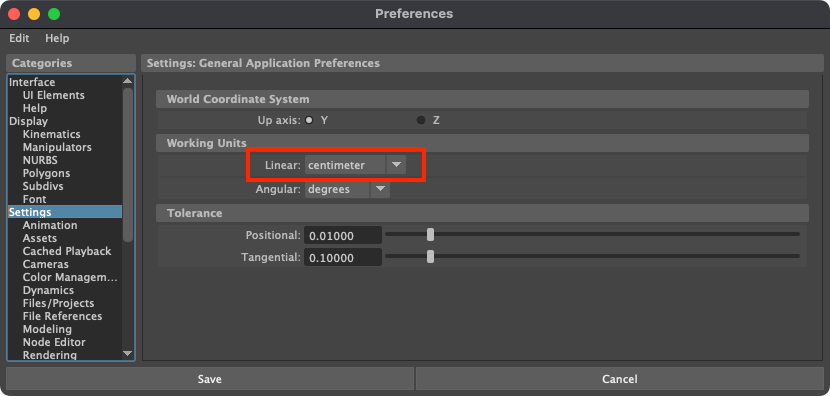
Unity3D and Maya both use metric working units, so there is no need to change Maya’s Working Units.
However, when you export to Unity, also set your export settings to centimeters in the FBX Export window. This ensures that your scene units are in meters, and your export settings are in centimeters so that when you bring your scene into Unity3D, the scale factor is 1 instead of 0.01.
Maya Help | Working in Maya in different scales | Autodesk (Maya 2022)
Sometimes you may want to change Maya’s default settings, either to simplify workflows that involve software that uses a different scale, or to correspond with other measurements, for example, Imperial units. You can change the default working units in Maya, which are in metric, but it is recommended to leave them unchanged as some tools in Maya have a set type, for example, Nucleus and Bifrost are hard-coded so that 1 unit = 1 meter, regardless of working units. Instead, do not change Maya’s default working units and adjust your grid to align with the scale of the project you are working on.
Maya Help | Working in Maya in different scales | Autodesk (Maya 2022)
Create Cube.
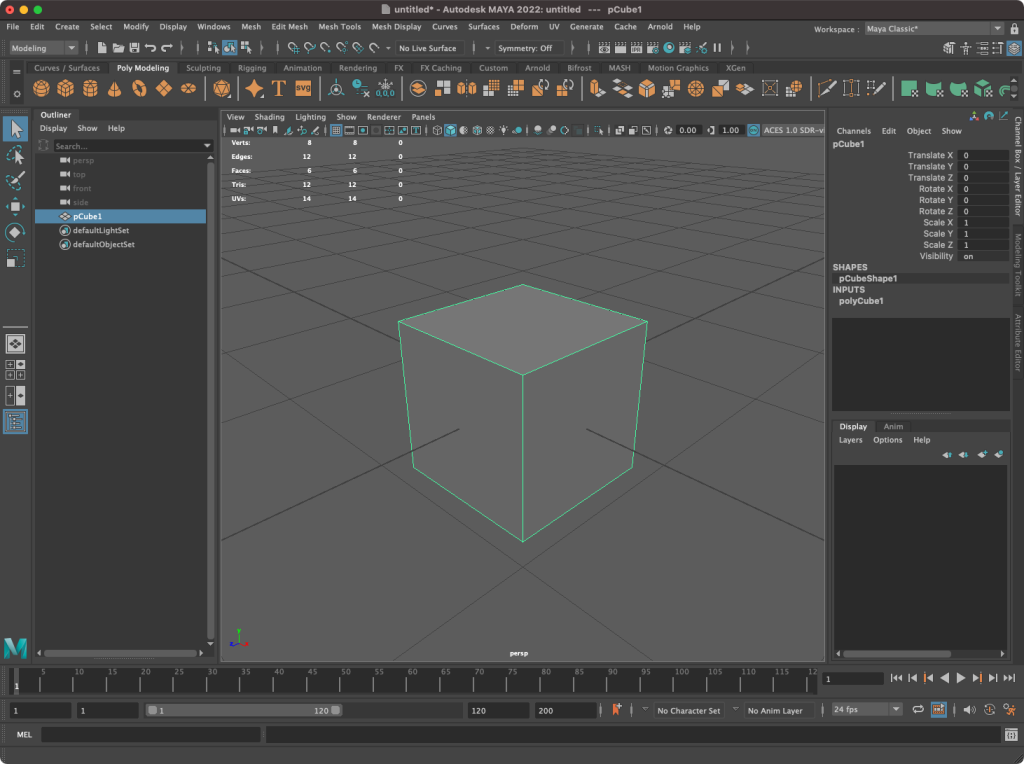
Export as FBX. Turn off Automatic. Units is Centimeters.
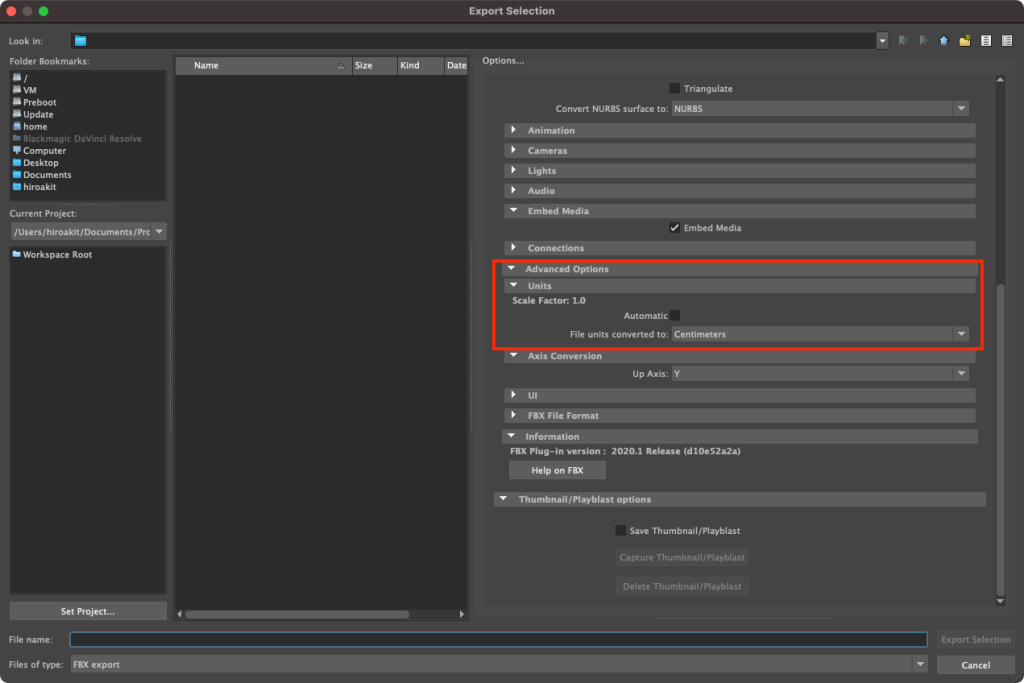
Import FBX, create primitive cube in Unity.
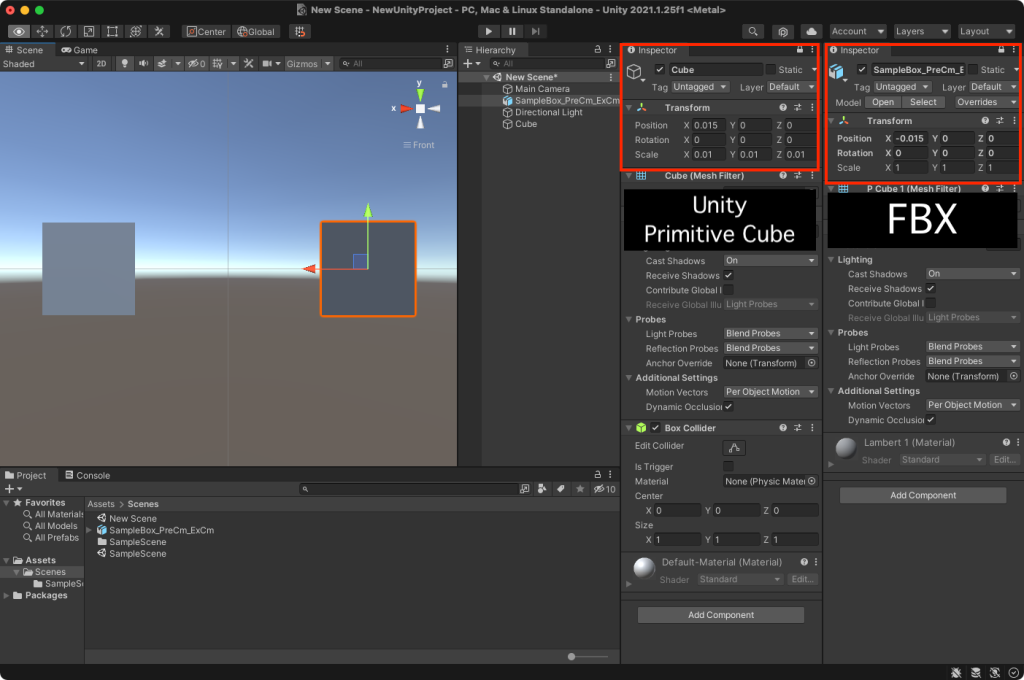
Case 1: 1m Cube
For example, let’s say you have a goal that display a 1m cube model made with Maya into Unity.
In this case, to create the cube in Maya is the steps below:
- Create a cube.
- the cube has 1 cm each side
- Change scale to 100 in the attribute editor
- the cube has 100 cm each side
- Freeze scale of the cube to 1 in the attribute editor.
- the cube has 100 cm each side
- Export as fbx file format. It use centimeter option.