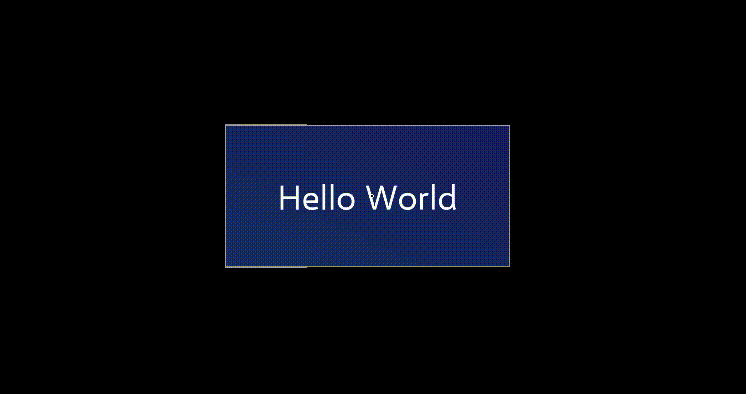Summary
Q. How to keep a GameObject oriented towards the user?
A. Use Billboard component.
Prerequisites
- MRTK v2.7
- Mixed Reality Toolkit Foundation
- Unity v2020.3.20f1
- Windows 21H1
Steps
In your MRTK based scene, do the following steps:
- Add empty object.
- Add
UI Backplate.prefabinto the empty object.- The prefab can be found in
Packages/com.microsoft.mixedreality.toolkit.foundation/SDK/StandardAssets/Prefabs. - Adjust scale it.
- The prefab can be found in
- Add
UITextSelawik.prefabinto the empty object.- The prefab can be found in
Packages/com.microsoft.mixedreality.toolkit.foundation/SDK/StandardAssets/Prefabs/Text.
- The prefab can be found in
- Add
Billboardcomponent to the empty object.- Billboard has properties. Detail is here:
- Adjust position of the empty object.