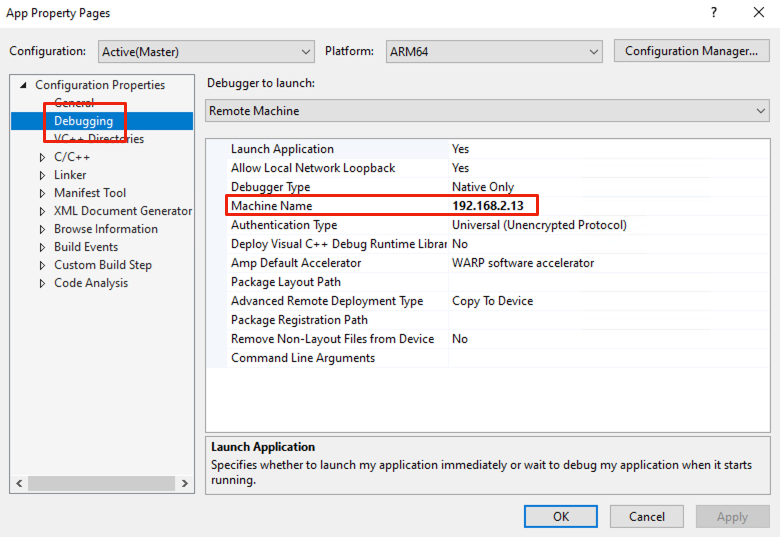Summary
When installing an application from Visual Studio to HoloLens with debug execution (F5 or Ctrl + F5), we can select “remotely install”.
Prerequisites
- Windows 10 Pro
- Unity 2020
- Visual Studio 2019
Steps
Click Debug > ${YOUR_APP_NAME} Debug Properties.
e.g., Application name is App in the following figure.
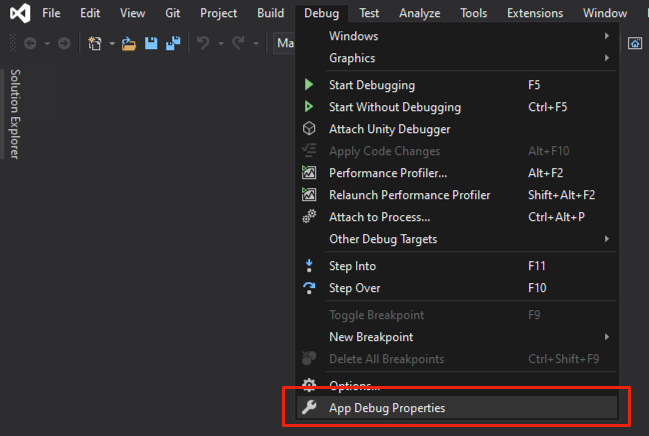
Click Debugging. Then, enter your HoloLens’s IP address in Machine Name.