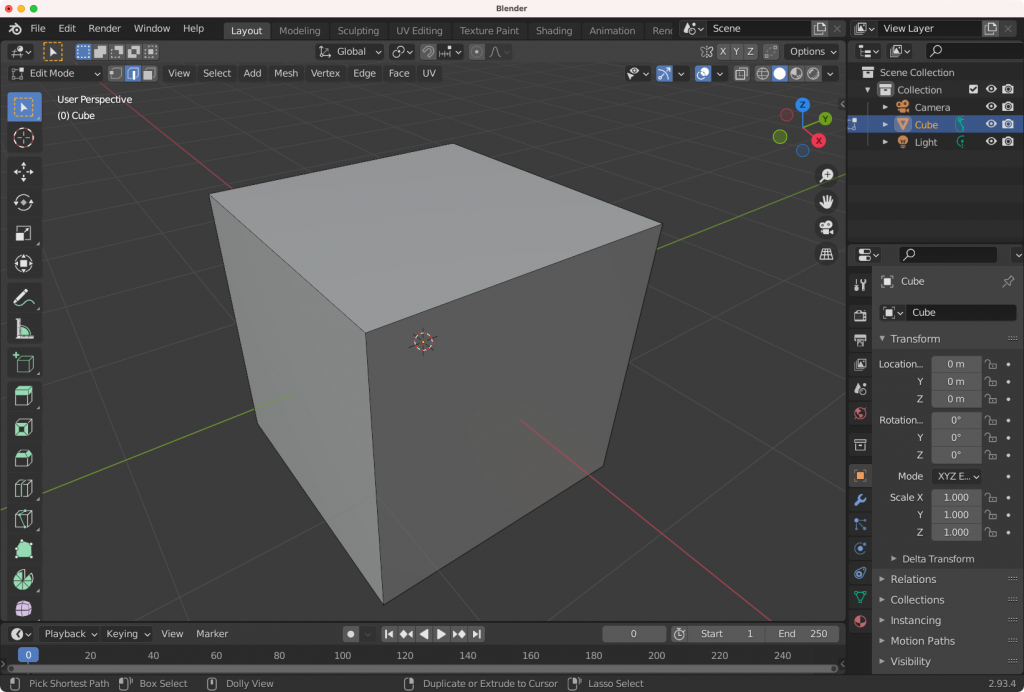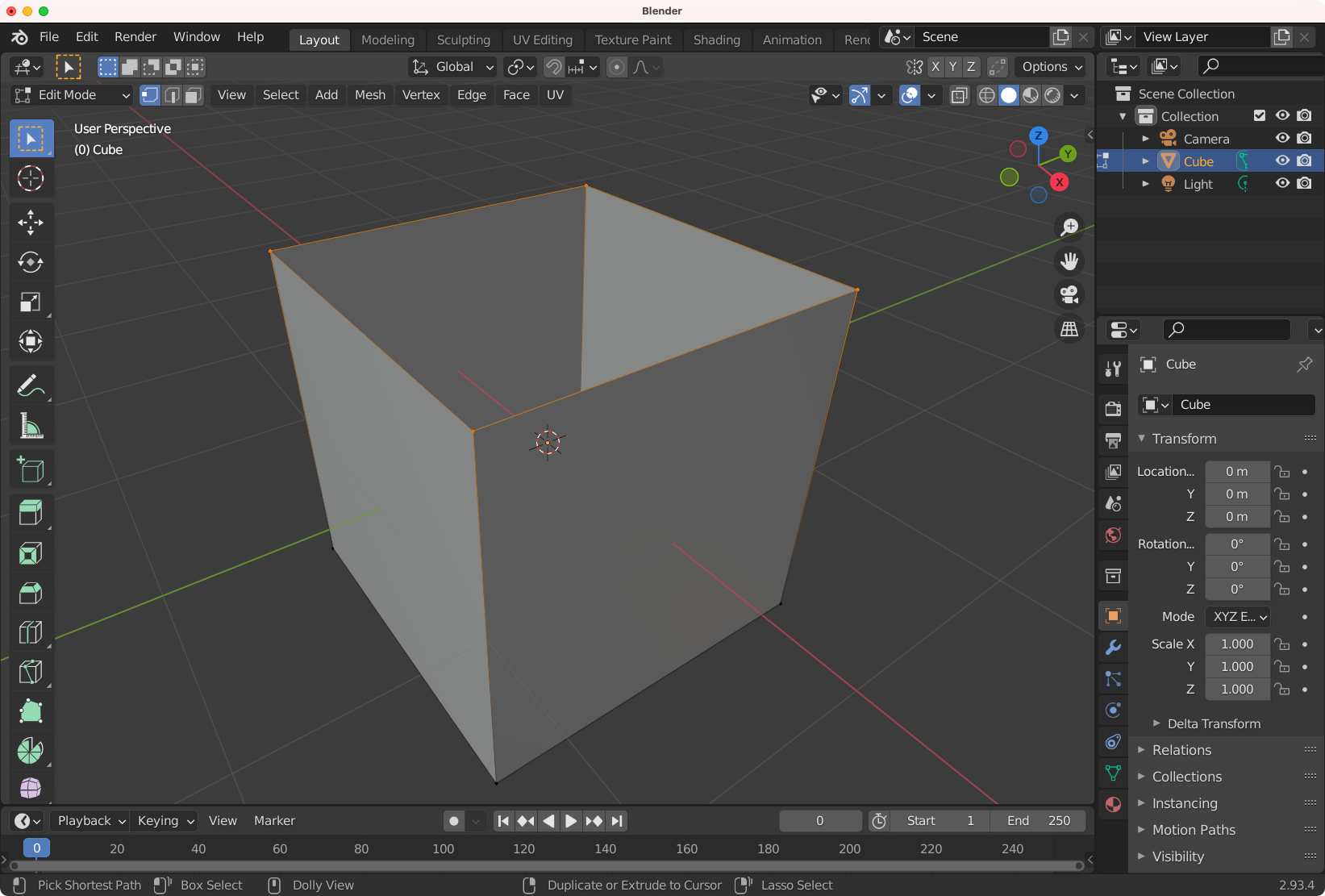Prerequisites
- Blender v2.93
- macOS Big Sur v11.5.2
Steps
Select vertexes and typeOption + F (Face > Fill) .
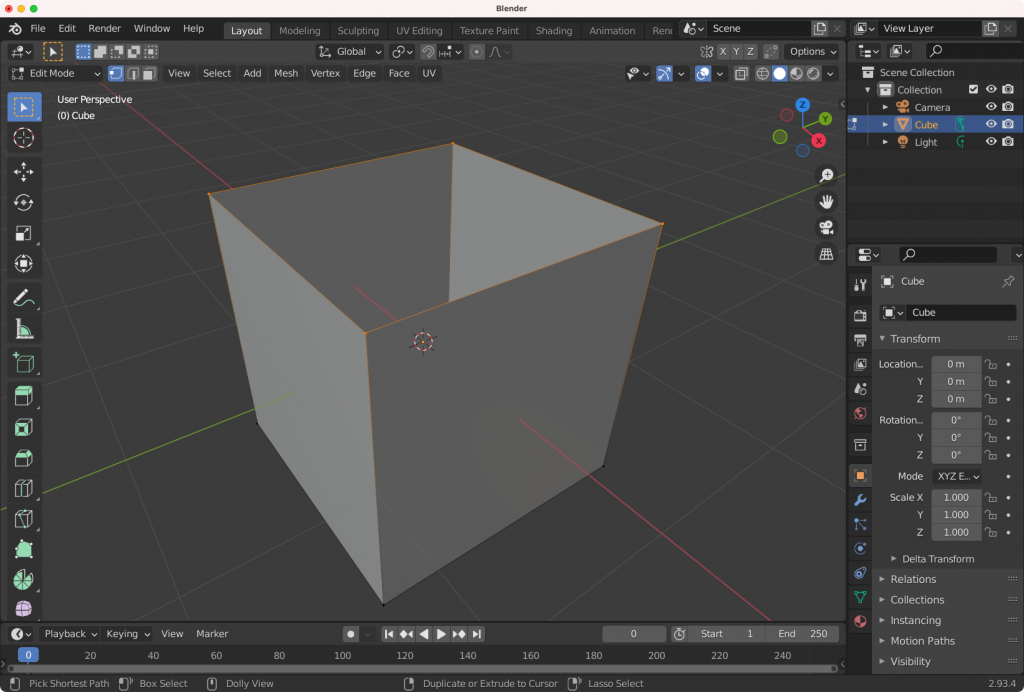
It created face that has edge by Option + F (Face > Fill) . But the edge doesn’t need, so delete it.
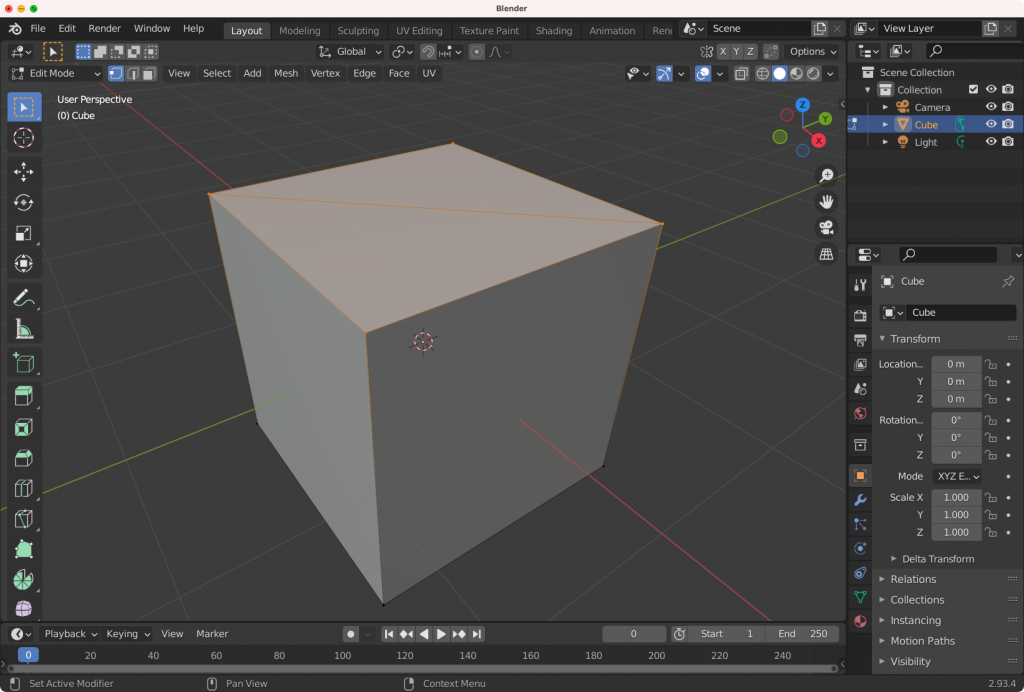
Select the edge and typex. Then, selectDissolve Edgesin menu.
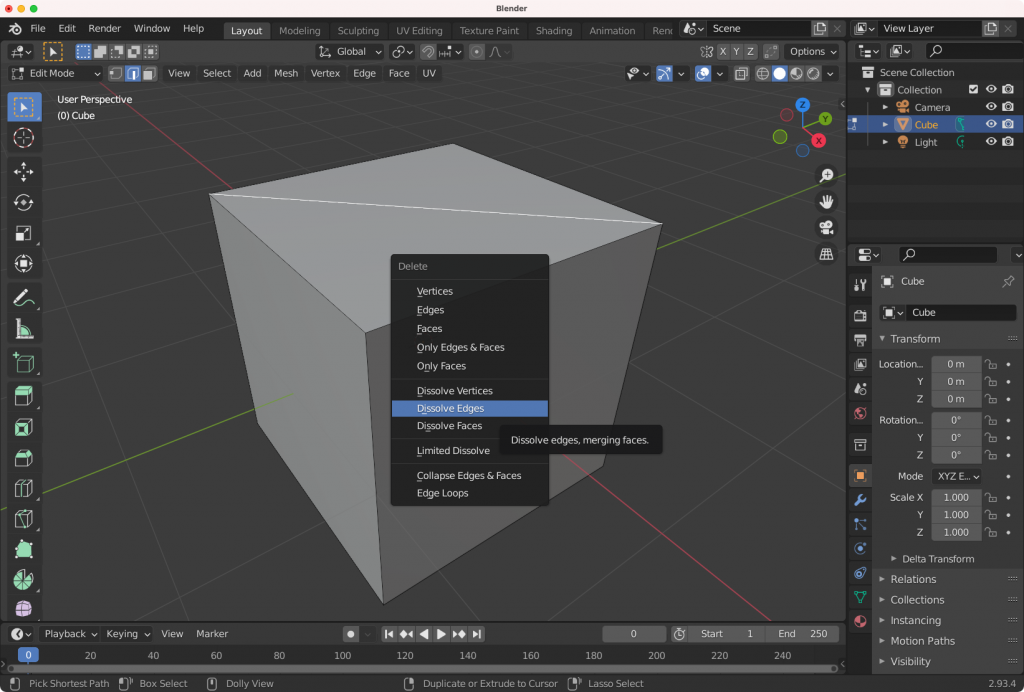
The figure below is that removed the edge.