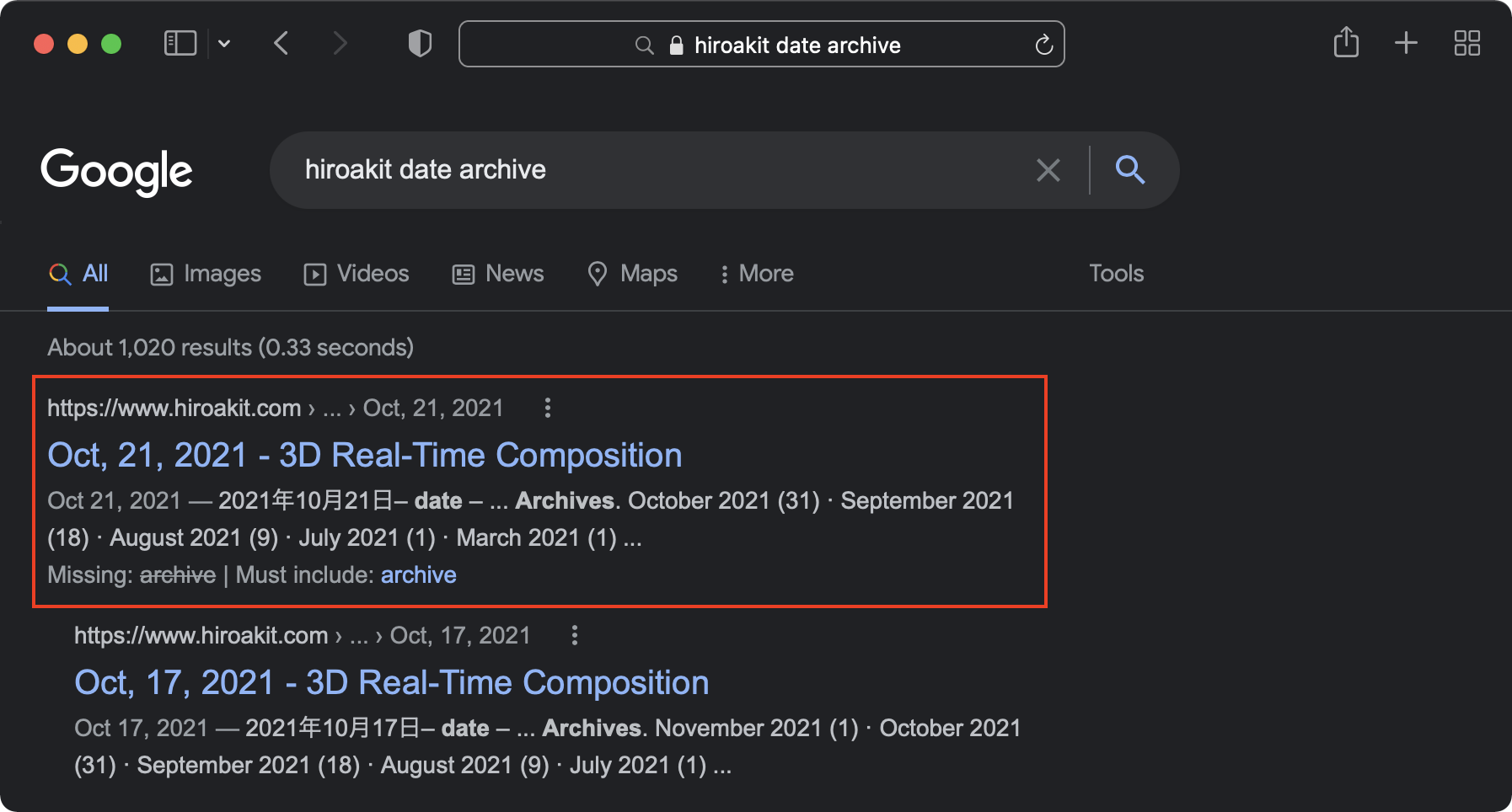Summary
Q. Why is the date archive page of my website in search result page of google?
A. That’s because the date archive page doesn’t output the noindex meta tag. All in One SEO doesn’t output noindex in the date archive page as default settings.
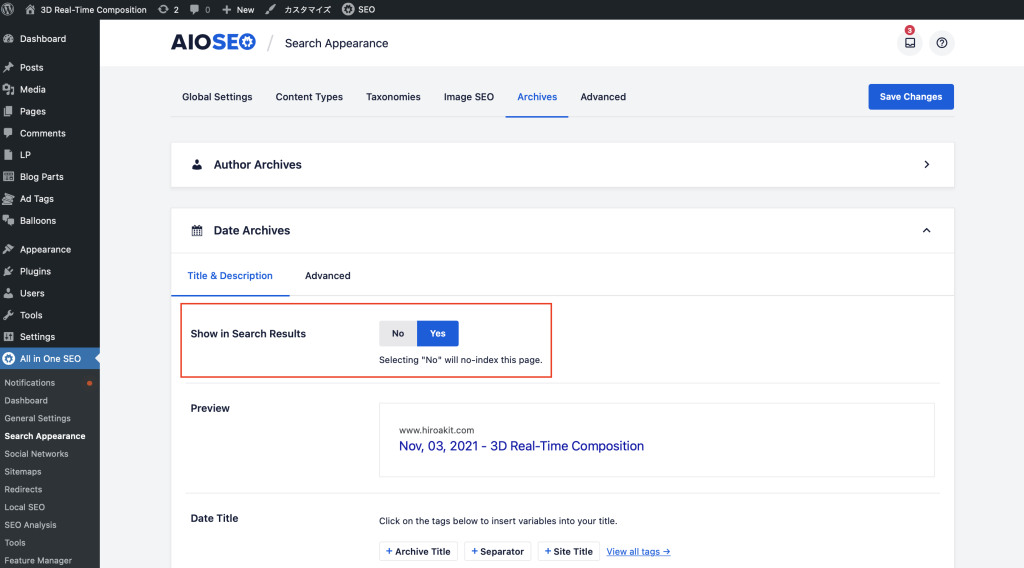
Prerequisites
- WordPress v5.8.1
- All in One SEO v4.1.4.4
- Not Pro Edition
Steps
- Open admin page of your WordPress.
- Click
All in One SEOin left side menu of admin page. - Click
Search Appearancein All in One SEO. - Click
Archivesmenu in Search Appearance page. - Turn off
Show in Search Resultsin Date Archives section. - Click
Save Changesbutton.