-
Start gestures settings of HoloLens 2
Summary In default of Start gestures: Press the wrist icon Eye gaze at the icon then pinch thumb and index Windows Holographic Build 20348.1442 has options in settings. Prerequisites HoloLens 2 Windows Holographic Build 20348.1442 and later References Windows Holographic, version 21H2 – January 2022 Update – HoloLens 2 release notes | Microsoft Docs Start…
-
Googleアナリティクスで検索クエリを表示する
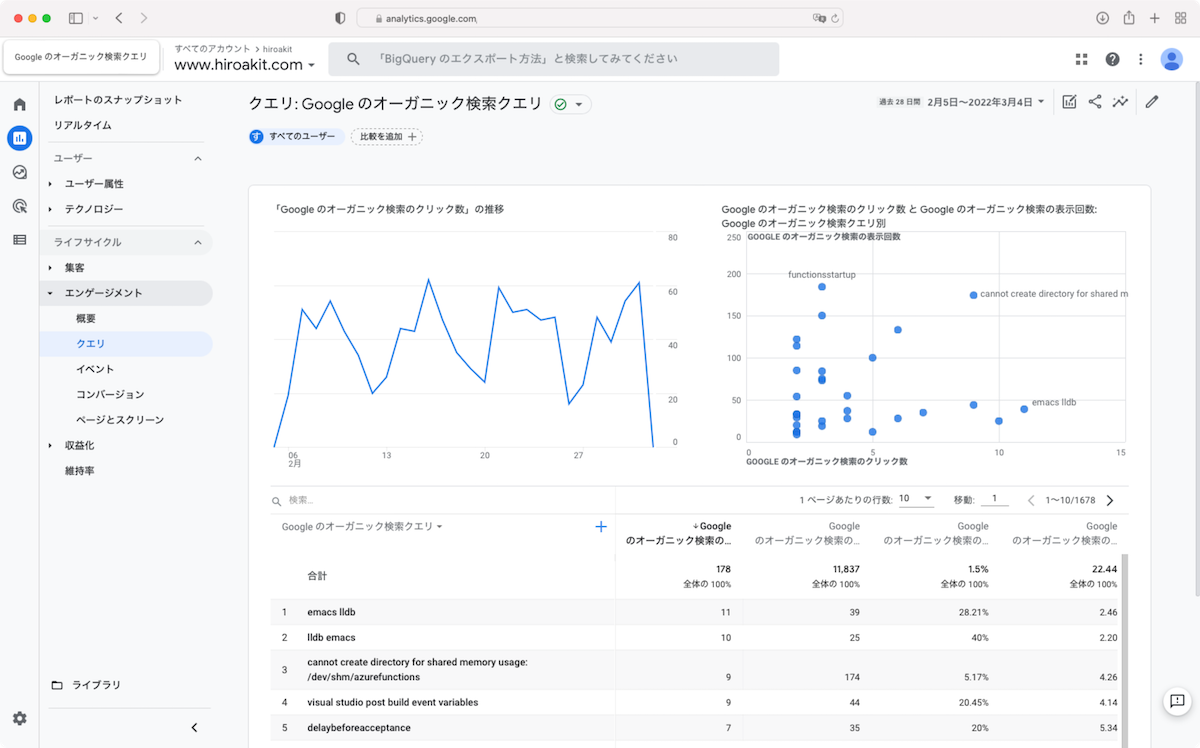
Googleアナリティクスでオーガニック検索クエリを表示するためにGoogleサーチコンソールと連携する
-
Intel MacのParallels Desktopにある仮想マシンをApple silicon MacのParallels Desktopに移す

はじめに Intel MacのParallels Desktopで作成したWindows仮想マシンをApple silicon MacのParallels Desktopに移せるか試した。(結果は大体察しが付くので今まで試すことはなかった。) 結論から言うとIntel Mac上のParallels Desktopで作成したWindows 10の仮想マシンはApple silicon MacのParallels Desktopには移行できず、ARM版Windows 10で新規に作成するよう案内される。宜なるかな。 結局、新しく作り直すことにした。ARM版Windowsに触れる環境を得たため、これは良い収穫となった。 移行準備 同一のCPUアーキテクチャなら移行はできるので、その手順だけ備忘として書き残しておく。 実行すると処理が走る。ただGUIで進捗率の案内がない。そのため状況を確認したいならアクティビティモニターでプロセス prl_disp_serviceのCPU利用率を見る。 処理が完了しても完了通知はないがParallels Desktopのコントロールセンターから該当仮想マシンの保存場所をFinderを開いて確認できる。その確認方法は次で述べる。 コントロールセンターからFinderを開くとWindows 10.pvmpがある(今回の仮想マシン名がWindows 10であるため)。ここで Windows 10.sha256.txtが存在していれば処理が完了していると見て良い。 この Windows 10.pvmpを移行先のマシンに転送して、そのマシンでParallels Desktopで開く。 そうするとコントロールセンターの一覧に仮想マシンが追加される。その仮想マシンを実行すれば移行完了だ。 参考資料 Parallels Knowledge Base – Prepare a Virtual Machine for Transfer Parallels Knowledge Base – Install Windows on a Mac with Apple M1…
-
Spinido Bestand TI-Stationのゴム付け直し
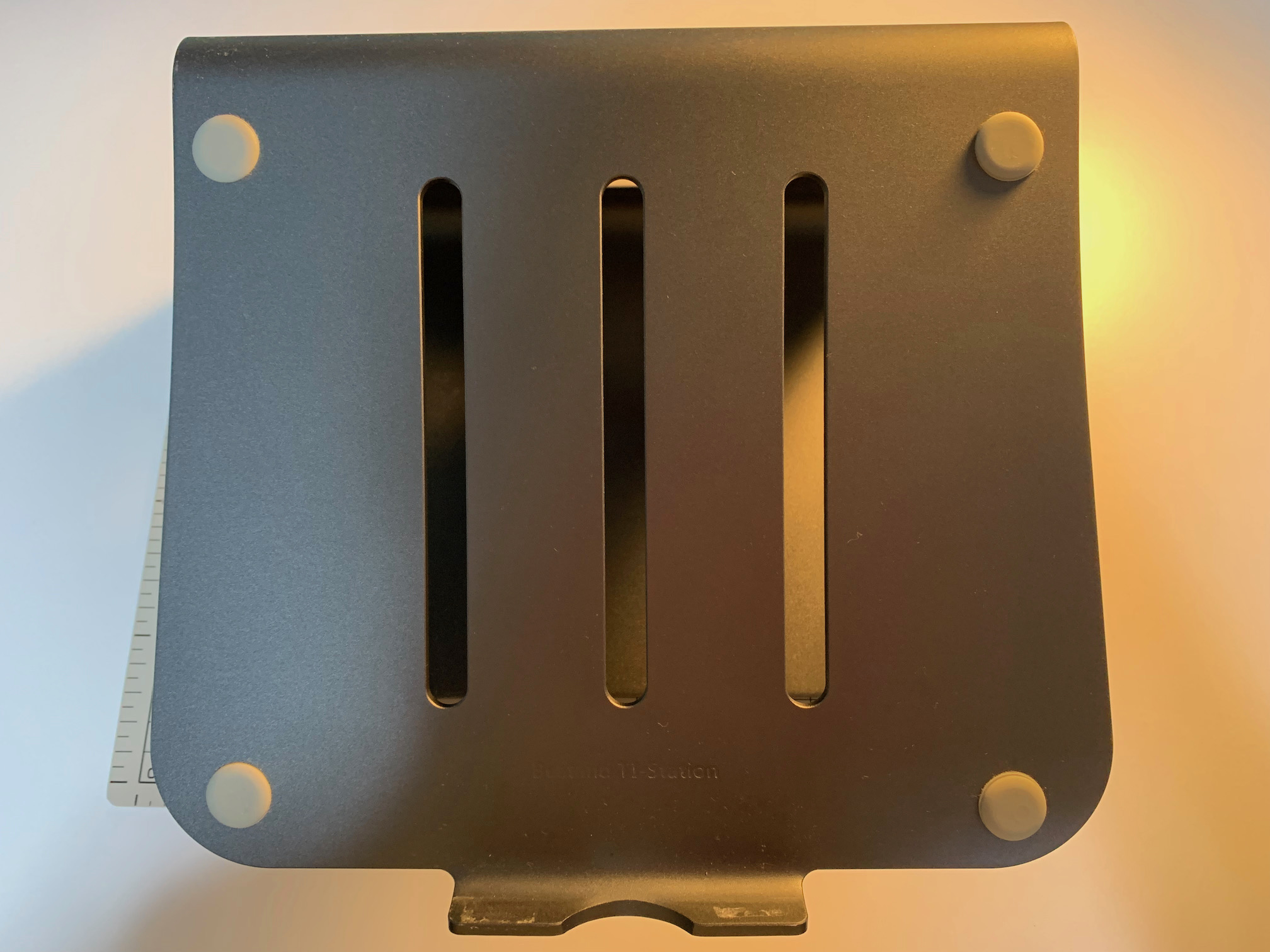
手前の受け部分に付いていたゴムが取れてしまった。 上図はPCスタンド「Spinido Bestand TI-Station」で2018年夏ごろにAmazonで購入した。このスタンドの上にMacBook ProなりDELLのWindowsノートPCを載せている。ゴムは使い始めて2年目に入ったかぐらいでふと取れてしまった。そしてそこからそのままだった。 ちなみに、当時の購入履歴を確認すると価格は¥3,700していない。今はSpinidoの名称が外れ、価格は¥4,300弱だ。 (余談だがBestandでGoogle検索をするとBestandの公式サイトのようなものが検索結果に出てくるが、そのサイトに設けられている個人情報の入力ページがHTTPsになっておらず、今どきその状態にしておくだろうかと謎である。おそらく別組織が作成したウェブサイトなのだろう。) そこでアロンアルフア EXTRA 速効多用途で付け直した。 修繕が雑だけども不便さはないからこれで良しとした。 商品リンク
-
macOSからさくらのレンタルサーバにSSHでログインする
macOSからさくらのレンタルサーバにSSHでログイン、scpコマンドではなくssh-copy-idコマンドで公開鍵を転送する方法
-
Updated about this site page
Updated the following page:
-
Install the Connect App on Windows 10 (21H1)
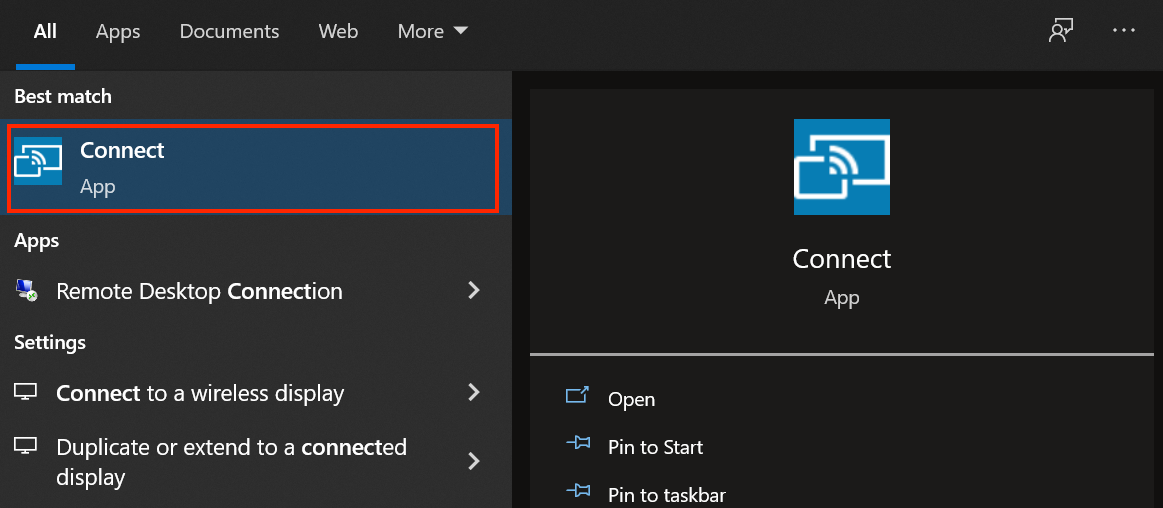
Summary If you want to mirror a screen of another device on Windows 10, you can use the connection app if both support Miracast. However, the Connect App isn’t installed by the default of Windows 10. If you use Windows 10 as virtual machine, it may not support Miracast. In that case, the Connect App…
-
Submit a sitemap.xml of your WordPress to Google Search Console
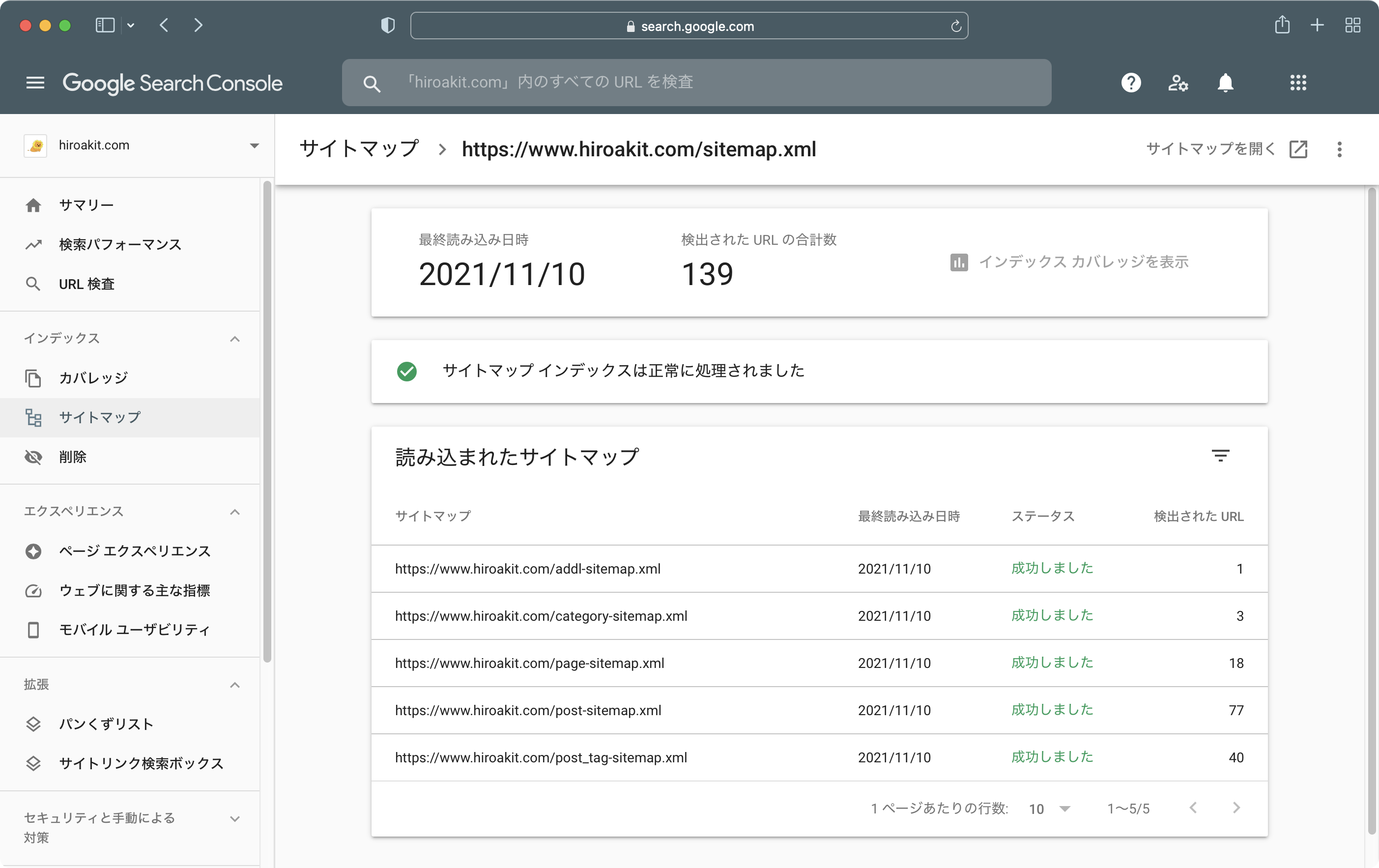
Summary The All in One SEO can create sitemap.xml. The sitemap submit from the Google Search Console. And the reason was that if you created or updated a web page, you need to notify Google. Because you want the search engine to return web search results that include the page. One way to notify you…
-
How to cooperate with Google Search Console
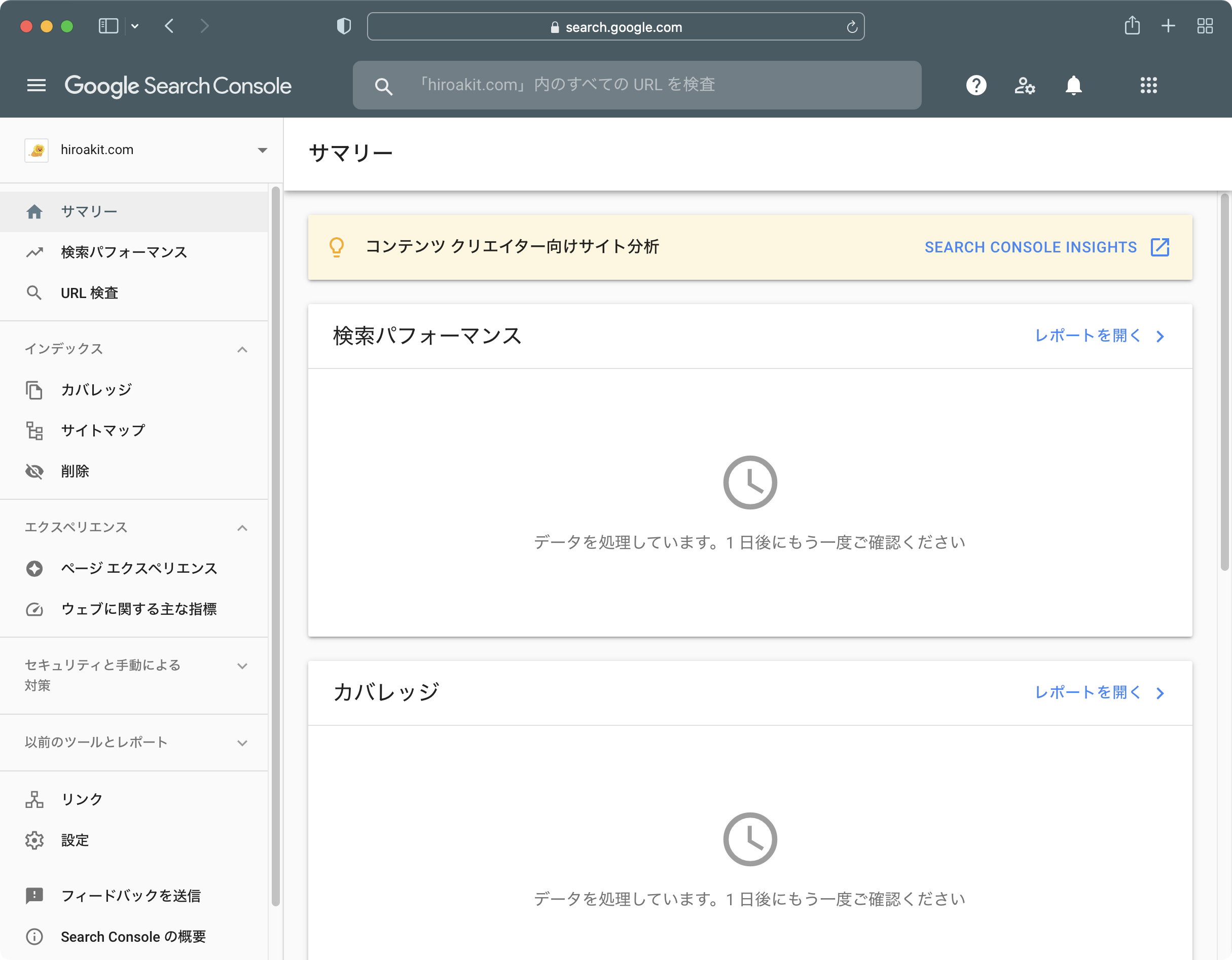
Summary Google Webmaster tool changed to Google Search Console in 2015. I use one such tool after a long interval. So, writing setup steps for it. Prerequisites You have the authority to control DNS. Steps Access to Google Search Console, then enter your domain. Resist TXT record with the value to your DNS. Check your…
-
Hide the date archive page of WordPress in a web search engine (e.g. Google, Duck Duck Go)
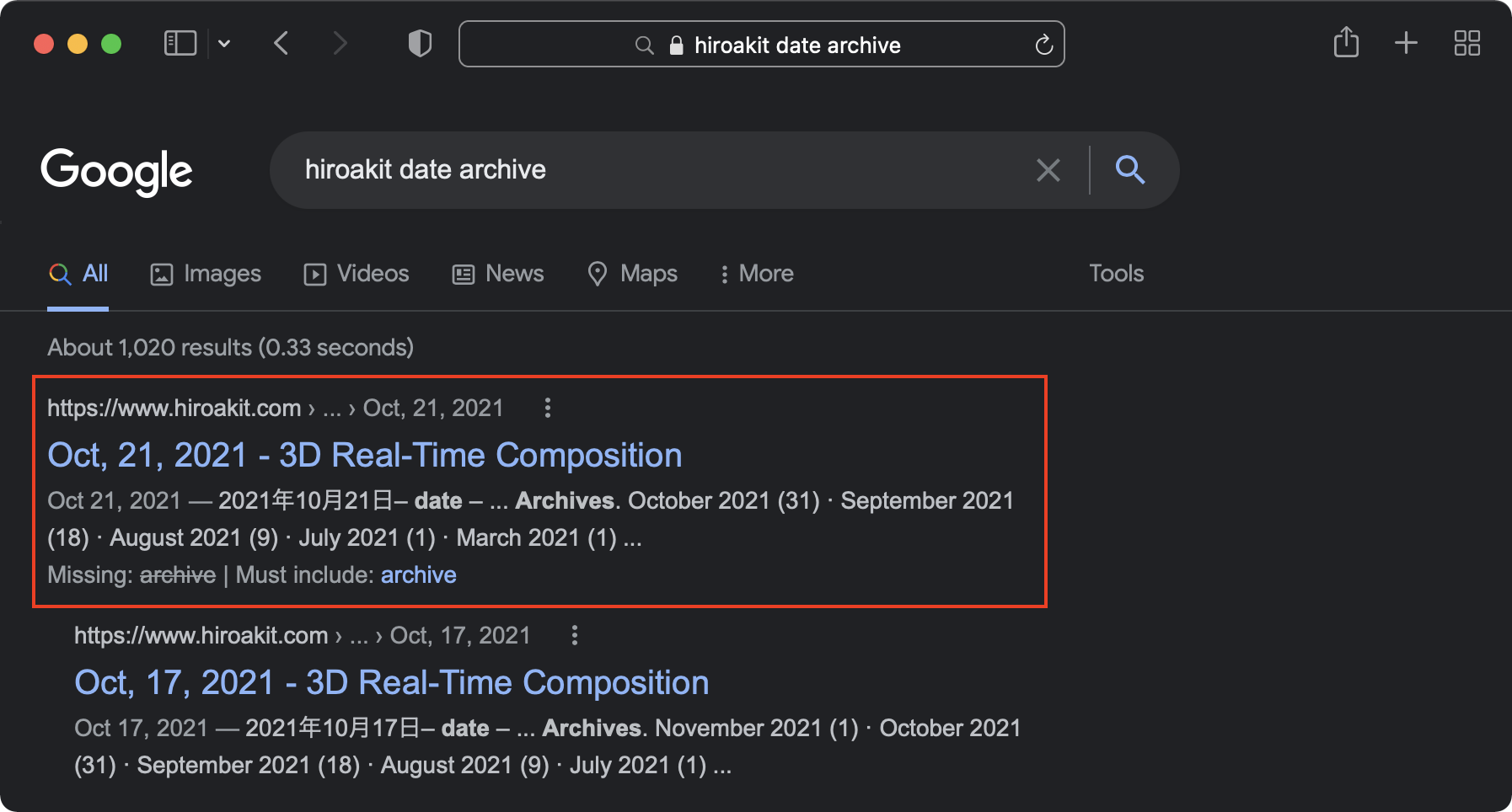
Summary Q. Why is the date archive page of my website in search result page of google?A. That’s because the date archive page doesn’t output the noindex meta tag. All in One SEO doesn’t output noindex in the date archive page as default settings. Prerequisites WordPress v5.8.1 All in One SEO v4.1.4.4 Not Pro Edition…