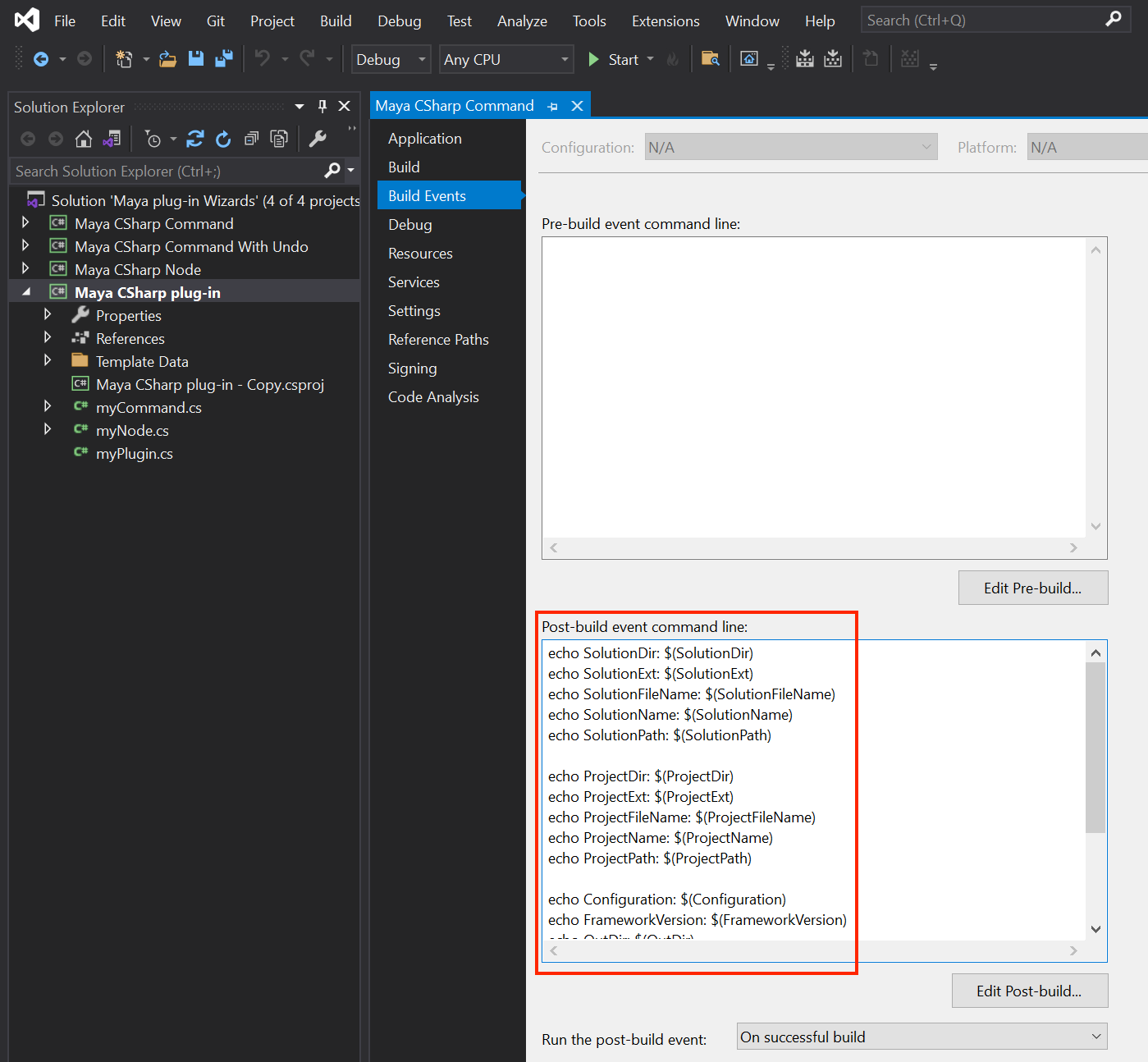Summary
What values can I use for Pre / Post build event in Visual Studio?
The answer is here:
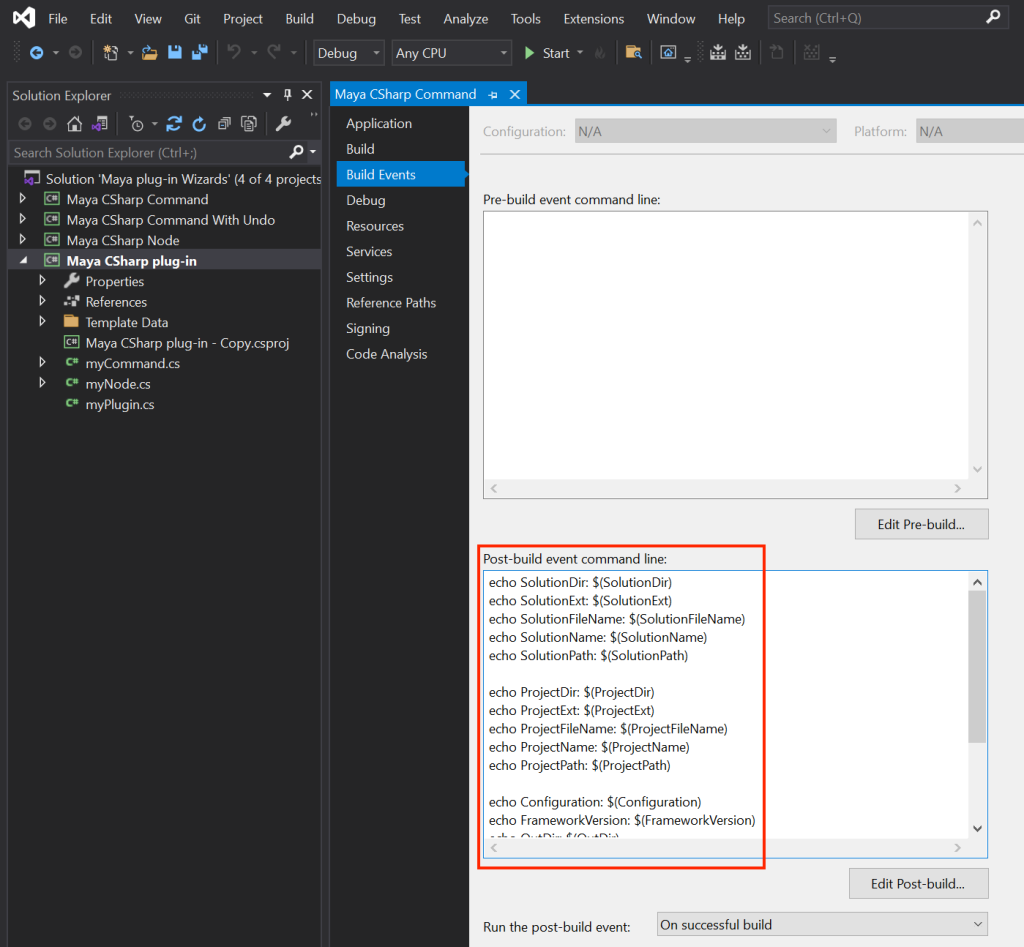
In this post, using the following repository as sample code:
Prerequisites
- Visual Studio 2019
Steps
Enter the following code in Post-build event command line: field.
The field can be found Build Events menu.
echo SolutionDir: $(SolutionDir)
echo SolutionExt: $(SolutionExt)
echo SolutionFileName: $(SolutionFileName)
echo SolutionName: $(SolutionName)
echo SolutionPath: $(SolutionPath)
echo ProjectDir: $(ProjectDir)
echo ProjectExt: $(ProjectExt)
echo ProjectFileName: $(ProjectFileName)
echo ProjectName: $(ProjectName)
echo ProjectPath: $(ProjectPath)
echo Configuration: $(Configuration)
echo FrameworkVersion: $(FrameworkVersion)
echo OutDir: $(OutDir)
echo Platform: $(Platform)
echo PlatformShortName: $(PlatformShortName)
echo TargetDir: $(TargetDir)
echo TargetName: $(TargetName)
echo TargetPath: $(TargetPath)The result is here:
Build started...
1>------ Build started: Project: Maya CSharp plug-in, Configuration: Debug Any CPU ------
1> Maya CSharp plug-in -> C:\Users\hiroakit\Downloads\Maya-Net-Wizards-master\Maya-Net-Wizards-master\Maya CSharp plug-in\bin\Debug\Maya CSharp plug-in.dll
1> SolutionDir: C:\Users\hiroakit\Downloads\Maya-Net-Wizards-master\Maya-Net-Wizards-master\
1> SolutionExt: .sln
1> SolutionFileName: Maya plug-in Wizards.sln
1> SolutionName: Maya plug-in Wizards
1> SolutionPath: C:\Users\hiroakit\Downloads\Maya-Net-Wizards-master\Maya-Net-Wizards-master\Maya plug-in Wizards.sln
1> ProjectDir: C:\Users\hiroakit\Downloads\Maya-Net-Wizards-master\Maya-Net-Wizards-master\Maya CSharp plug-in\
1> ProjectExt: .csproj
1> ProjectFileName: Maya CSharp plug-in.csproj
1> ProjectName: Maya CSharp plug-in
1> ProjectPath: C:\Users\hiroakit\Downloads\Maya-Net-Wizards-master\Maya-Net-Wizards-master\Maya CSharp plug-in\Maya CSharp plug-in.csproj
1> Configuration: Debug
1> FrameworkVersion:
1> OutDir: bin\Debug\
1> Platform: AnyCPU
1> PlatformShortName:
1> TargetDir: C:\Users\hiroakit\Downloads\Maya-Net-Wizards-master\Maya-Net-Wizards-master\Maya CSharp plug-in\bin\Debug\
1> TargetName: Maya CSharp plug-in
1> TargetPath: C:\Users\hiroakit\Downloads\Maya-Net-Wizards-master\Maya-Net-Wizards-master\Maya CSharp plug-in\bin\Debug\Maya CSharp plug-in.dll
========== Build: 1 succeeded, 0 failed, 0 up-to-date, 0 skipped ==========At first I misunderstood and used MSBuild variables in the Post-build event command line: fields, so $FrameworkVersion and $PlatformShortName exists in the code and in the results. It can only be used with MS Build.