-
Debugging C++ based Maya plug-in with Visual Studio debugger
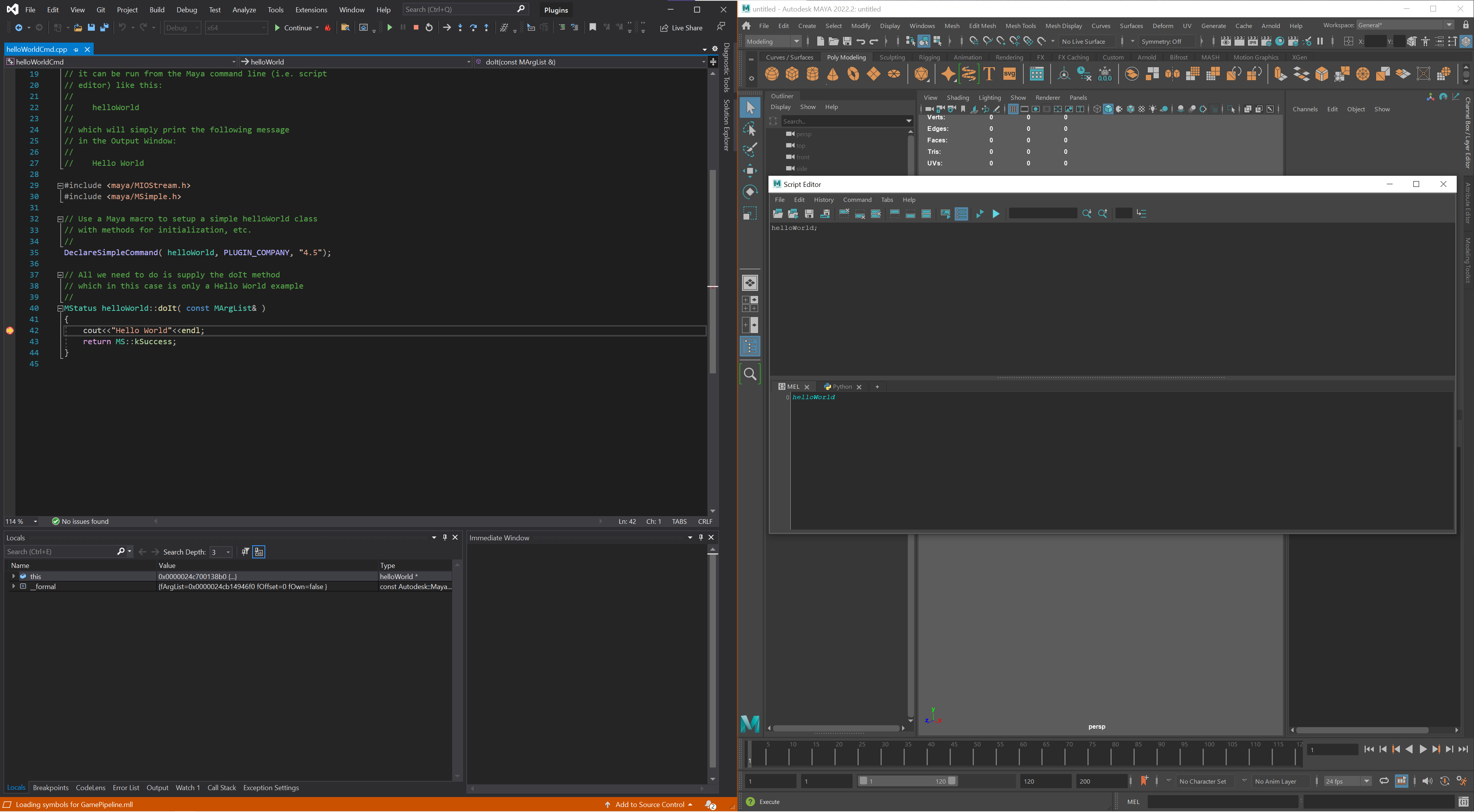
Summary Visual Studio can attach to running maya.exe process with Debug > Attach to Process. This post describe using the debugger to debug Maya C++ plug-in. Prerequisites Software environments: Maya 2022 Update 2 Visual Studio 2019 Windows 10 Pro v21H1 Maya.env: Steps Click Properties in your project. Click Configuration Properties > Debugging. Type your maya.exe…
-
Delete vertexes with Maya
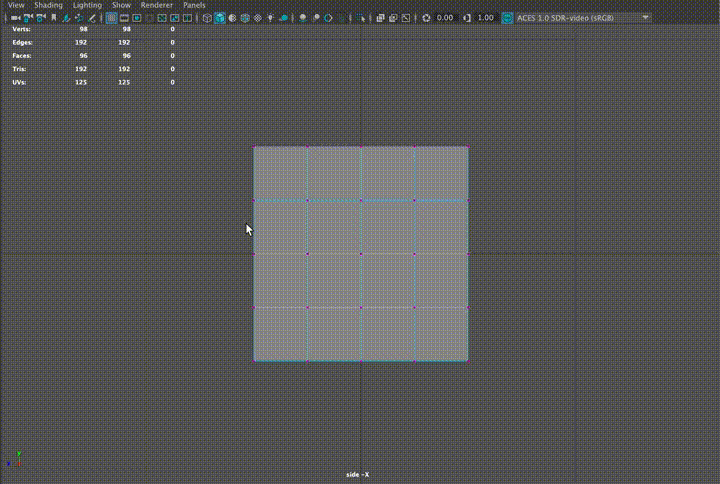
Summary Q. How to erase vertexes?A. Type command + delete Select vertexes, and type delete. But Maya will not be delete vertexes. Steps Exec one of the following: In the global menu, click Edit Mesh > Delete Edge/Vertex Type command + delete or control + delete The result is here: References Delete edges | Maya…
-
Export FBX from Maya to Unity – Scale
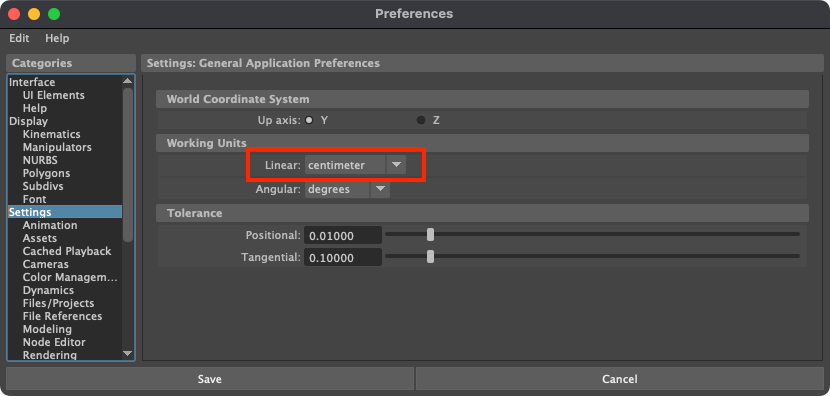
Summary In this post explains how to export a fbx file to Unity from Maya which use centimeter. Unity uses meters as unit. On the other hand, Maya uses centimeters as unit. Therefore, it is necessary to close this difference. In this time, it will try to solve by Maya. Prerequisites Unity v2020.3.20f1 Maya 2022…
-
Build and install the Maya-Net-Wizards that is Maya C# plug-in wizard
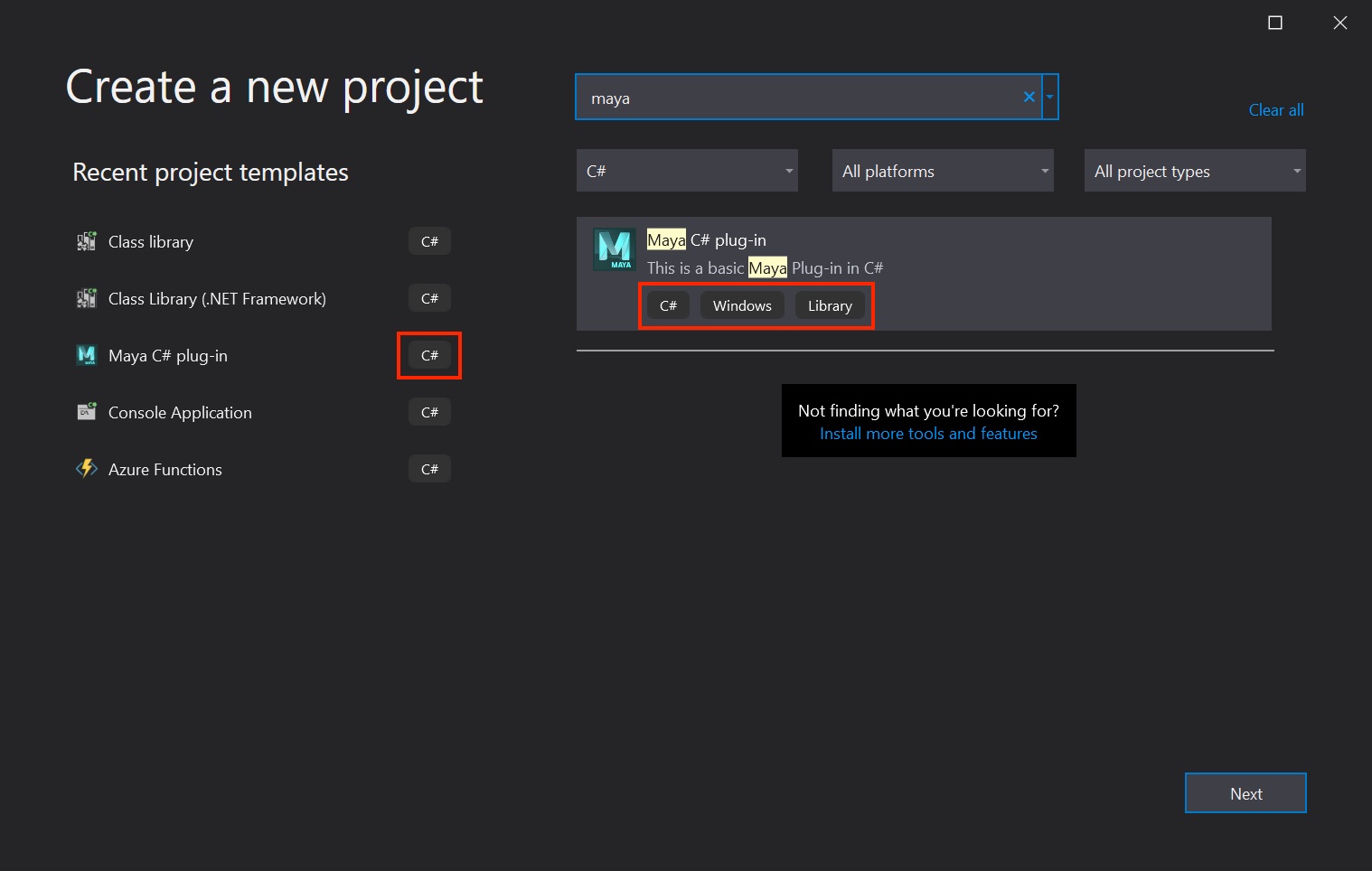
The Maya-Net-Wizards provides a solution for writing Maya plugins with C# and .NET.
-
Build an example Maya plugin with .NET – .NET Framework 4.5.1 or 4.5.2
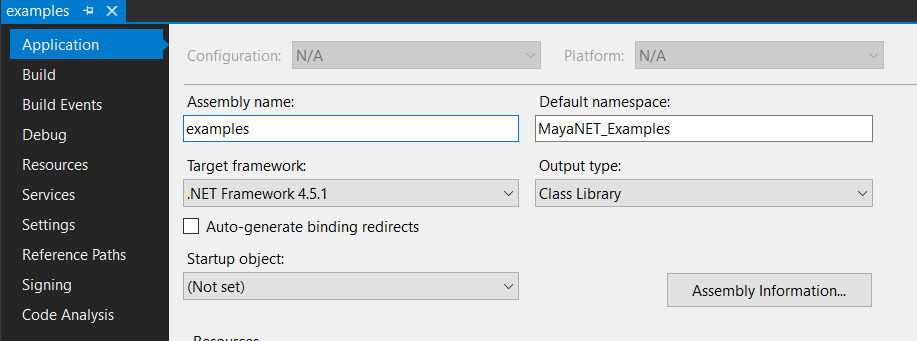
Getting started with Maya API by .NET (C#). It provide Maya SDK (DevKit). Using an example Maya Plugins source code.
-
Build a sample Maya plug-in that uses the Maya API based on C++
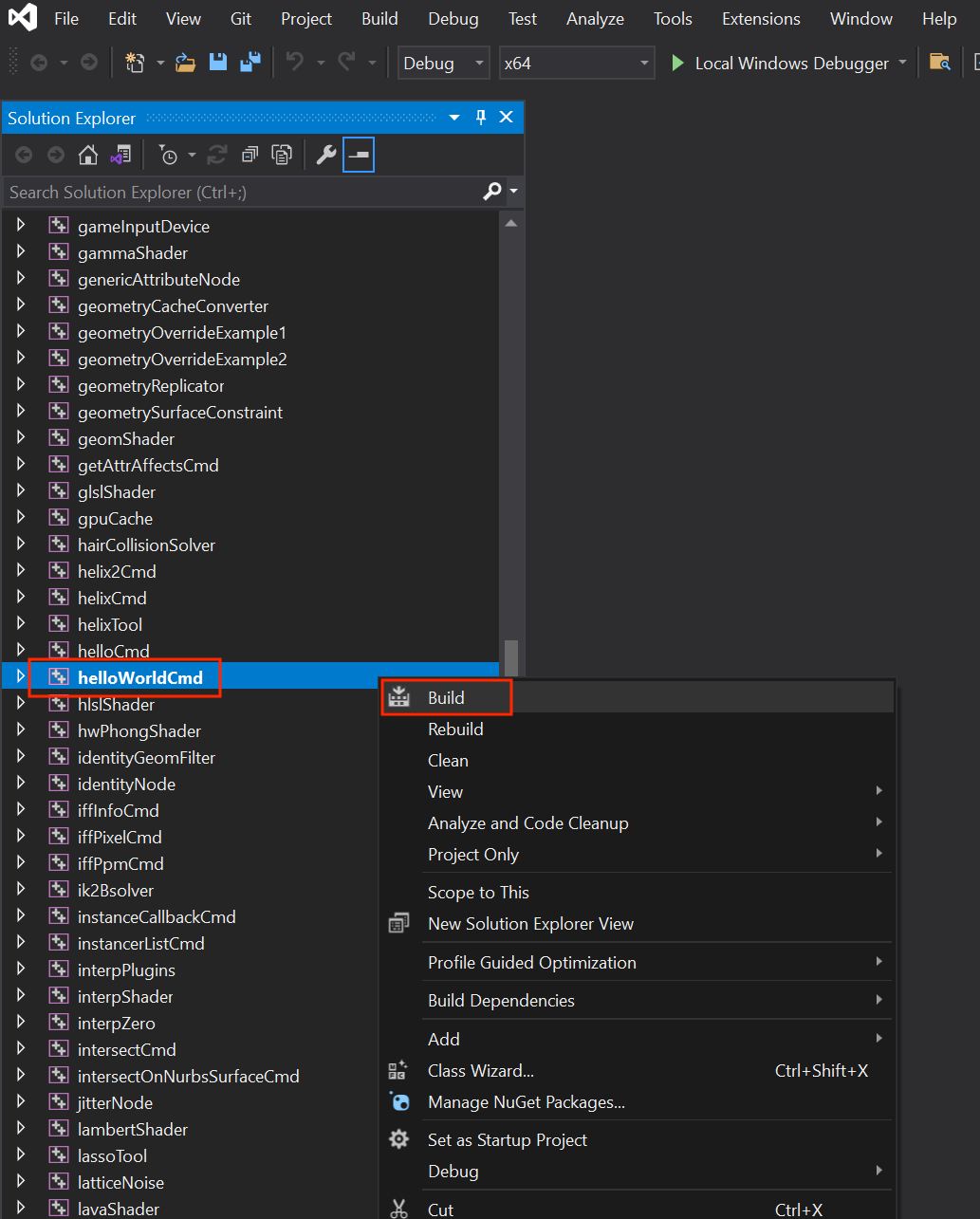
Learn how to build Maya plugins.
-
Fix normals error with “Set to Face” on Maya
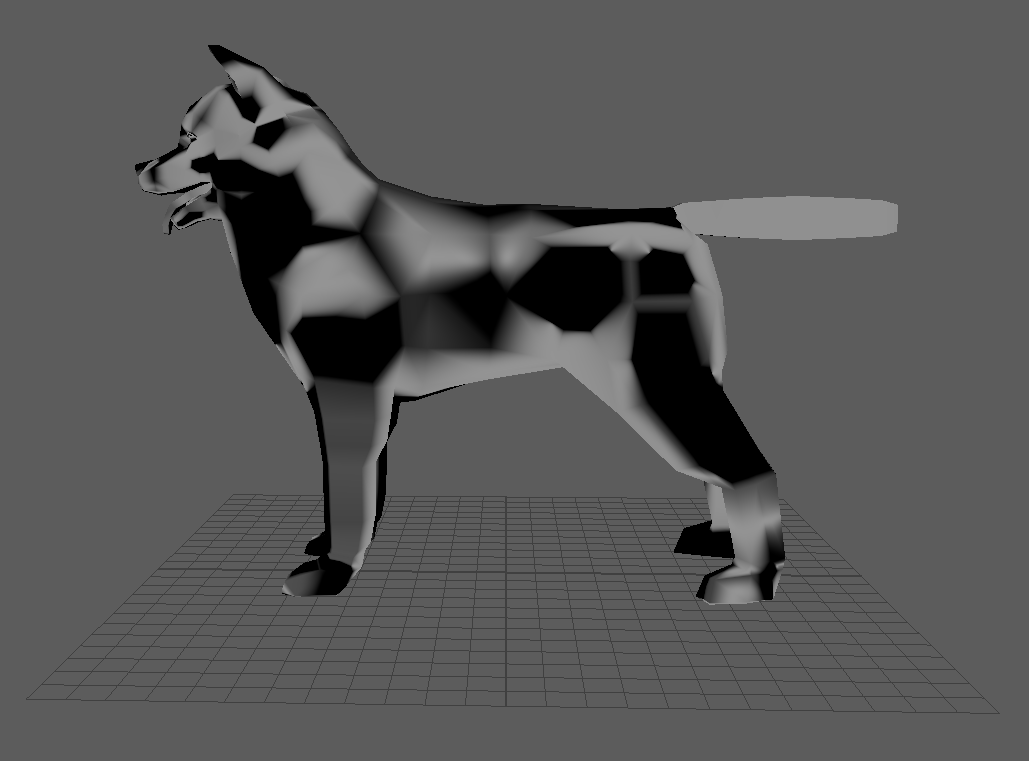
Summary Maya provides a menu for displaying surface and vertex normals. Prerequisites macOS Big Sur (v11.5.2) Maya 2022.1 Face Normals and Vertex Normals A normal is a theoretical line, perpendicular to the surface of a polygon. In Maya, normals are used to determine the orientation of a polygon face (face normals), or how the edges…
-
モデルを手軽に原点に寄せる方法
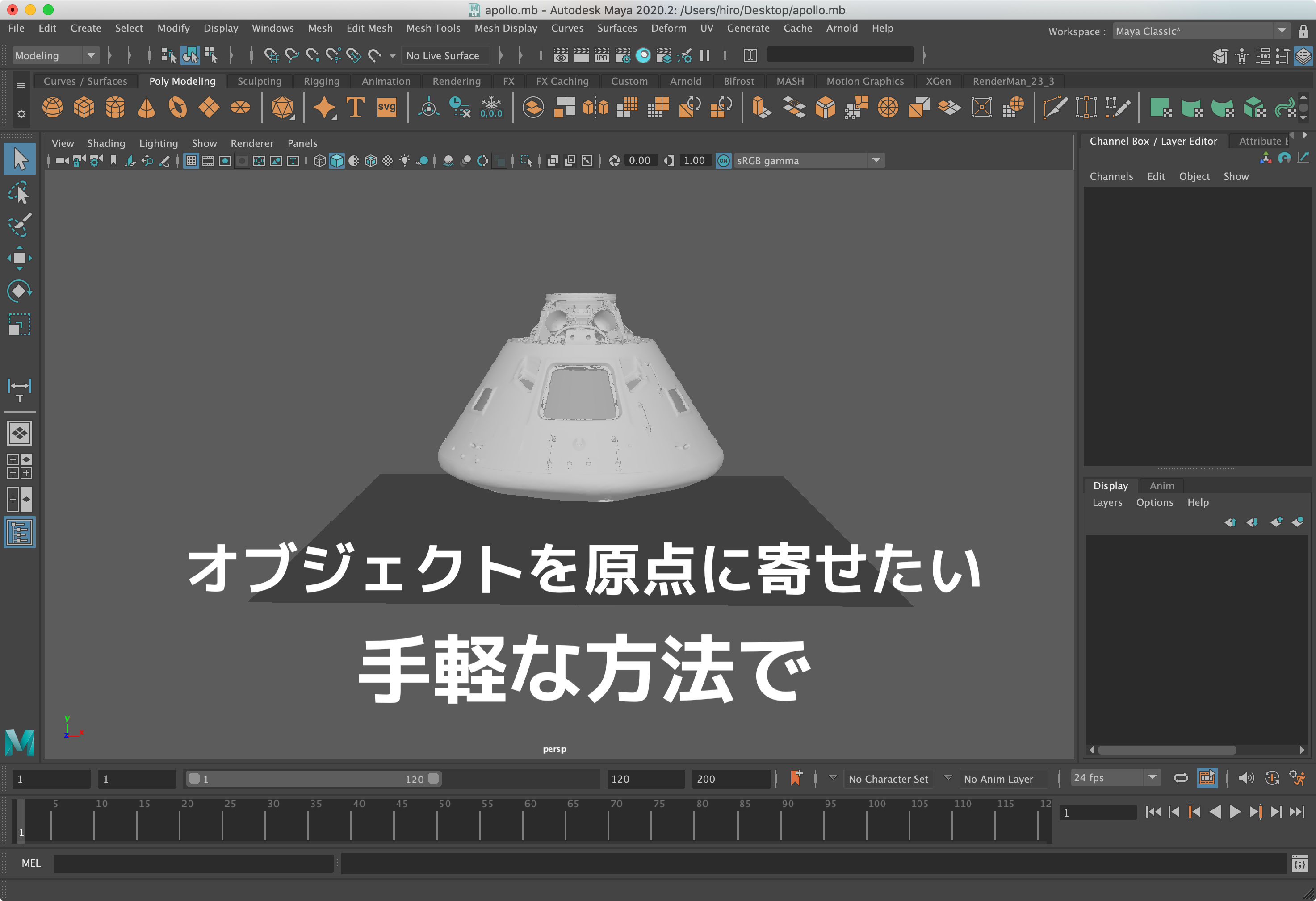
はじめに Mayaでモデルの位置を原点に合わせる手順です。外部からOBJやFBXでモデルを取り込む際に必要になると思います。 執筆時、以下の環境を使っています。 macOS Catalina Maya 2020.2 モデルの位置を原点に寄せたい 手順の流れとしては次の通りです。 アタリとして平面オブジェクトを作成する (最後に消します) 作成した平面オブジェクトを使って位置調整をする 平面オブジェクトを削除する まず、平面オブジェクトを作成します。 当然、原点に作成されます。 アウトライナの表示は以下の通りになっています。 ここで以下の順番でオブジェクトを選択します。順番が大事です。 原点に寄せたいオブジェクト アタリとして作成した平面オブジェクト 次に Modify > Snap Align Objects > Align Objects のオプションアイコンをクリックします。 そうすると、 Align Objects Options ウィンドウが表示されます。 このウィンドウで以下の設定をします。ApolloのY軸の位置が原点に移動させることが狙いです。 Align mode: Apolloのオブジェクトよりも下の原点に位置する平面オブジェクトに寄せたいので Min を選択します。 Align in: 縦に位置するのがY軸なので World Y を選択します。 Align to: 最後に選択した平面のオブジェクトに寄せたいので Last selected object を選択します。 設定後、AlignもしくはApplyボタンをクリックします。そうすると下図のようにApolloのY軸の位置が原点に移動しました。他の軸でも色々と試してみてください。 位置調整が完了したら、アタリとして使った平面を削除します。 さいごに いかがだったでしょうか。割と手軽にできる方法ですよね。なお、このモデルはスミソニアン博物館がクリエイティブコモンズゼロで提供しているものです。下記からアクセス可能です。 Command Module, Apollo 11 – 3D Digitization