-
Using Input simulation service of MRTK on Unity Editor
Summary MRTK v2.7 Cheat sheet Key Action W Move camera to forward S Move camera to backward D Move camera to right A Move camera to left Q Move camera to up E Move camera to down Space Active right hand (Left) Shift Active left hand Y Toggle visibility for right hand T Toggle visibility…
-
Fix normals error with “Set to Face” on Maya
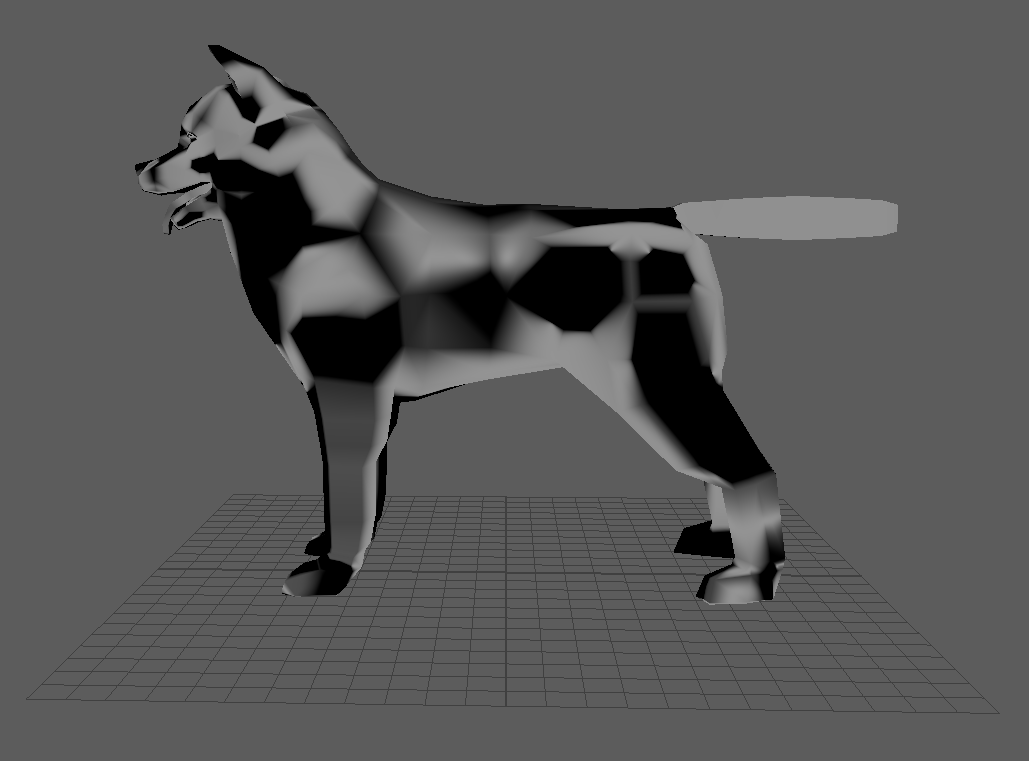
Summary Maya provides a menu for displaying surface and vertex normals. Prerequisites macOS Big Sur (v11.5.2) Maya 2022.1 Face Normals and Vertex Normals A normal is a theoretical line, perpendicular to the surface of a polygon. In Maya, normals are used to determine the orientation of a polygon face (face normals), or how the edges…
-
Create a HoloLens app package with sideloading
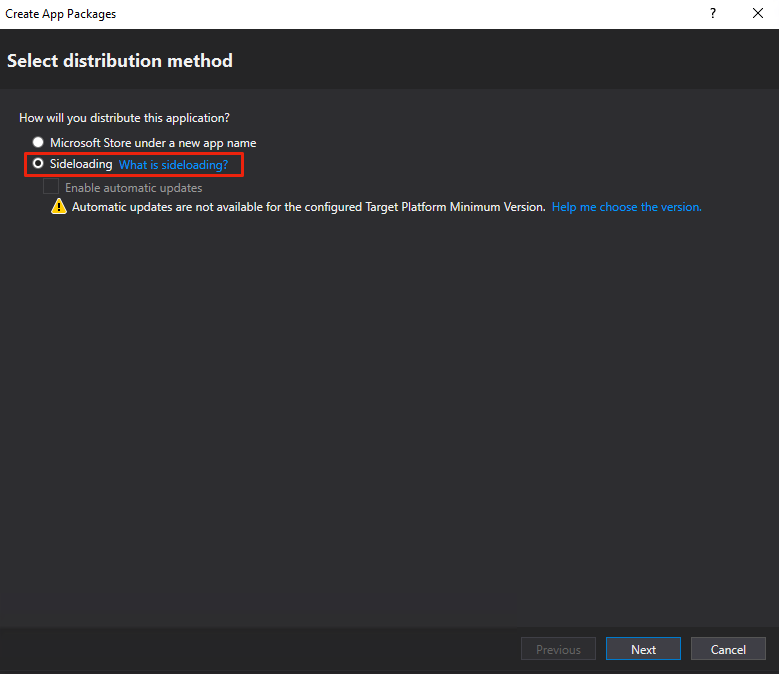
Summary Sideloading which is available in Windows 8 and later directly can install your signed app to a device without the Microsoft Store. This also applies to HoloLens. Prerequisites Windows 10 Pro Unity 2020 Visual Studio 2019 Steps References How to side load and Install Apps via HoloLens 2 App Installer | Microsoft Docs Sideload…
-
Setup a Unity project for HoloLens with Mixed Reality Feature Tool
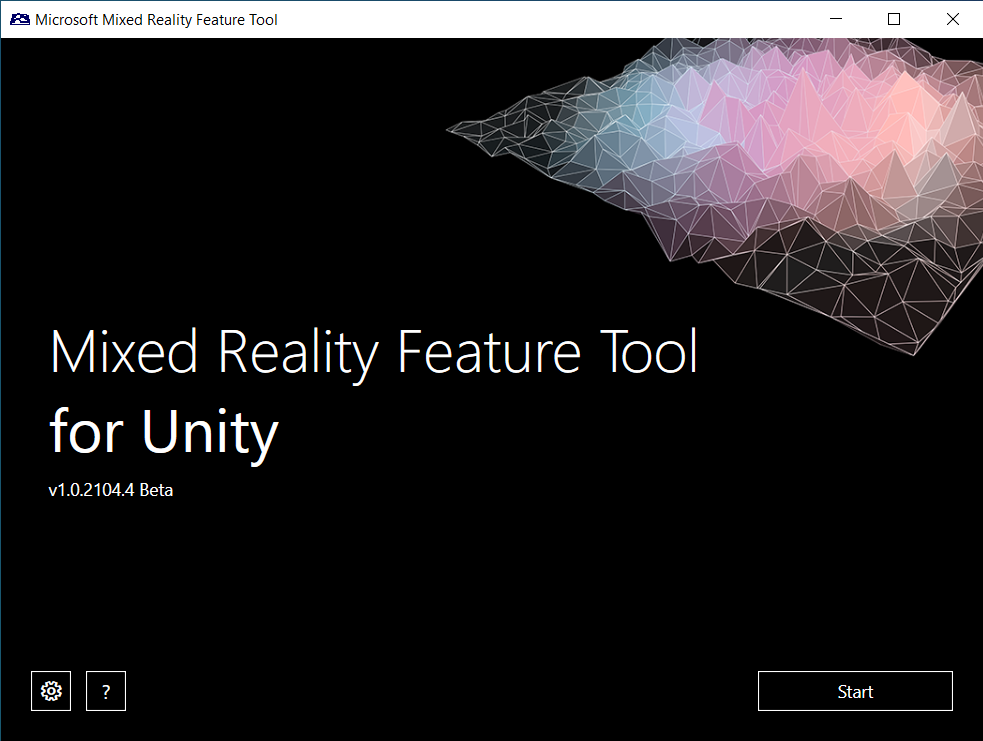
A HoloLens unity project has a hassle that build a environment in the first time. The Mixed Reality Feature Tool is a tool to mitigate it.
-
How to trust HoloLens’s root certificate by macOS
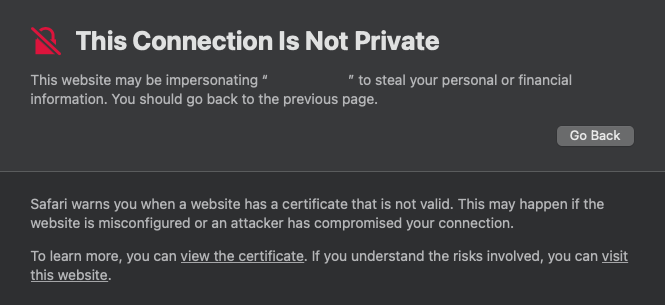
Learn how to trust HoloLens’s root certificate on macOS. This saves one step in accessing the Windows Device Portal via a web browser and makes installing apps created with Unity etc. a little easier.
-
WordPressをさくらのレンタルサーバとAWS Route 53で運用する – 1/2
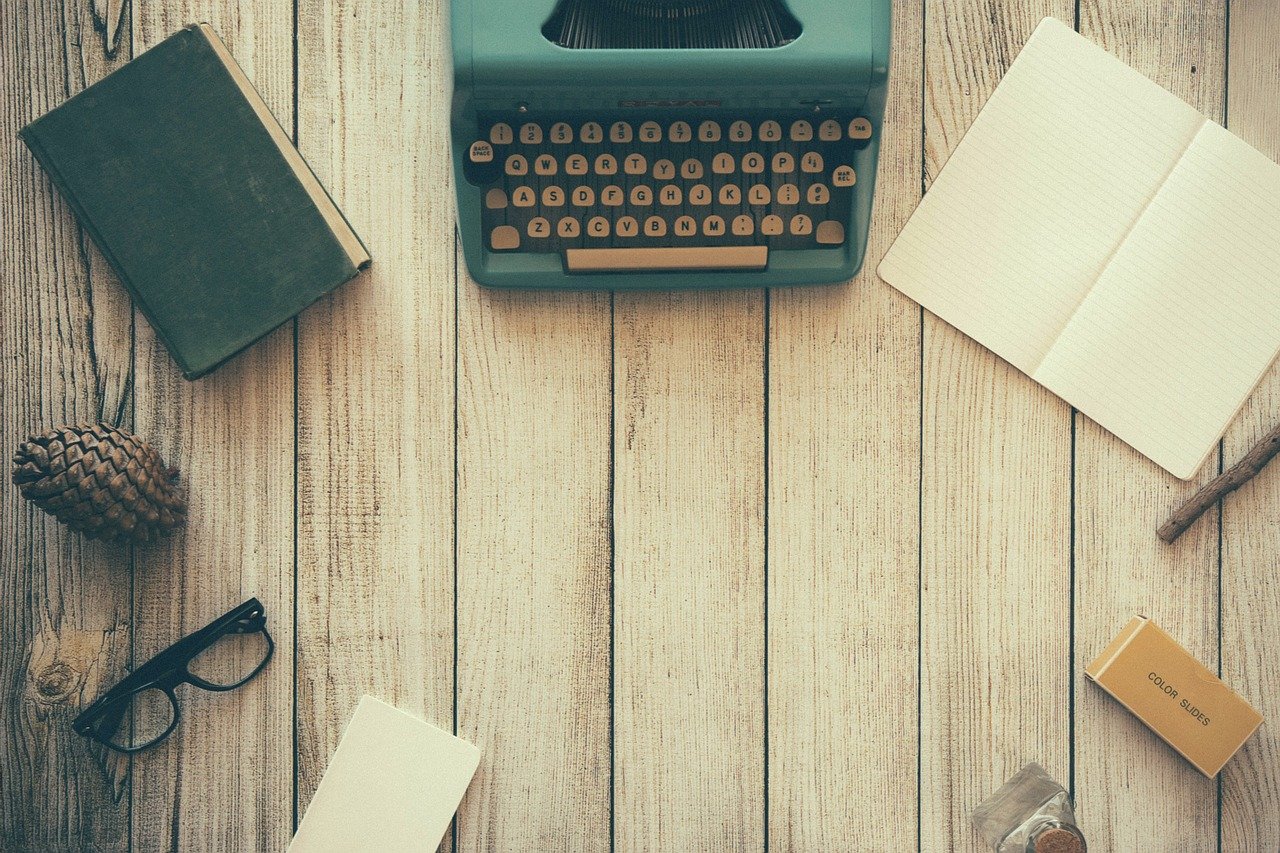
はじめに 個人でブログをやっている人は今では珍しくないですが、ブログをHugoとEmacsのOrg-Modeの組み合わせで静的サイトとして構築してGitHubにプッシュしてNetlifyにデプロイしてホスティングする筆者のような運用は珍しい部類だと思います。今回は以下の理由から見直しを図りWordPressに乗り換えることにしまして、検討内容を記録することにしました。 移行する主な理由 現行フローは記事を投入するまでの手順が複雑なので単純化して他のことに時間を使いたい WordPressのブロックエディタ Gutenbergがv5.7で動作が安定していてUIとして魅力的で使いたい WordPressホスティング環境の検討 さて、WordPressを使うことにしたためホスティング環境の検討が必要です。筆者自身の要望を整理したところ以下の通りでした。 PVは月に2,000いけばよいぐらいの趣味ブログなのでランニングコストは月額¥500程度に留めたい 記事 (コンテンツ) の拡充を目指したいのでサーバーインフラ整備に時間を割きたくない サーバーインフラの契約は期間が長くても1年までに抑えたい (1年もあればIT周りのサービスは変わると思っているため) 日毎のデータ転送量に過不足がない (転送料の上限が大きくても不安を覚えるので適度な数値がよい) Let’s Encryptを使ったドメイン認証型のTLS/SSL証明のサポートが欲しい ステージング環境の構築ができるとなおよい 最終的にホスティング環境はさくらのレンタルサーバに着地したのですが色々と悩みました。 Netlify Netlifyでも以下のページによれば構築方法次第でWordPressを使えるようです。 Netlify and WordPress: better performance, less cost, and a better developer experience How to Migrate WordPress Sites to Jamstack: Tutorial + Video Guide WordPressで生成した静的サイトをNetlifyで公開する | marketechlabo しかしながら、筆者には特殊すぎると感じたため今回の環境構築では採用を見送ることにしました。 WordPress.com Netlify以外でWordPressを使うことを考えた際、SaSS型のWordPressを提供しているWordPress.comが真っ先に思い浮かびました。過去にWordPress.comのフリープランを使ったことがあり、もしかしたらいいプランがあるのかもしれないと思ったのです。 WordPress.comの料金プランは下図の通りなのですが、各プランを確認したところ筆者のニーズに合うものはありませんでした。おそらくターゲット層が筆者とは違うのでしょう。 プランの説明を見る限り、広告で収益を上げたり、Googleアナリティクスを使うためにはプレミアムプラン以上が必要で、WordPressのプラグインやサイトバックアップとリストアの機能やSFTPとデータベースアクセスをするためにはビジネスプランが必要です。筆者はWordPressは壊れやすい、データベースにアクセスしてSQLで処理した方が楽なケースがあるという認識があり、その認識で進めるとビジネスプランを契約する必要があるのですが、趣味のブログに月額¥2,900 (年額一括払い)を負担するのは痛い出費です。 そのためWordPress.comの利用は見送ることにしました。…
-
Setup Unity license
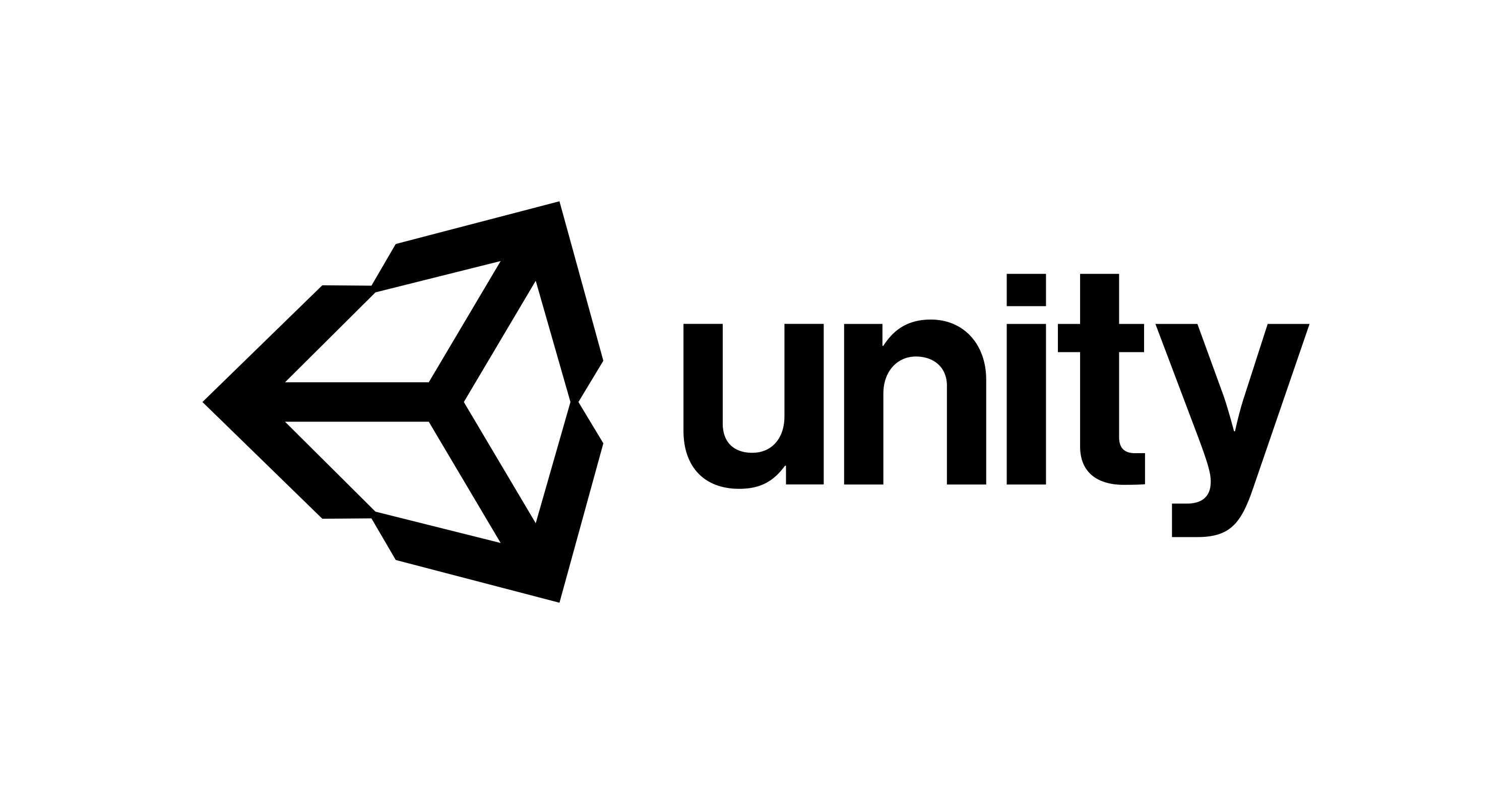
Summary This post describe Unity license activation. Prerequisites macOS Big Sur v11.5.1 Unity Hub v2.4.5 Setup Click gear icon. Click License Management. Click ACTIVATE NEW LICENSE. Select Unity Plus or Pro. Enter your Serial Numberof Unity. The Serial Number field of Unity Hub require the Serial Key displayed in id.unity.com. Finished. Where is Serial Key…
-
TeX on macOS Big Sur

Summary In this post simply introduce how to build a TeX environment on macOS. Prerequisites macOS Big Sur v11.5.1 Homebrew v3.2.6 Setup References MacTeX – TeX Users Group FAQ – MacTeX – TeX Users Group Homebrew mactex-no-gui.rb – GitHub
-
Add a local account without a Microsoft account on Windows 10

Summary Windows 10 provide sign-in feature with Microsoft account. Also, Windows 10 has the traditional login method. This article describes how to create a local account for traditional login. Prerequisites Windows 10 Pro Version 21H1 Steps Open Settingsapp. Click Accounts. Click Family & other users. Click Add someone else to this PC. Click I don’t…
-
Sign in your Adobe account using Adobe Account Access app

Summary It may have an Adobe account to use Photoshop, After Effects, and Substance Painter. Adobe provide Two-step verification. If you will turn on it, use the Adobe Account Access. The app receives a push notification when you try to log in with your Adobe account and the app asks if you want to log…