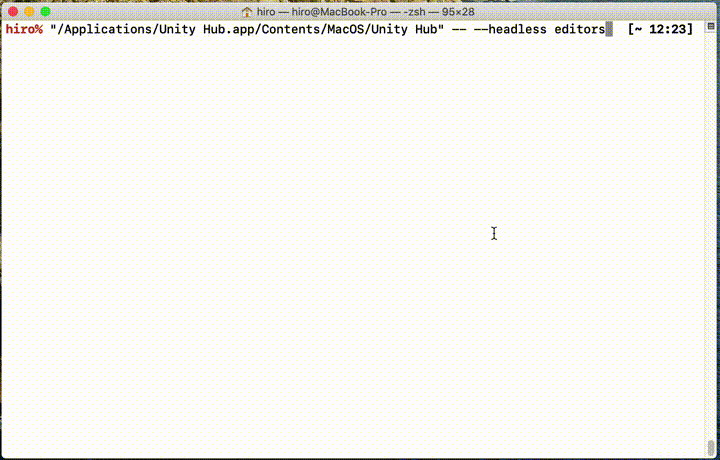Since Unity Hub v2.1.0, it's provided command line interface. So, let's enjoy to use it.
Introduction
On Provisioning or setup for Unity editor how do you setup?
Unity editor users could use the Unity Hub's CLI provided by Unity.
This post assumes the following environment:
|
|
Release note is here:
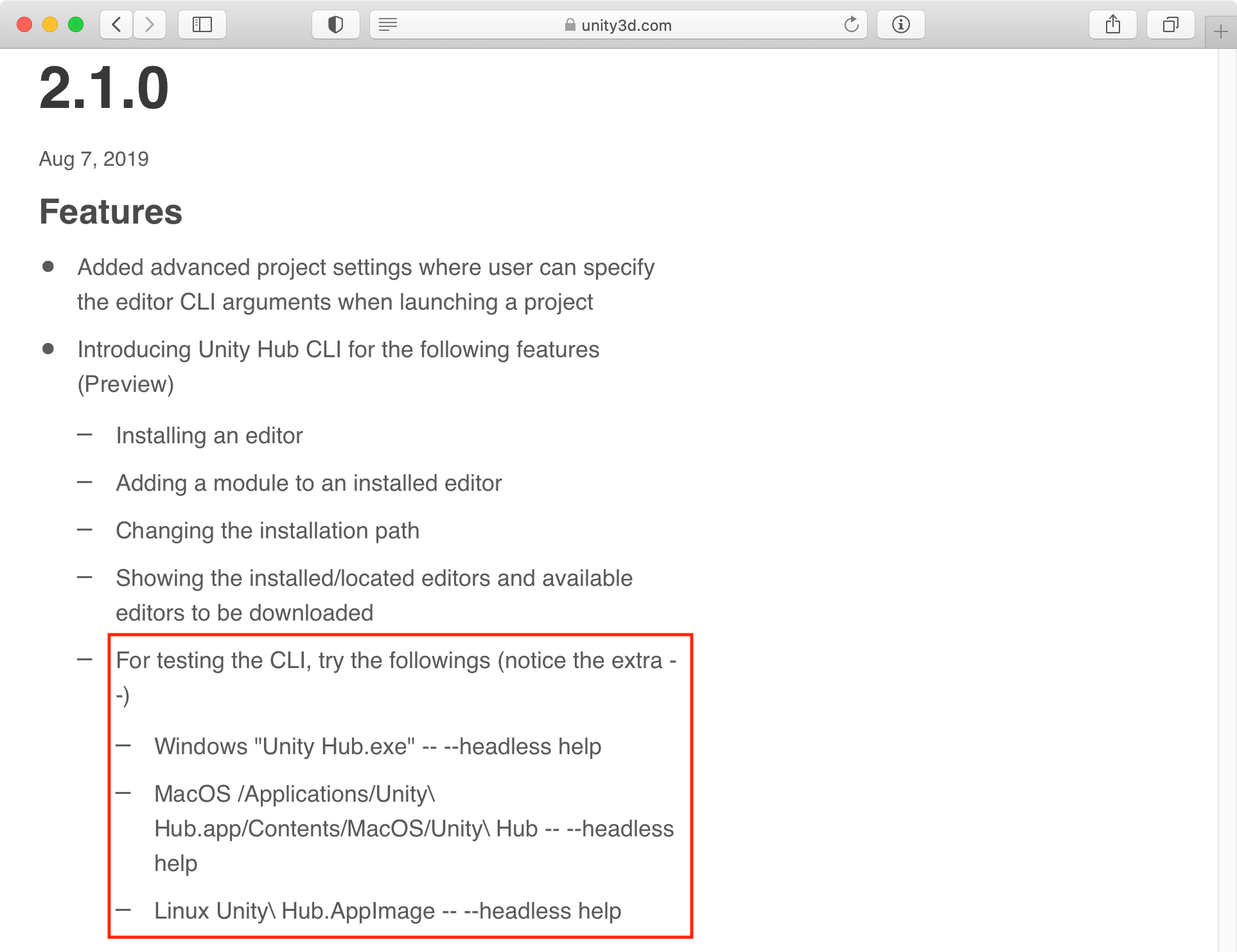
How to use
It's very simple.
At first, Let's look at the usage with help command.
|
|
Unity editor installation directory
Print the installation destination of the Unity editor with install-path command.
|
|
List up Unity editors
Print Unity editors list with editors command.
Print all editors.
|
|
Filter to print only installed editors.
|
|
Filter to print only installable editors.
|
|
Install editor and modules
Install Unity editor and modules with install command.
|
|
Install modules with install-modules command.
|
|
Conclusion
Unity user can install the editor via command line.
It's so cool, i need a zsh completion for the cli.