Windows provide slowly the keystrokes. It's too shock me. That's one reason why i dislike Windows. In this post, get higher keystroke speed.
Introduction
It drains me just being with slowly keystroke of Windows. So i dislike the os. However, I sometimes use the Windows for work, so I'll try to speed-up the keystrokes.
Before change:
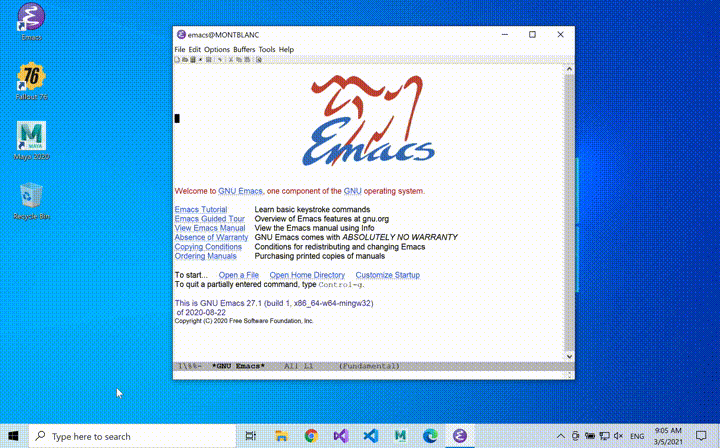
After change:
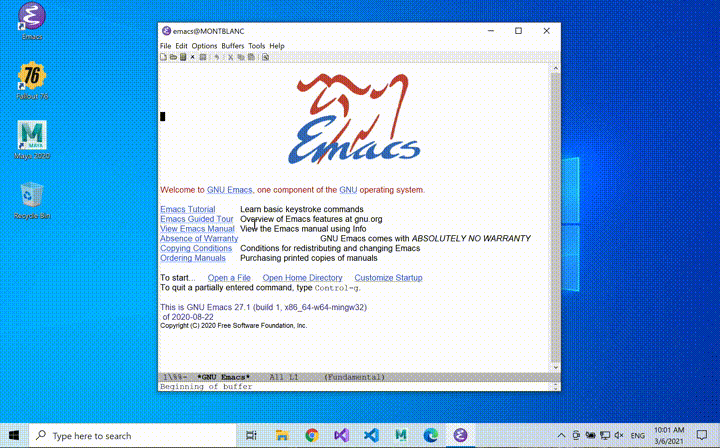
How to setup
Open the Control Panel to speed up keystrokes.
- Type Win + R and Type
control keyboardon it.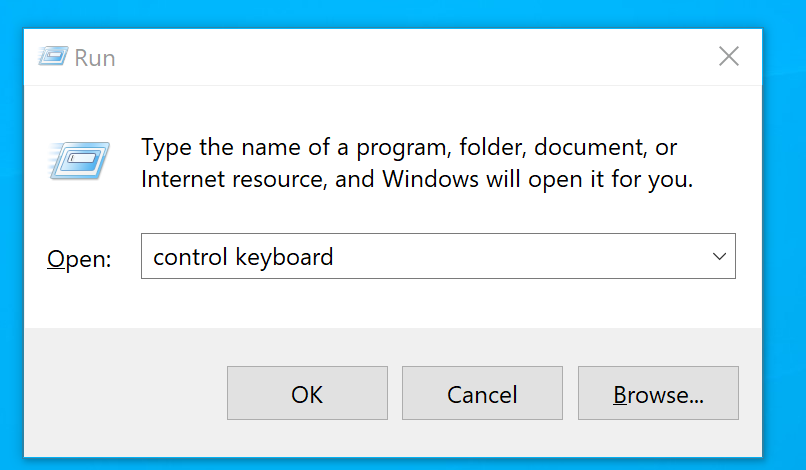
- Scrub a slider.
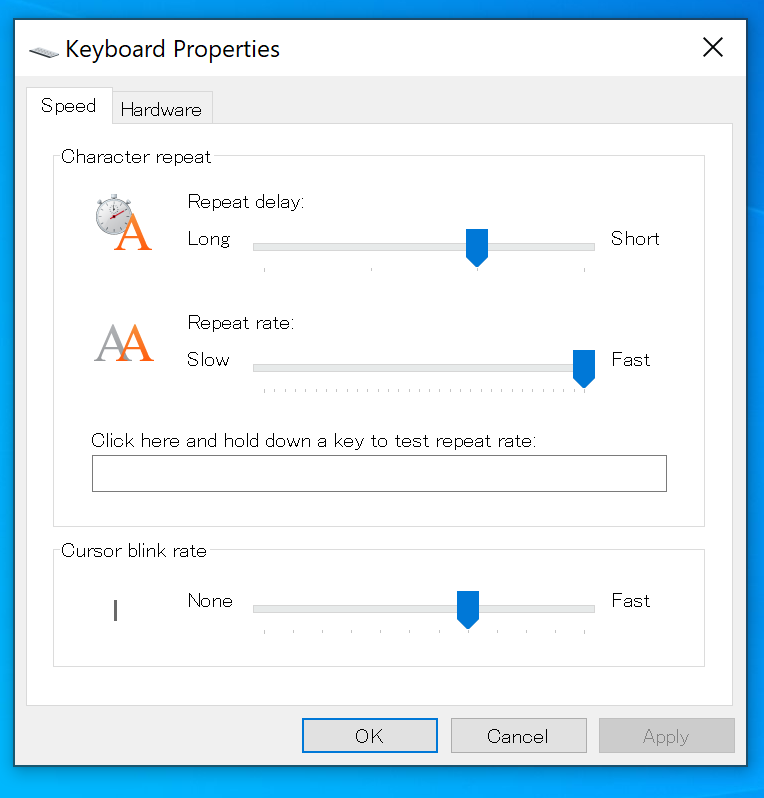
Each item has the following effects.
-
Repeat delay
- Time to enter streak state
-
Repeat rate
- Time between repeated hits
But, programmer will not be satisfied with the speed even if they set this slider to the maximum value.
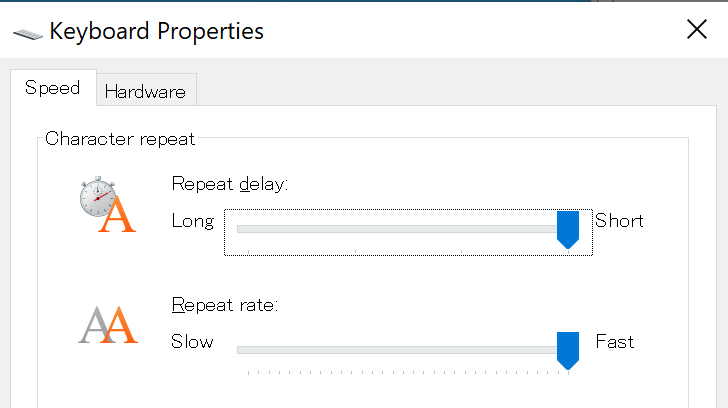
Advanced
Therefore, rewrite the registry.
Open the registory editor, then move to HKEY_CURRENT_USER¥Control Panel¥Accessibility¥Keyboard Response.
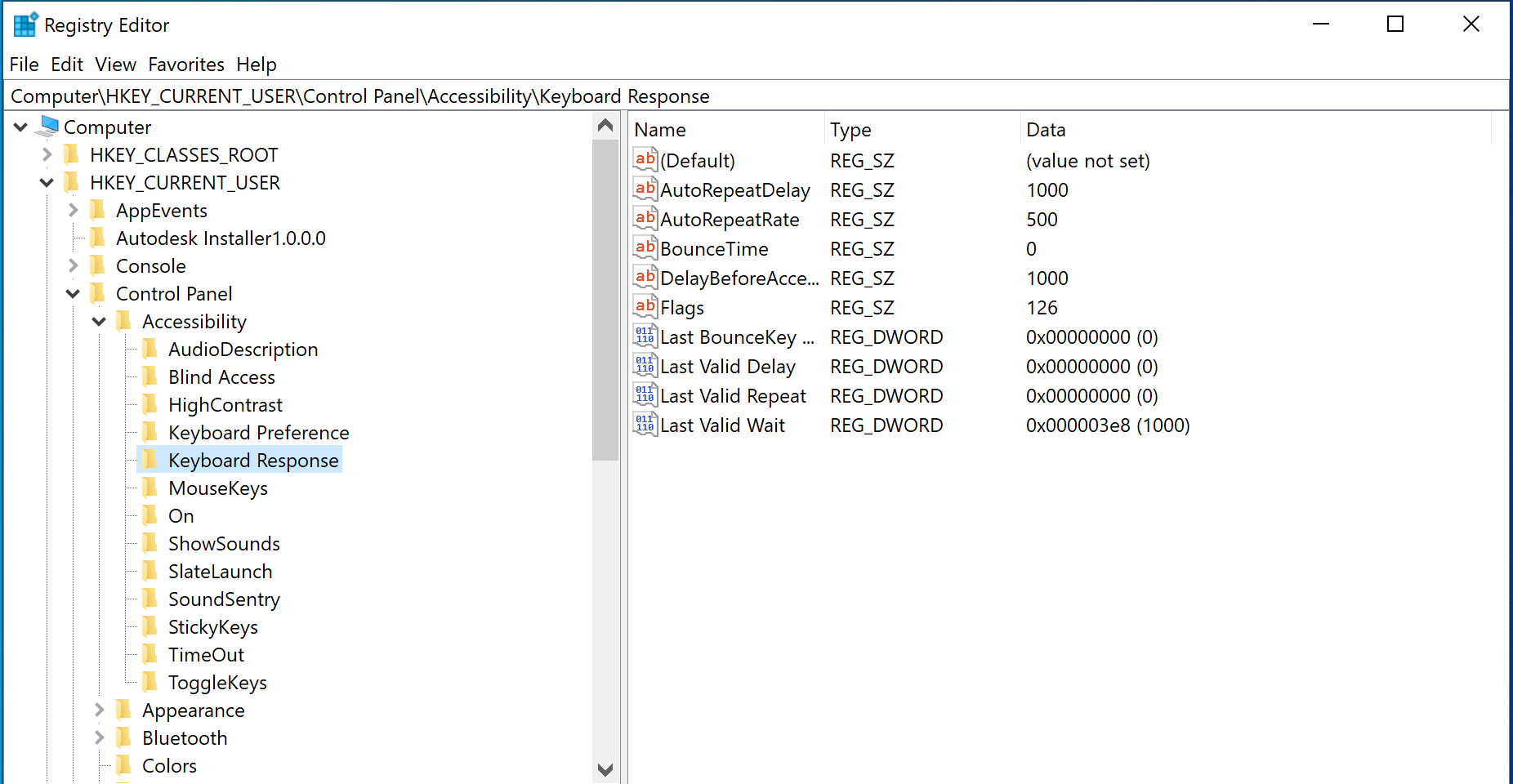
The items that need to be changed are as follows:
-
AutoRepeatDelay
- Default value: 1000
-
AutoRepeatDelay
- Default value: 500
-
BounceTime
- Default value: 0
-
DelayBeforeAcceptance
- Default value: 0
-
Flags
- Default value: 126
Sample code is here.
|
|
If you rewrite the registry, reboot your Windows.