As I use a Text Editor, it going to make me want to customize. How i does Visual Studio customize with a creating original extention? Let's learn the basics.
Introduction
I wanted to customize an extension that provides key bindings for Emacs, so I decided to learn how to create an extension. First, you will learn how to create and debug a project.
Requirements:
- Visual Studio 2019
- Windows 10
Setup
Require Visual Studio SDK. The SDK could install Visal Studio Installer, so launch it.
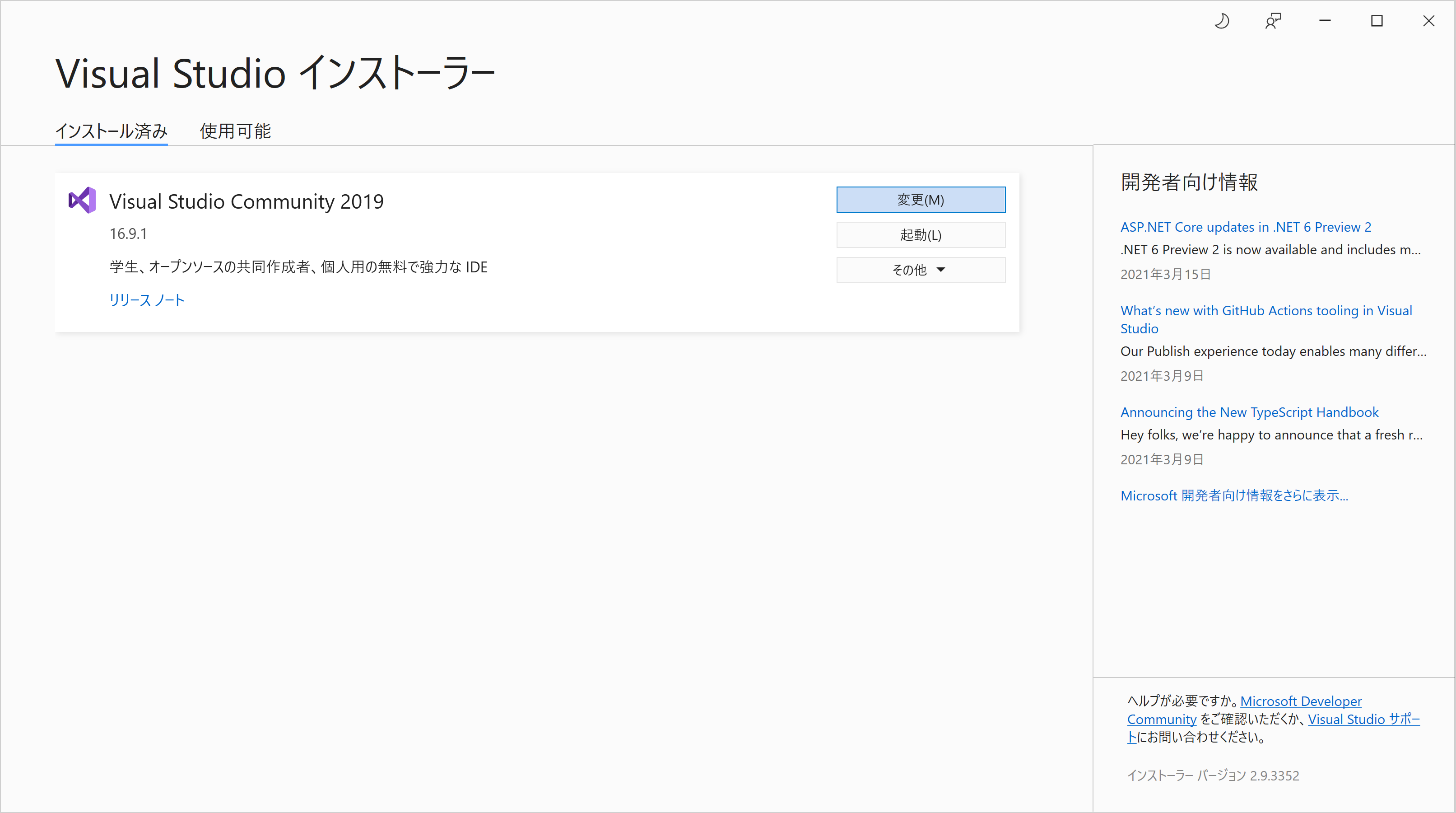
Select Visual Studio 拡張機能の開発, then apply it.
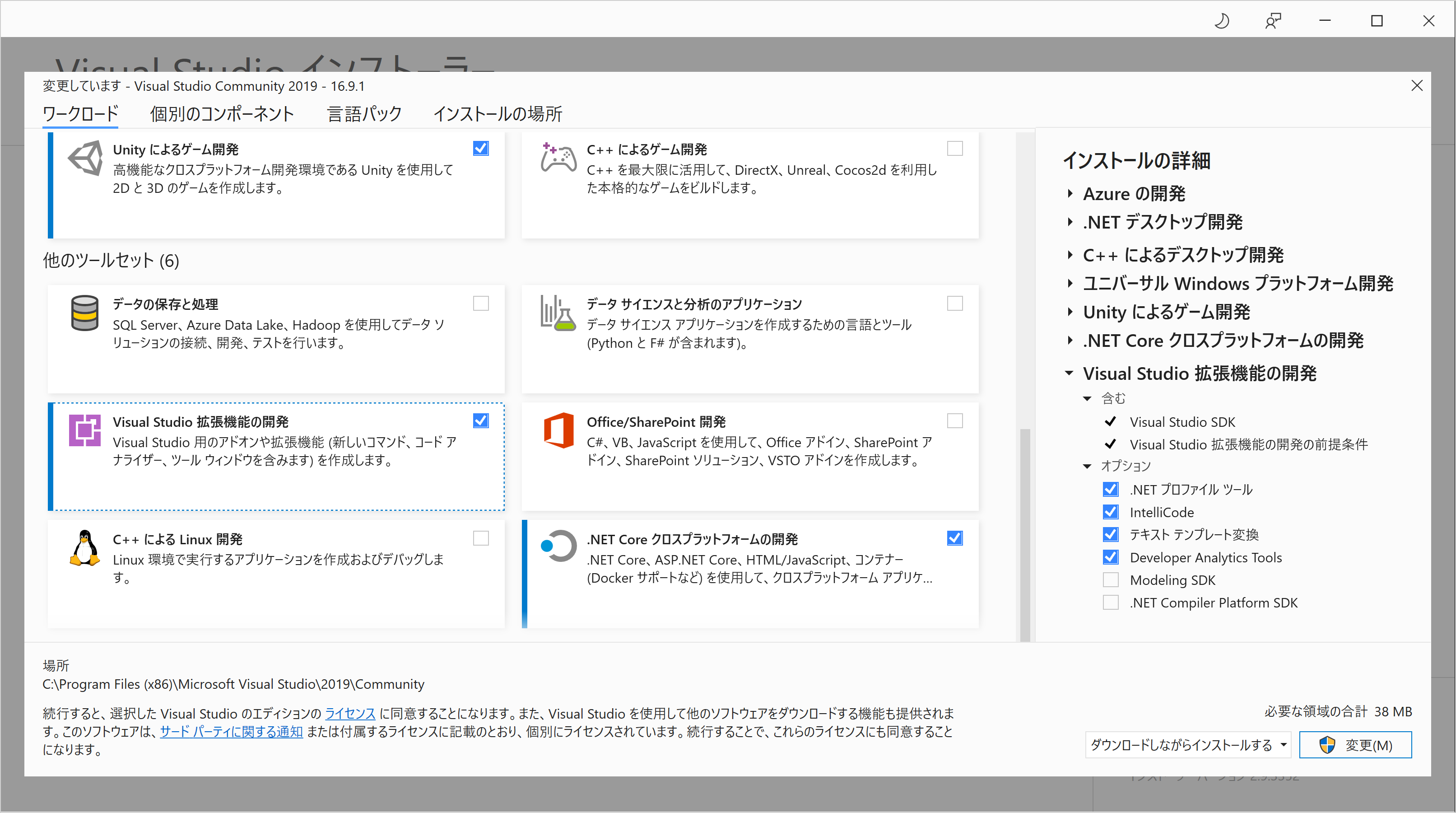
Done.
Creating a extention
Select VSIX Project.
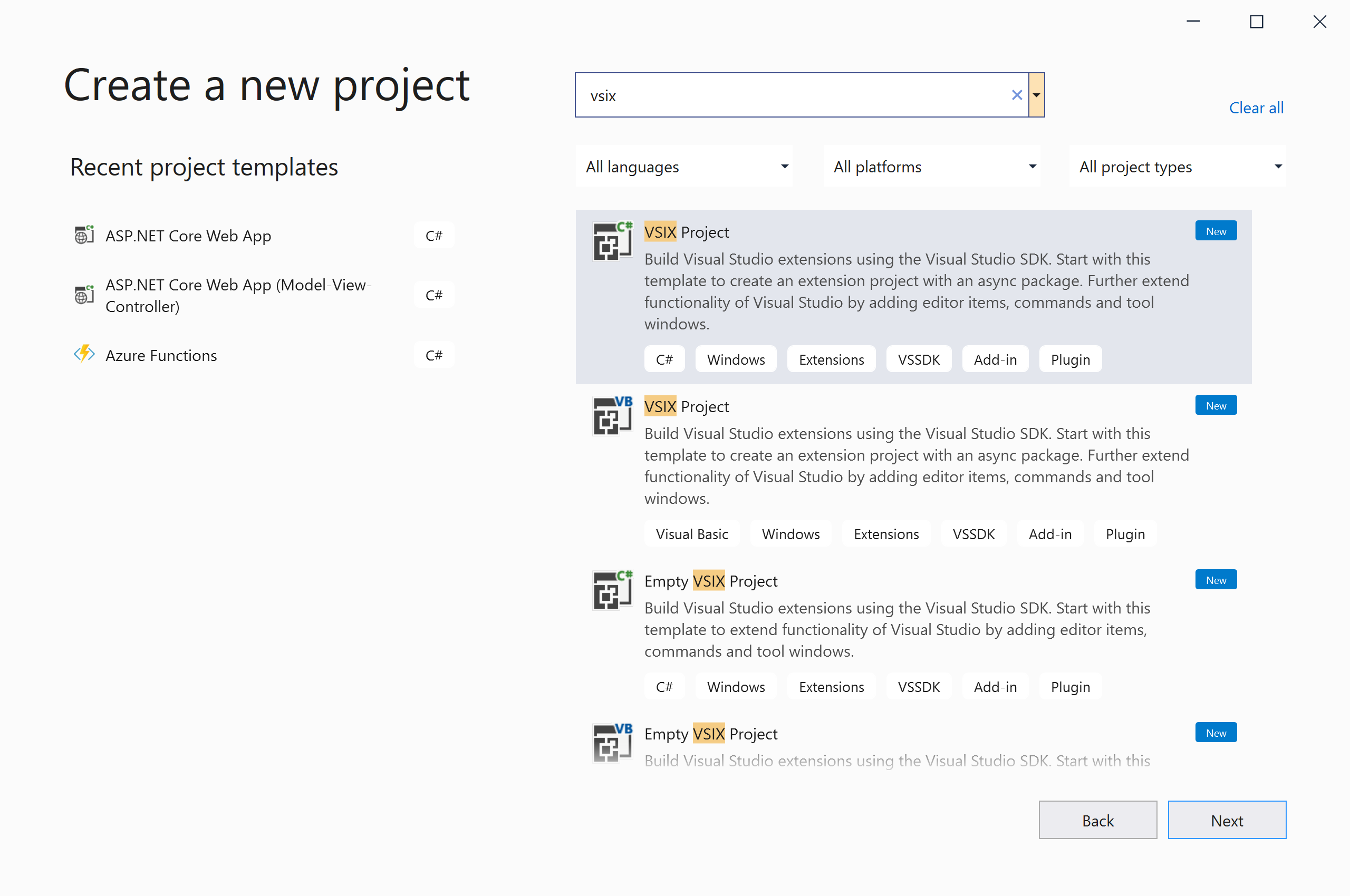
Add file.
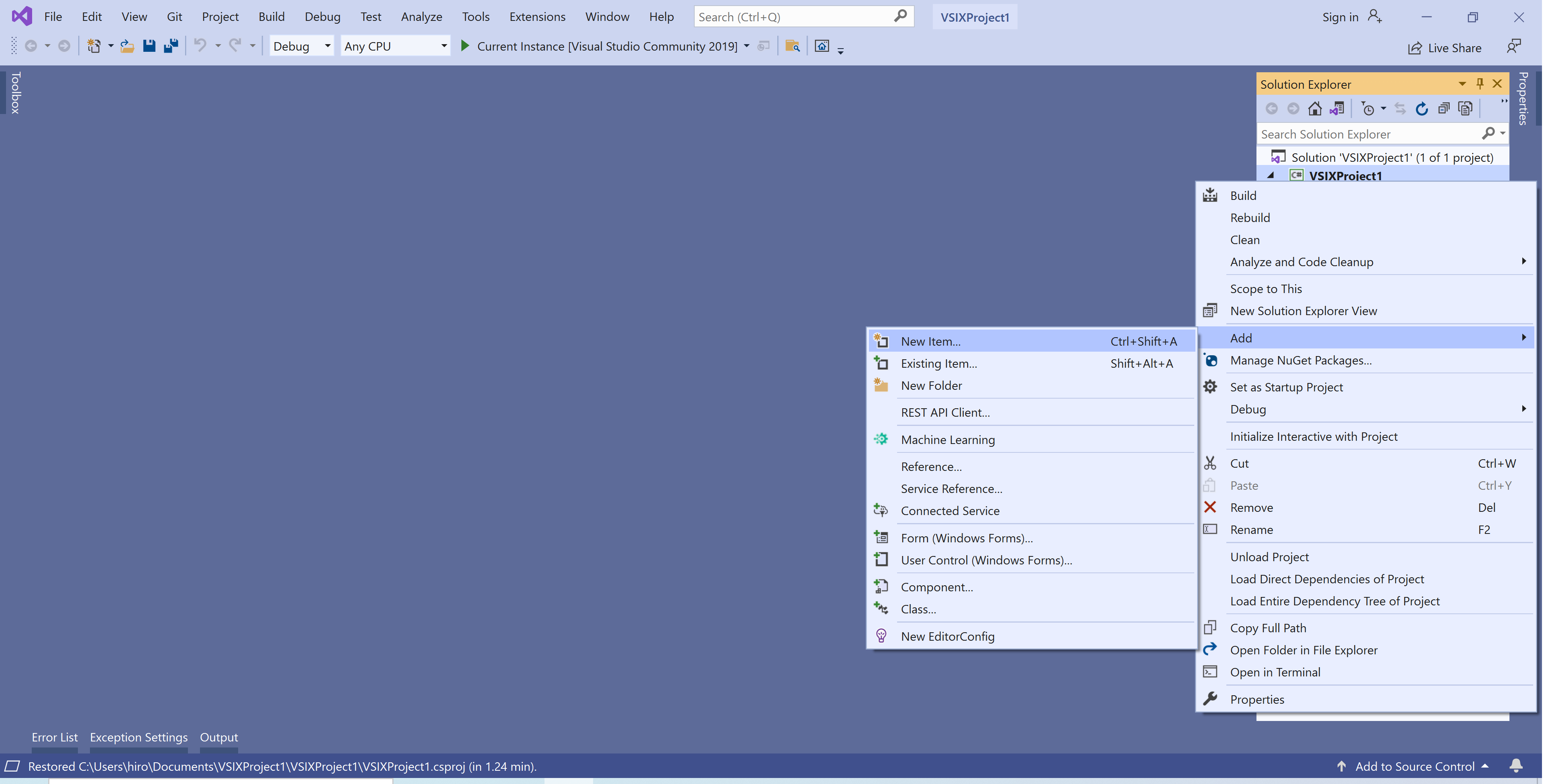
Select Command in Extensibility.
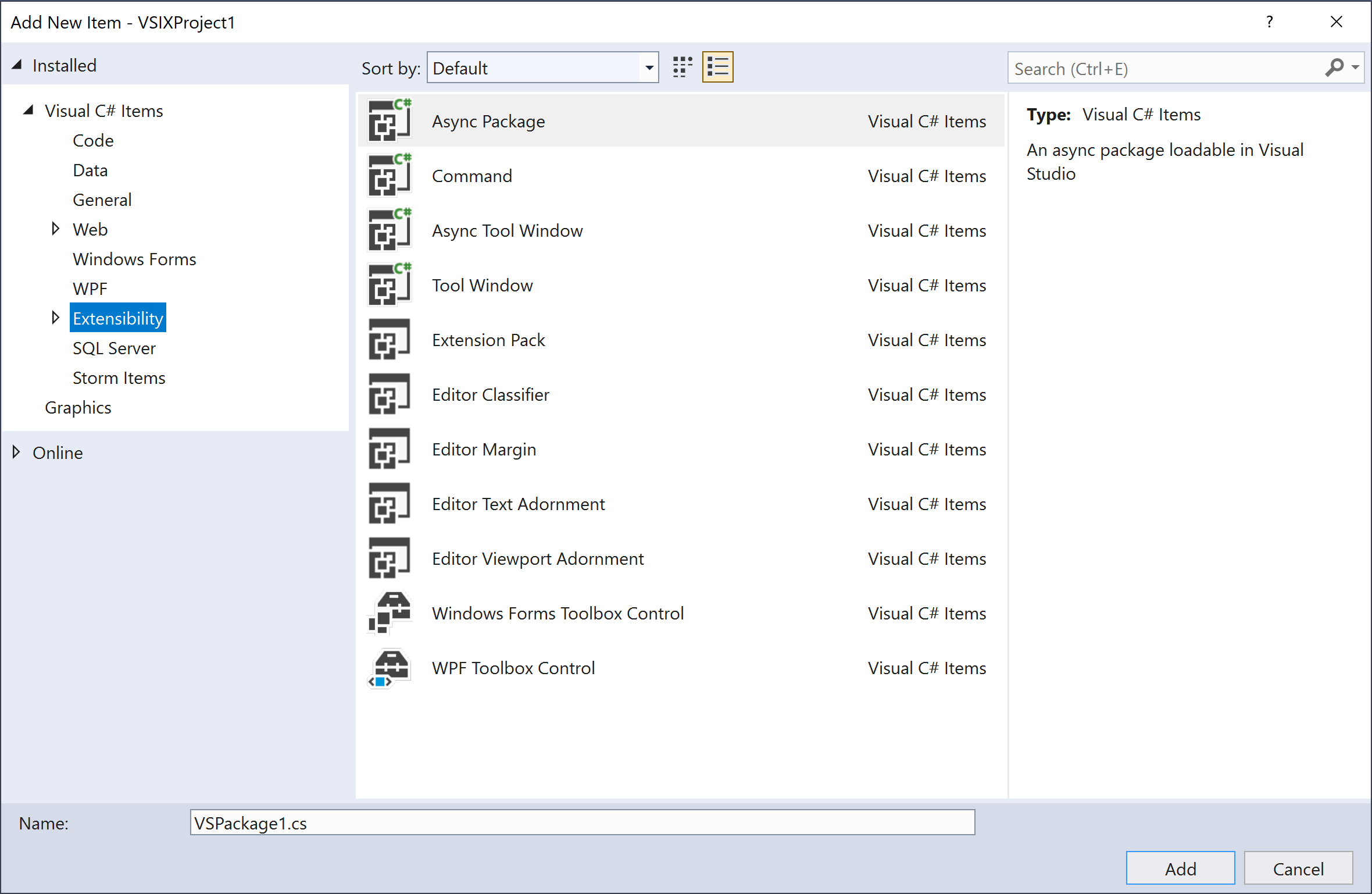
Open .vsct file.
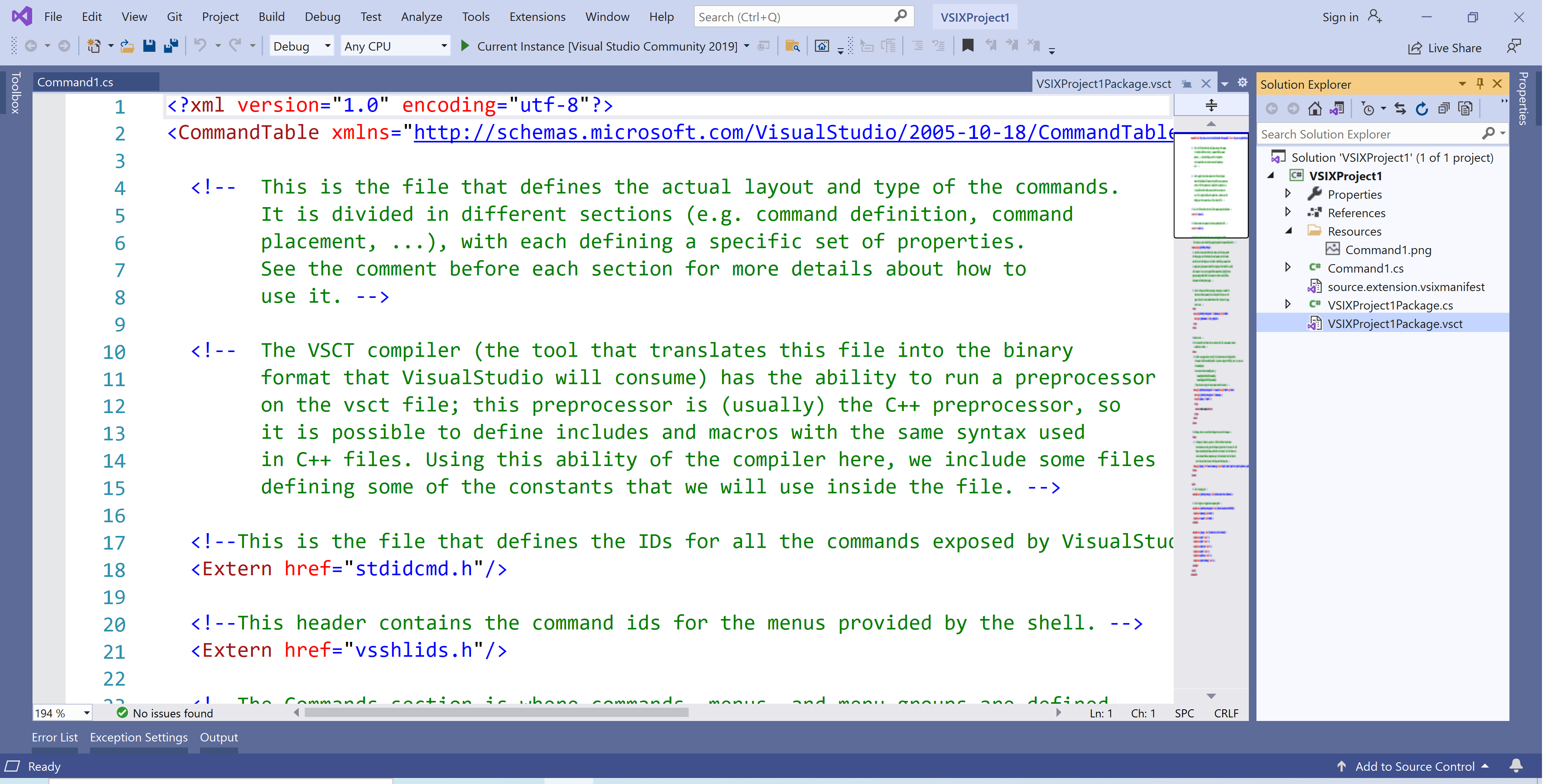
Move to L51, and write text into ButtonText.
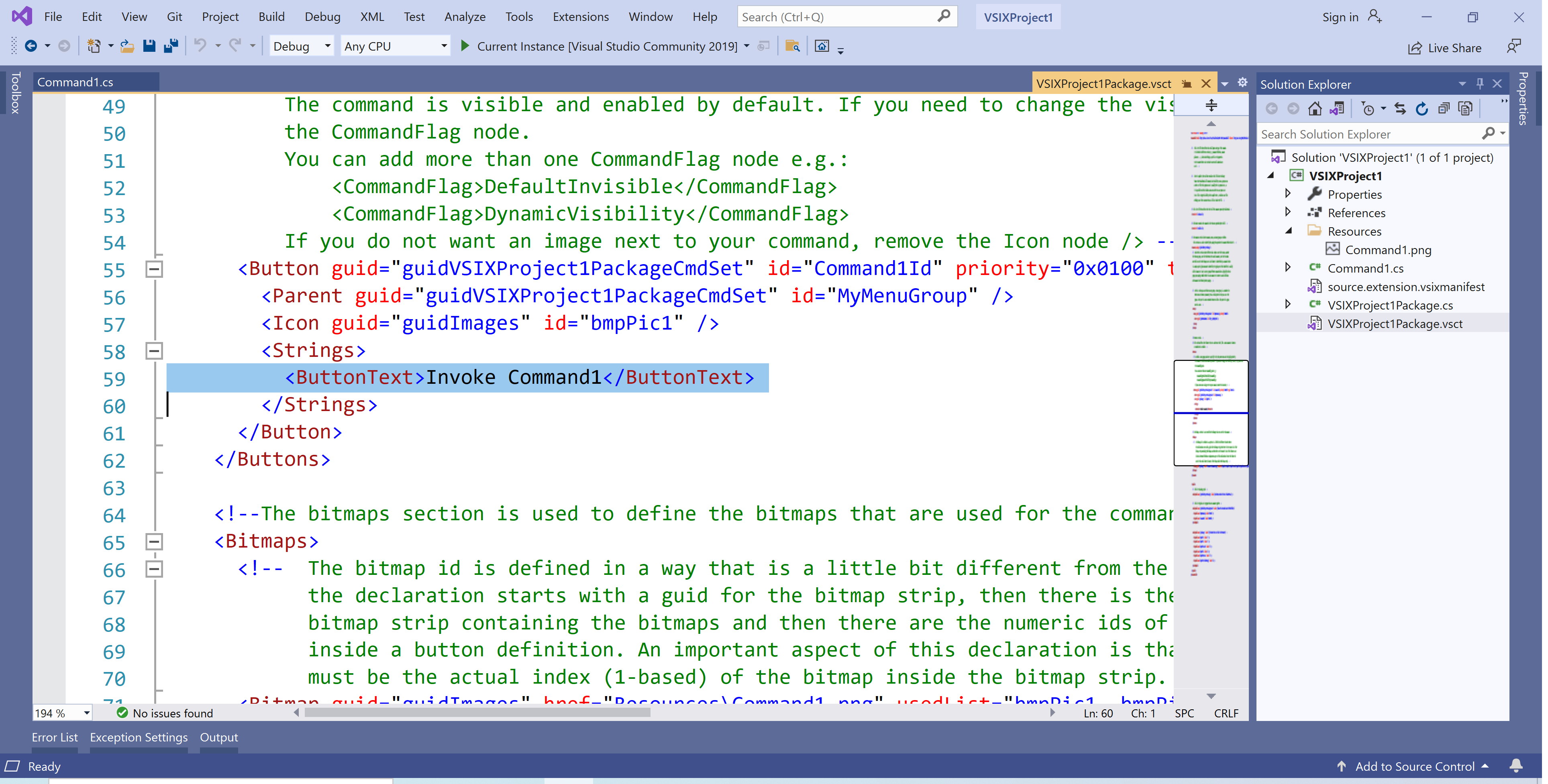
Open Command1.cs, and move to L92.
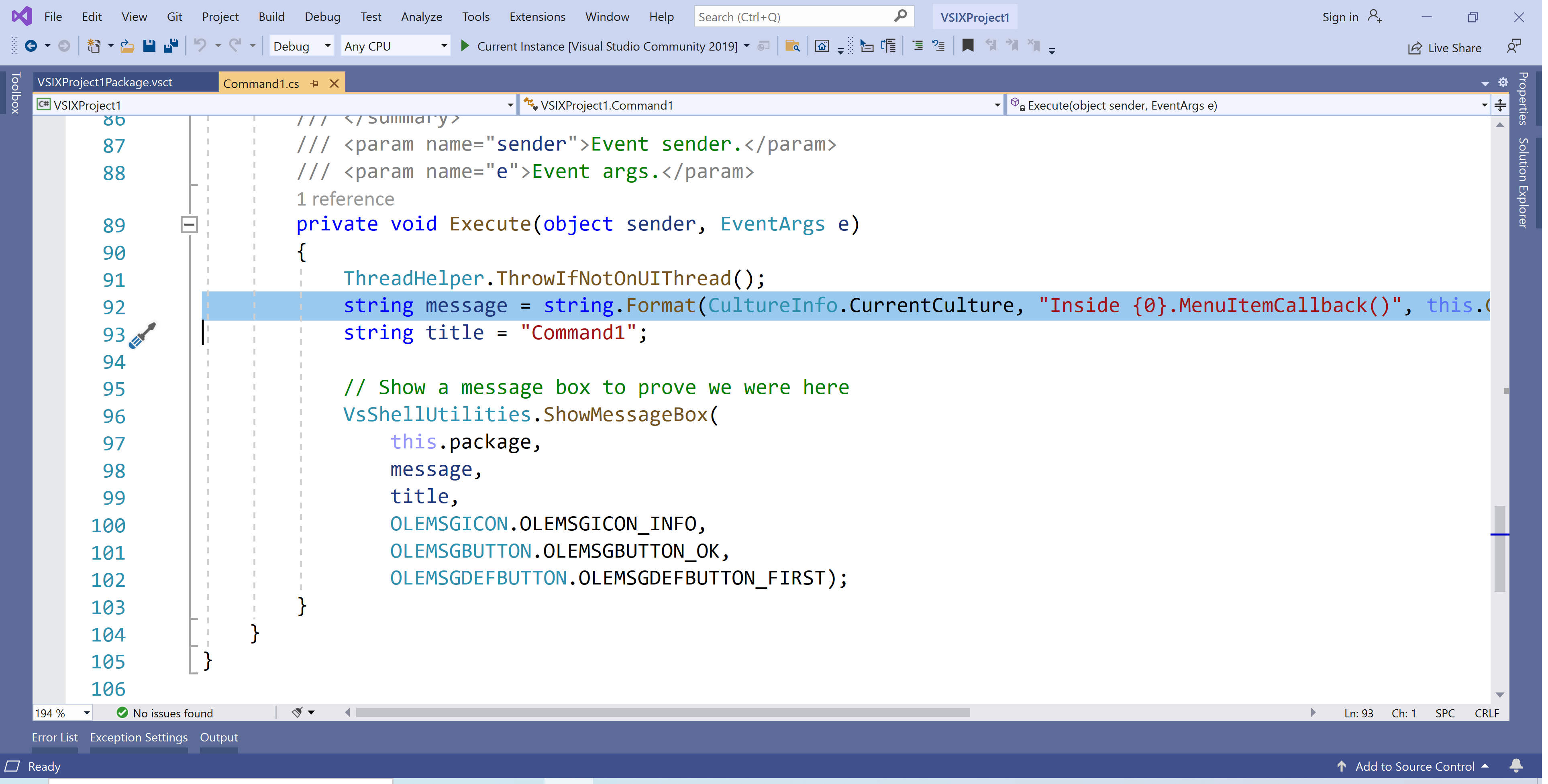
Write text.
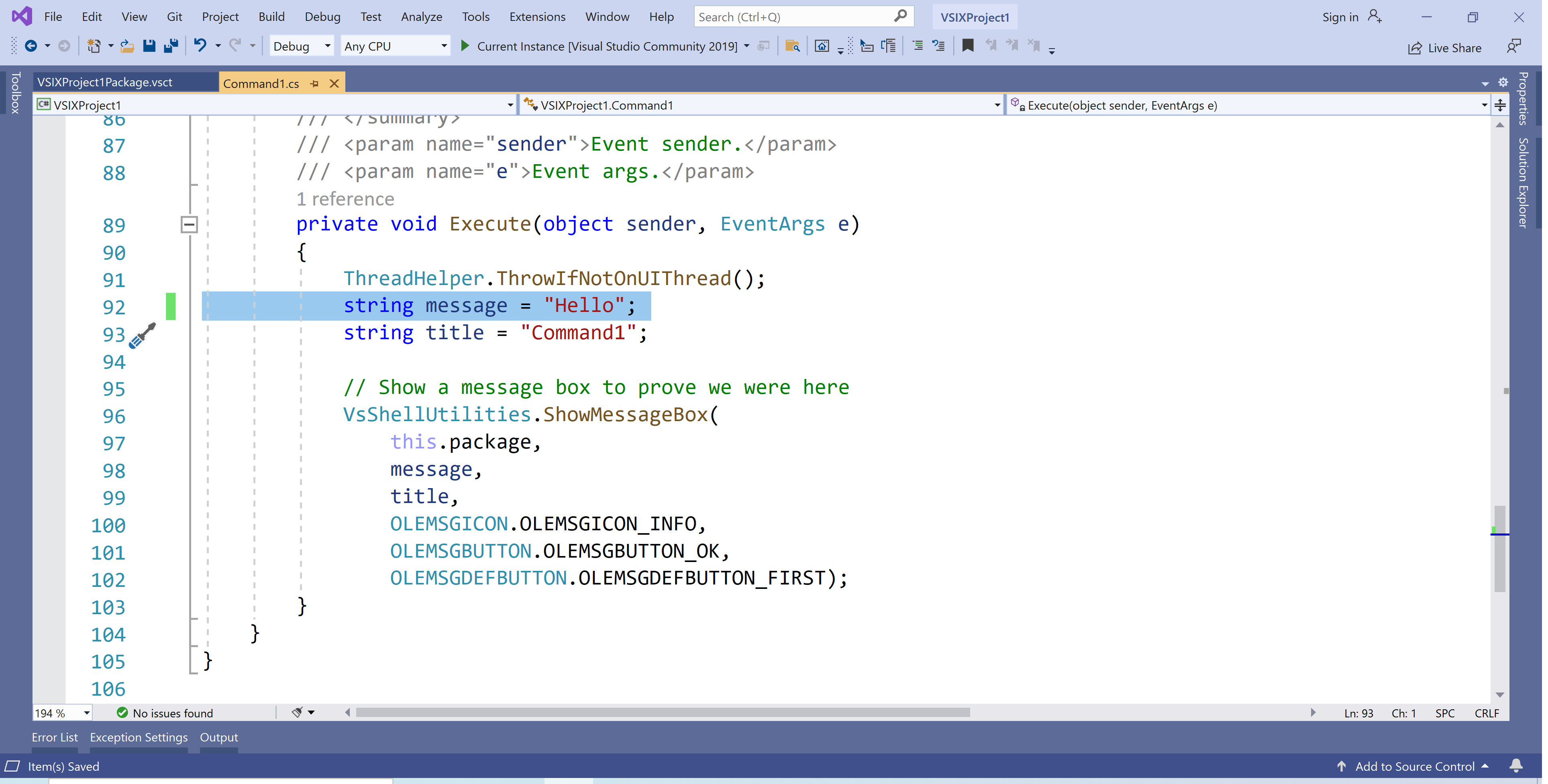
Run to debug. Then, click Hello in Tools.
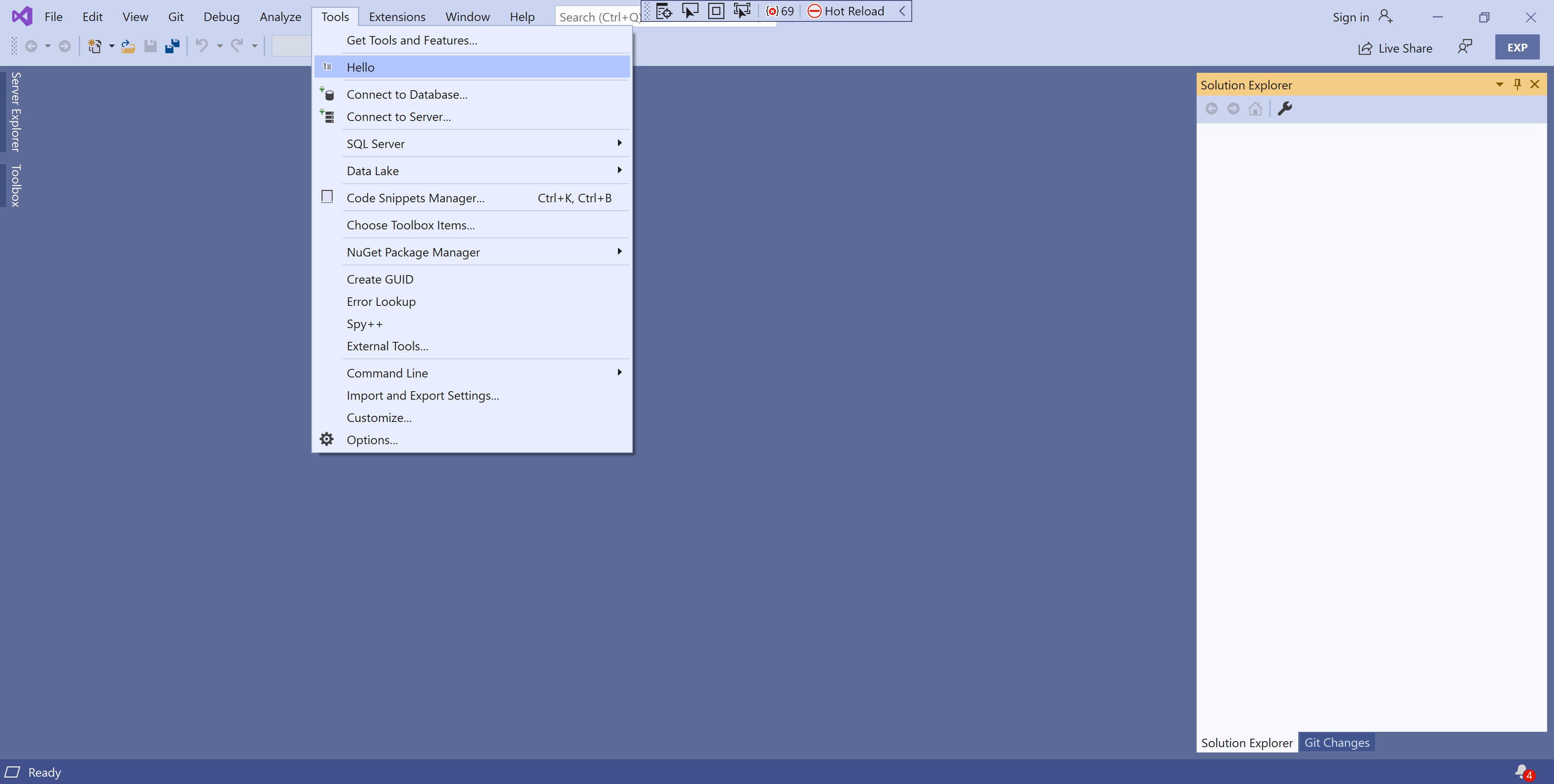
Visual Studio will show dialog.
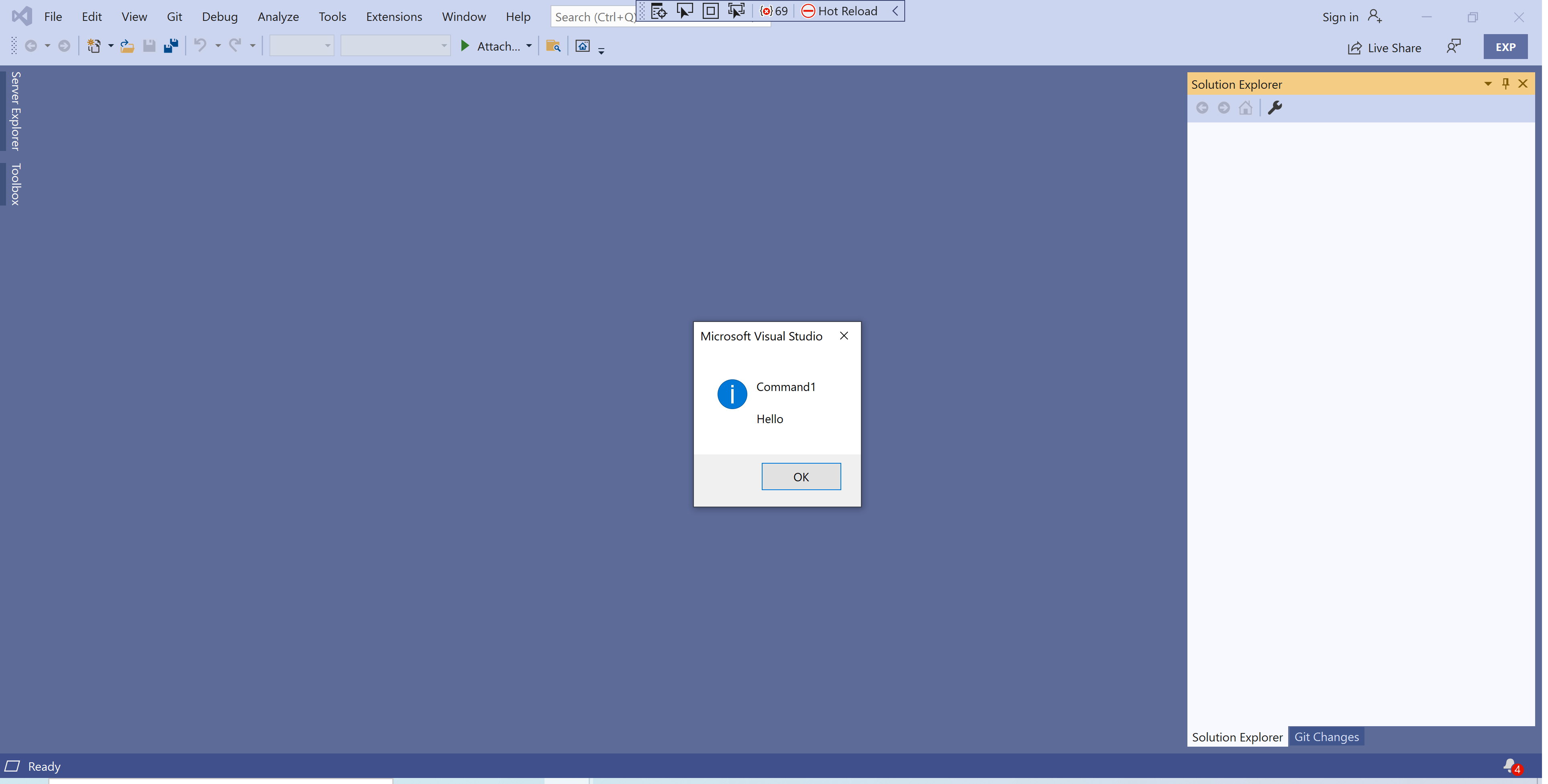
Conclusion
In this post which introduced how to create and debug an Visual Studio Extension project.