Try to install Ubuntu Desktop 20.04 LTS. Parallels Desktop provide ubuntu install assistant that is useful, so I use it.
Requirements
- macOS Catalina and later
- Parallels Desktop for Mac - Pro Edition v16 and later
- Install target is Ubuntu 20.04 LTS
How to install
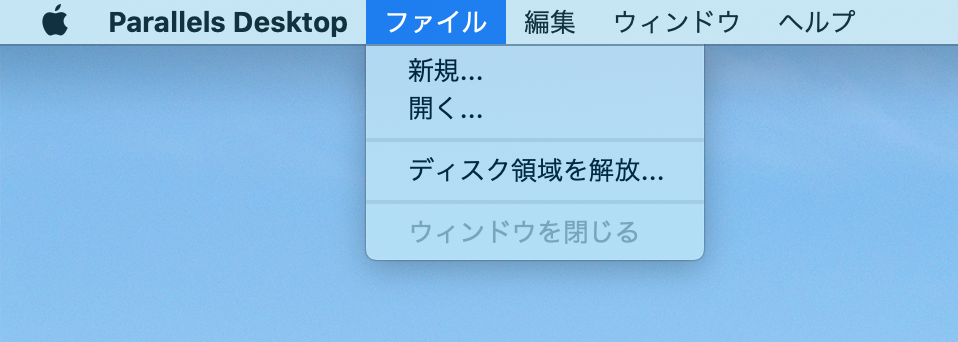


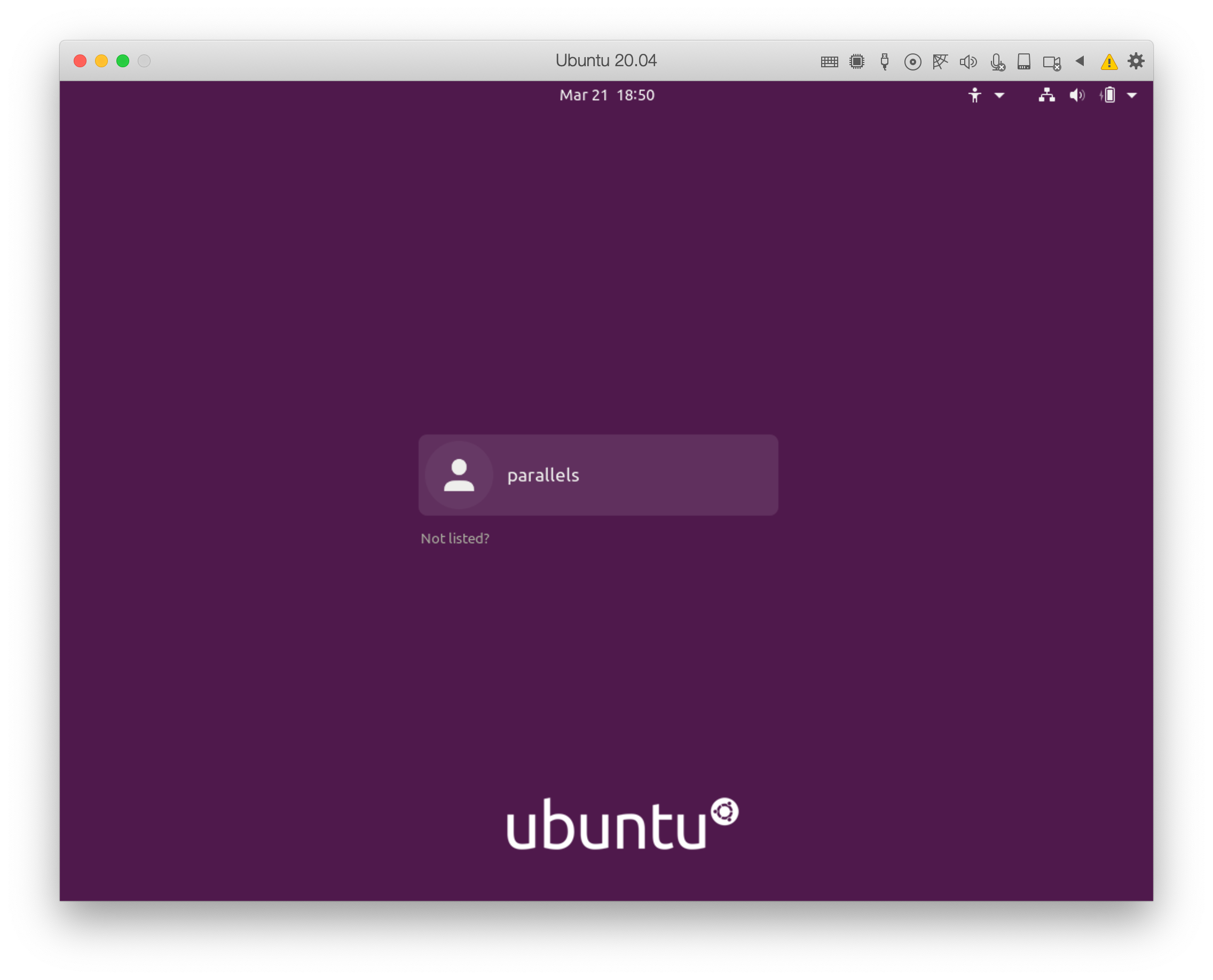
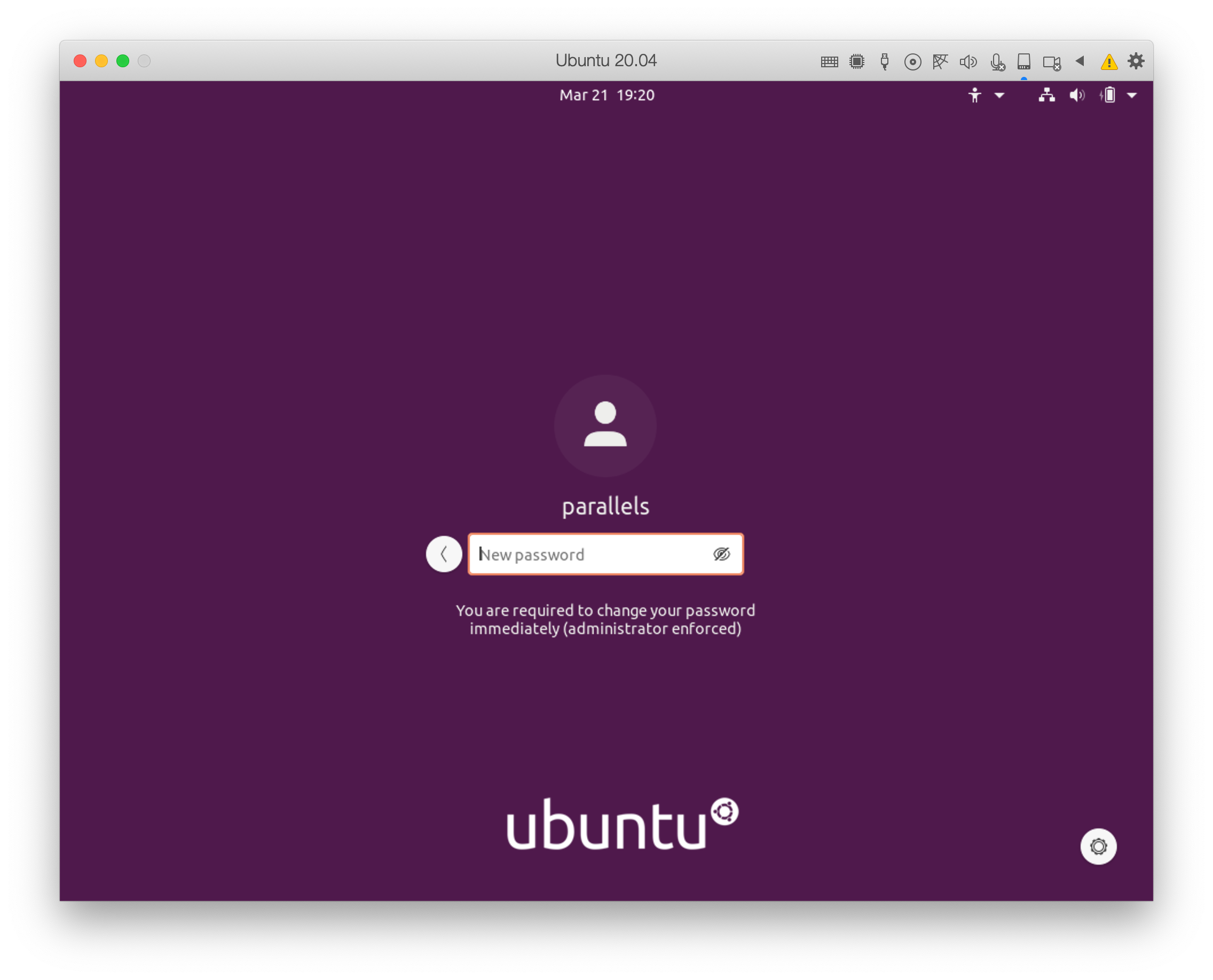
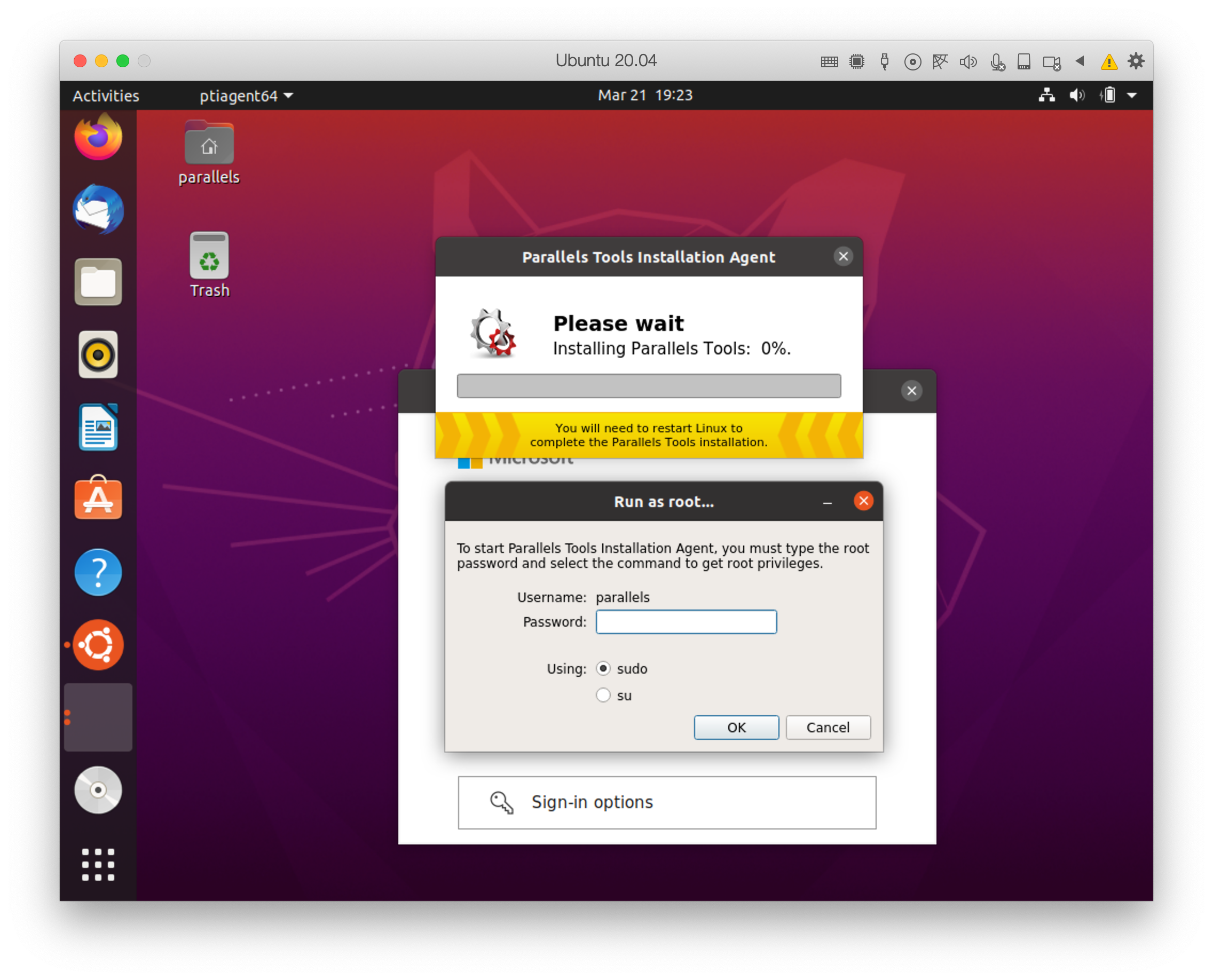
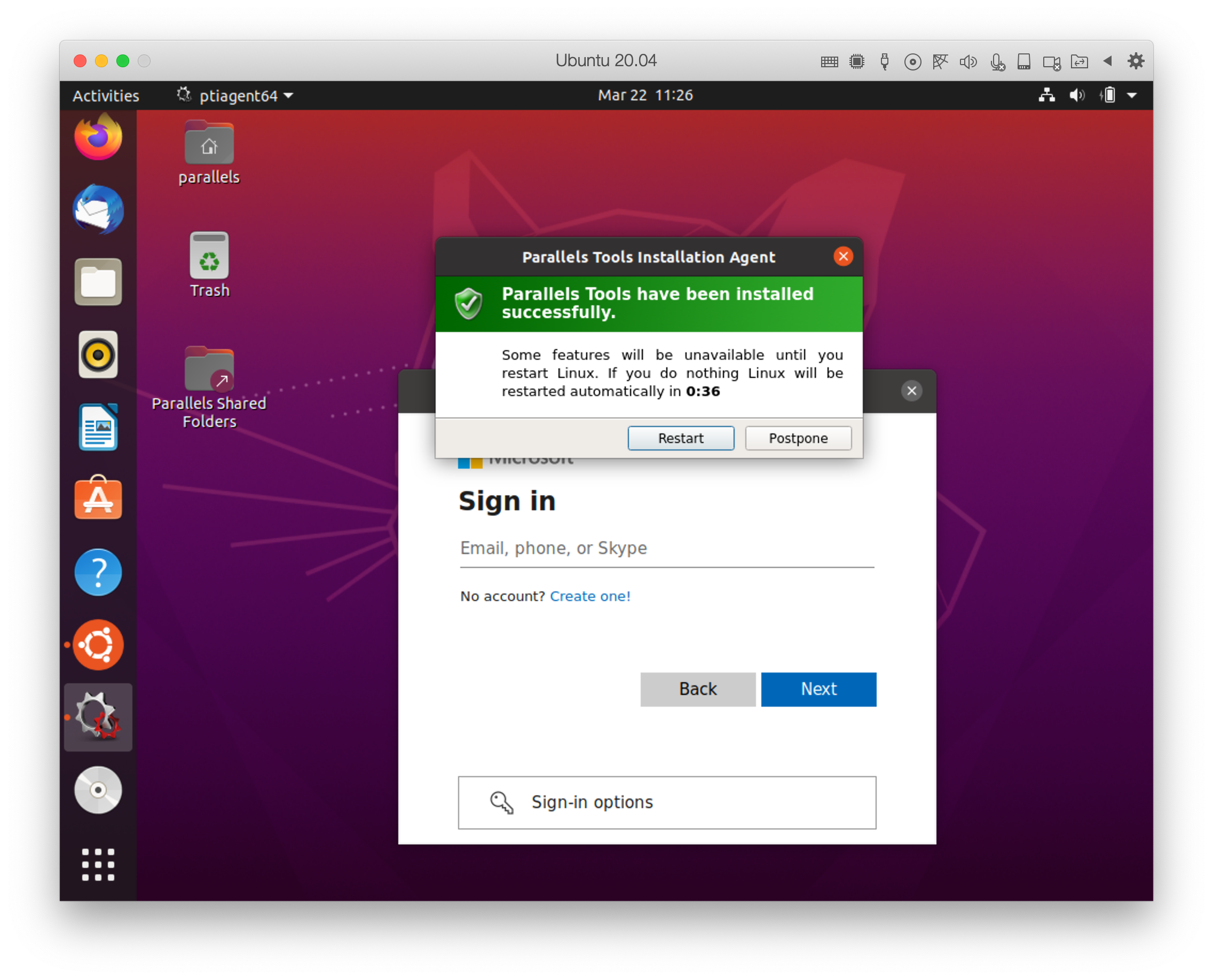
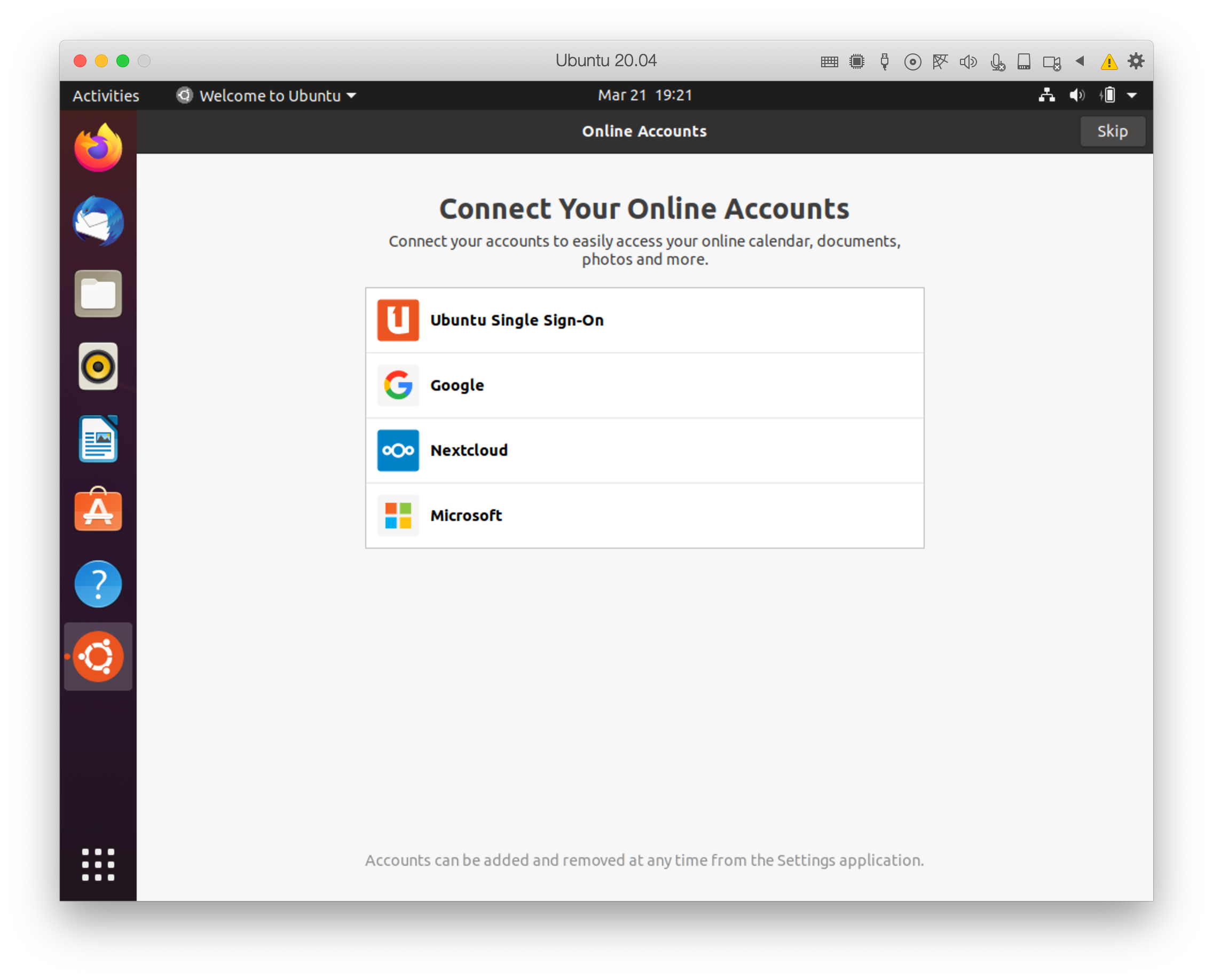
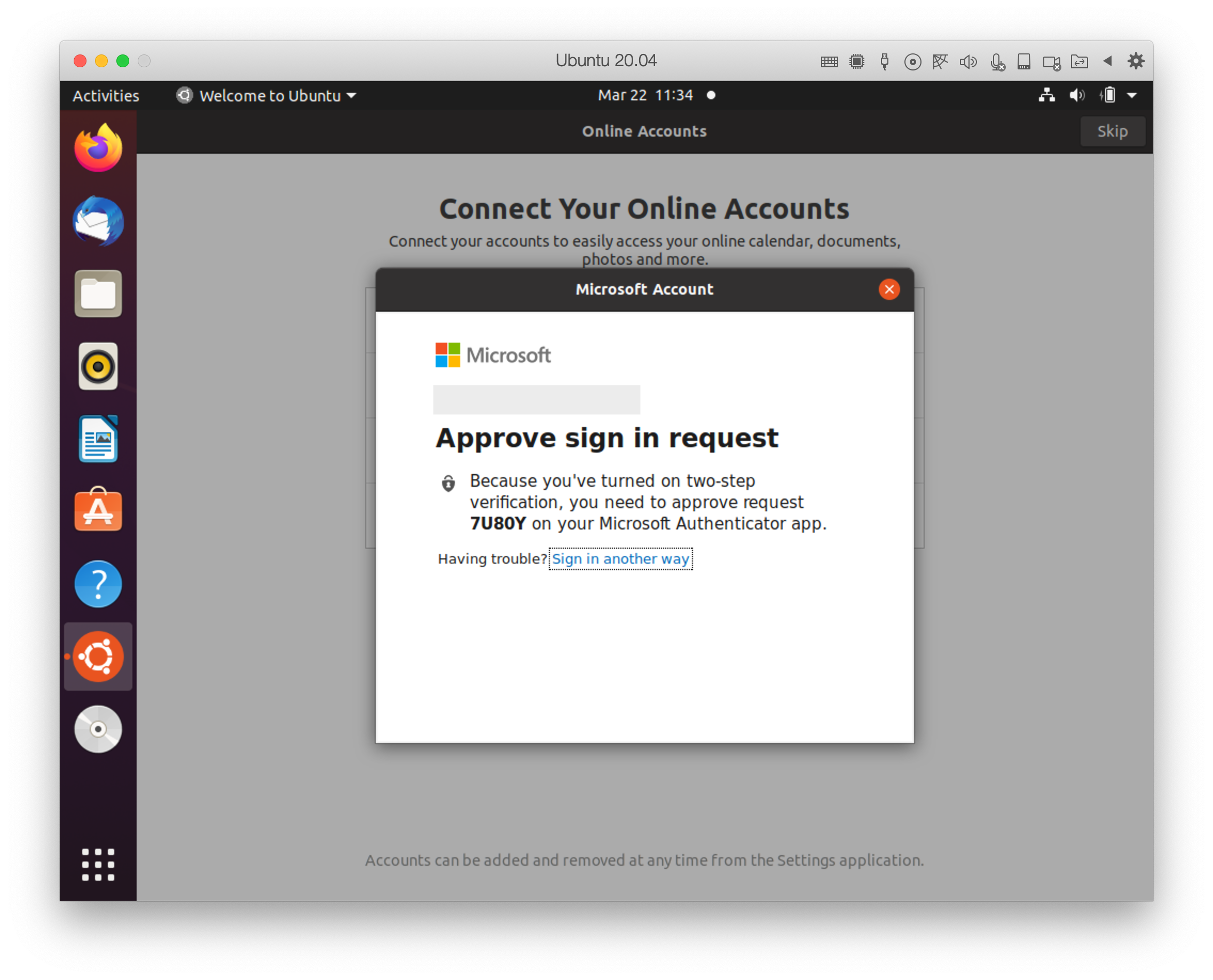
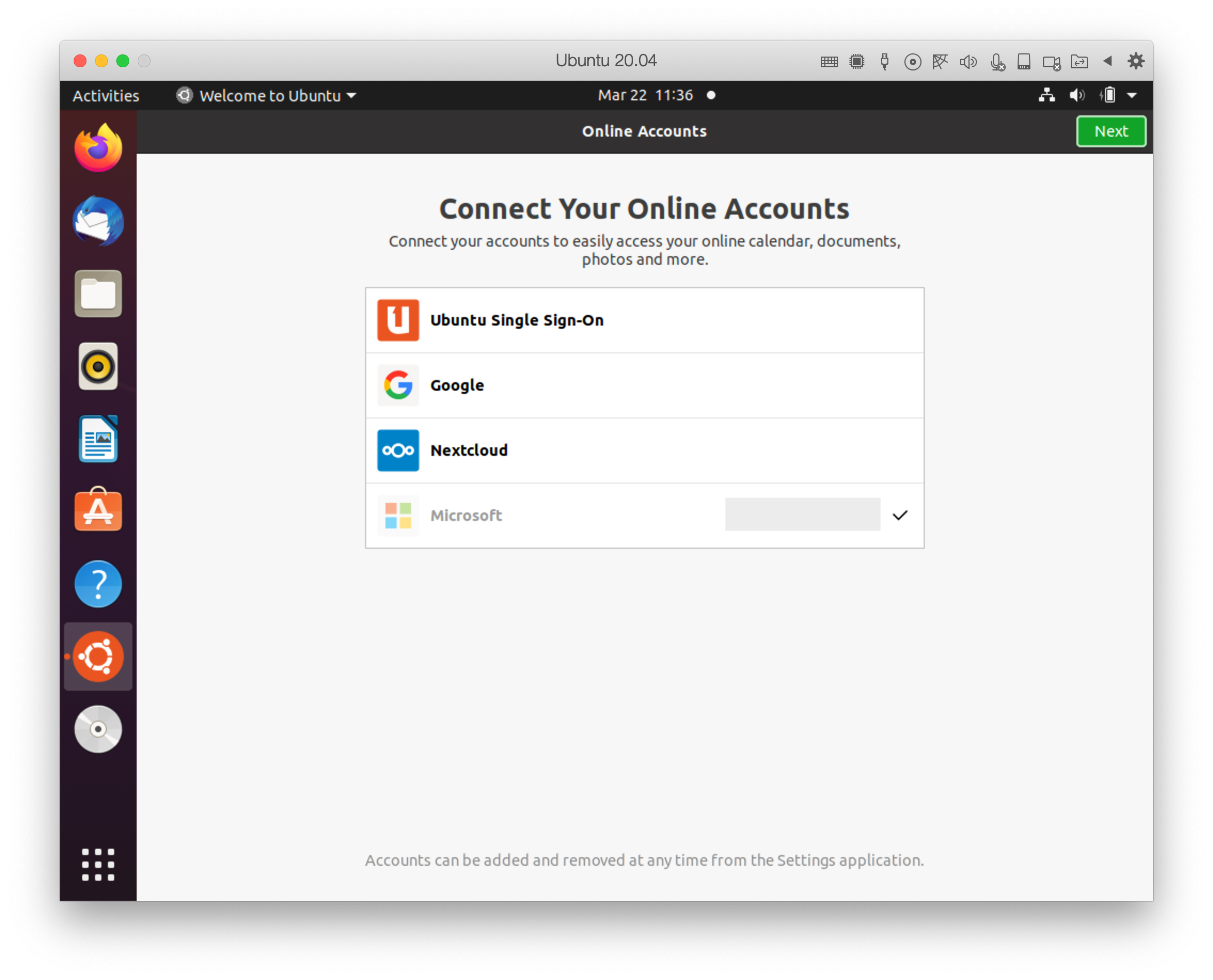
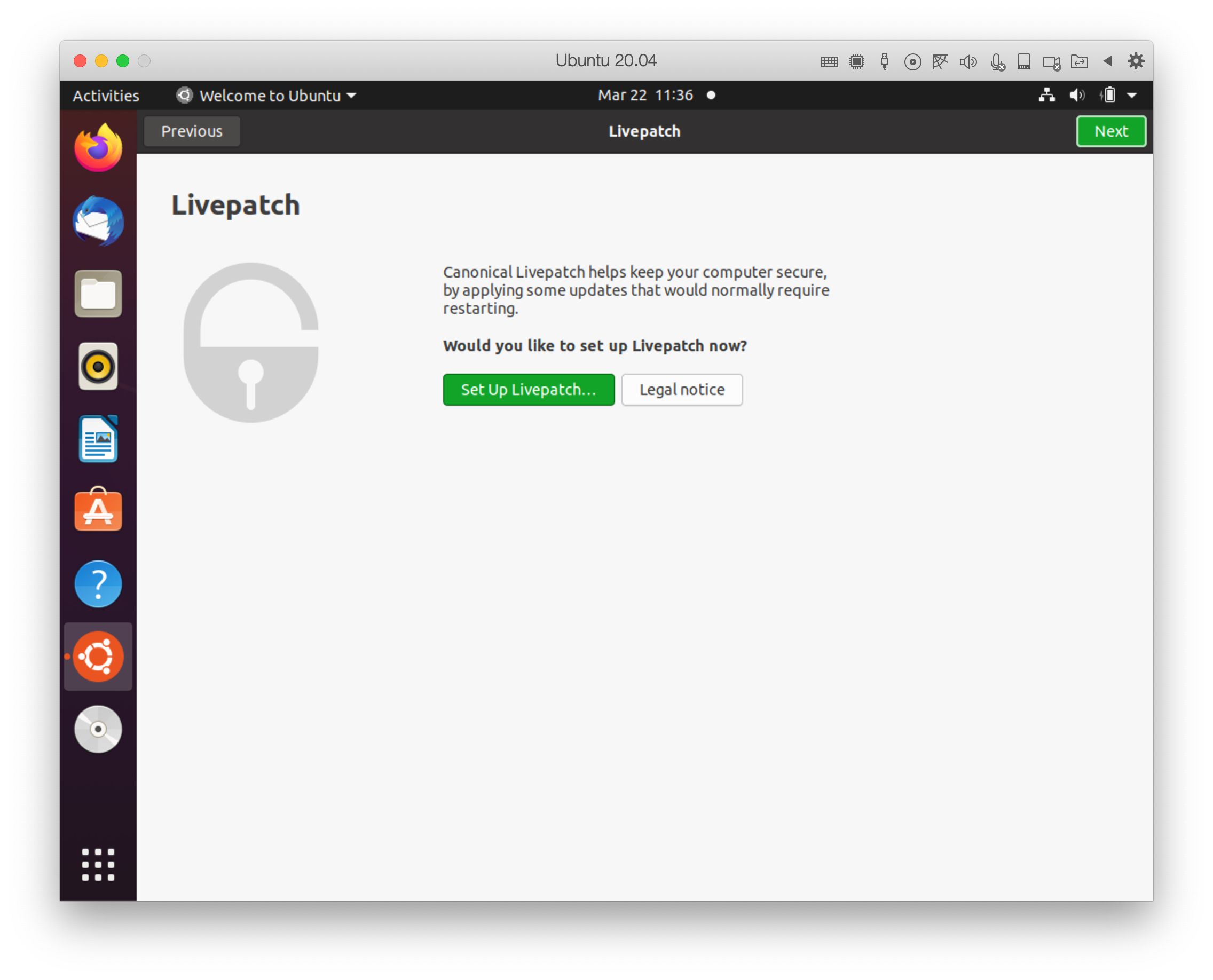
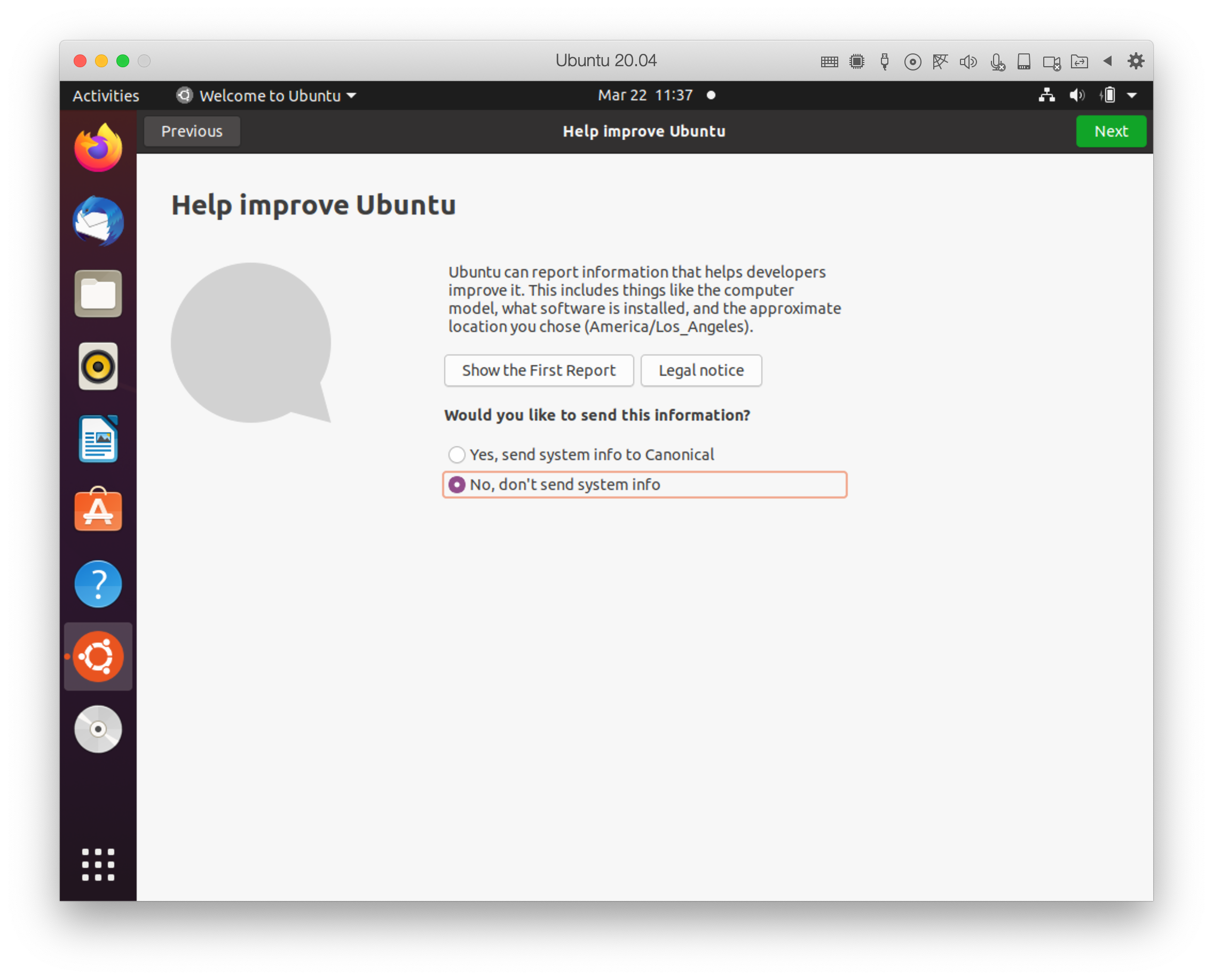
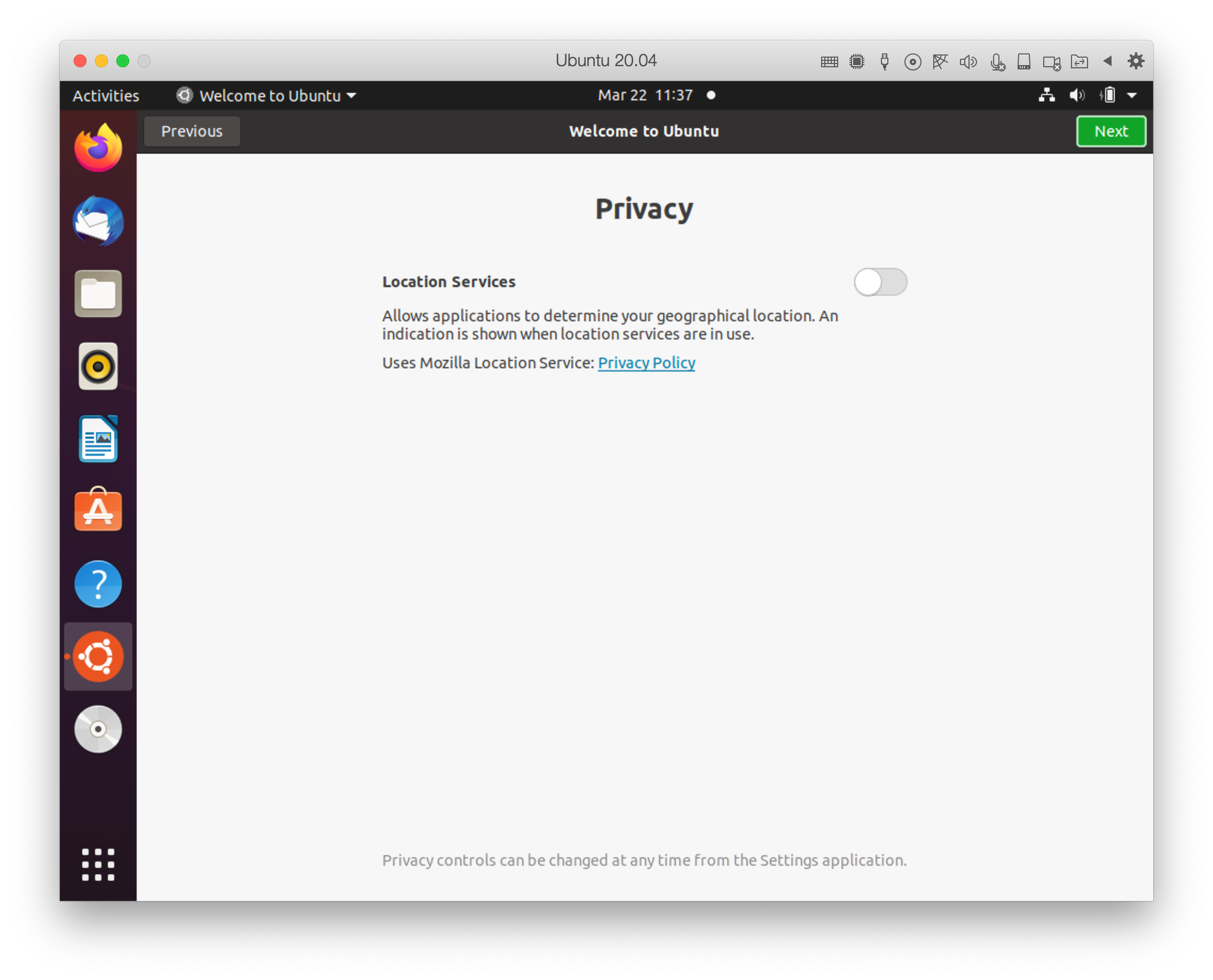
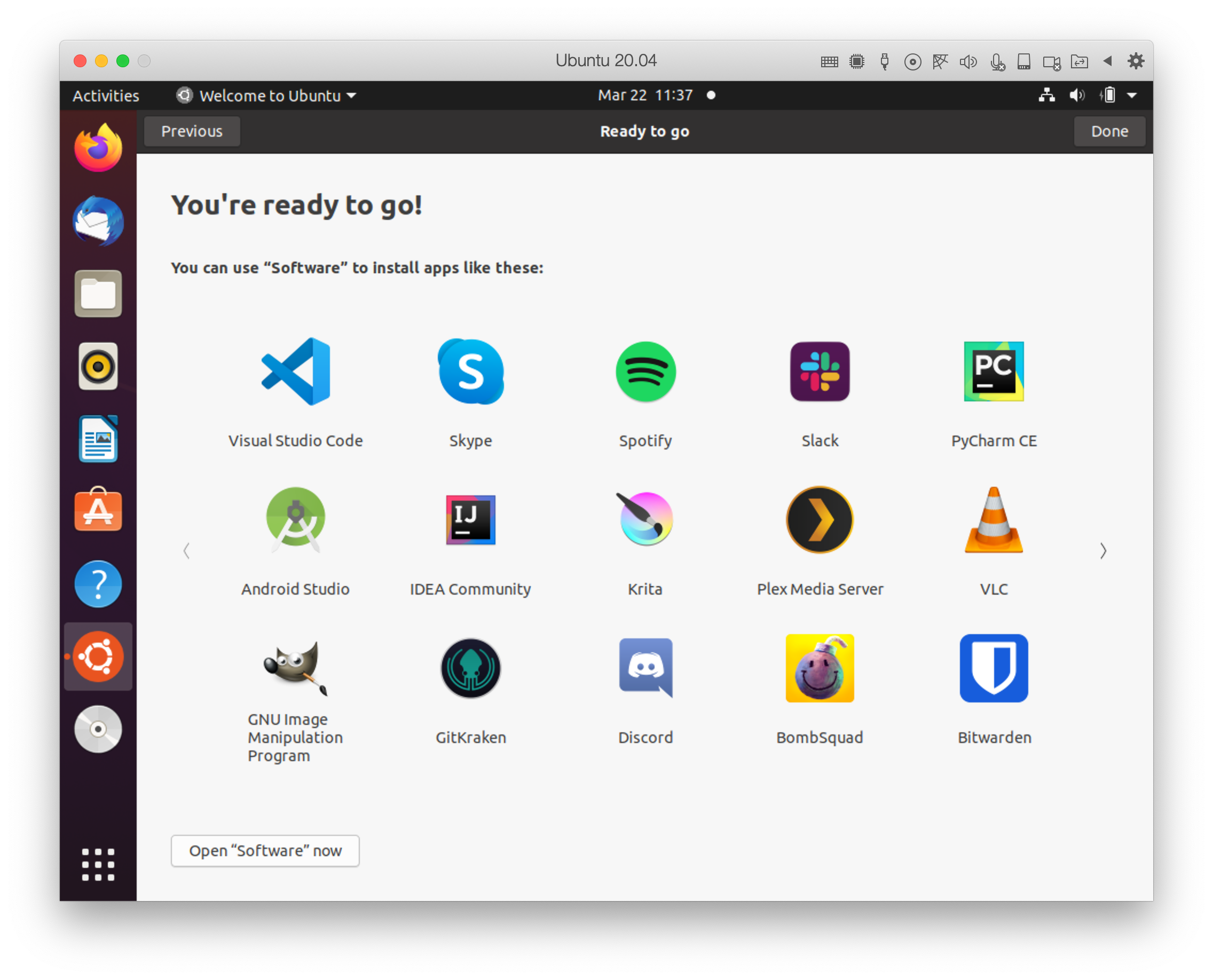
Update systems with using apt.
|
|
It completed the installation. Then customize Ubuntu as the next step.
Change device name
In the default, Parallel's ubuntu has long device name. It takes up a space when operating the terminal, so would change it.
Click on Settings in Global menu.
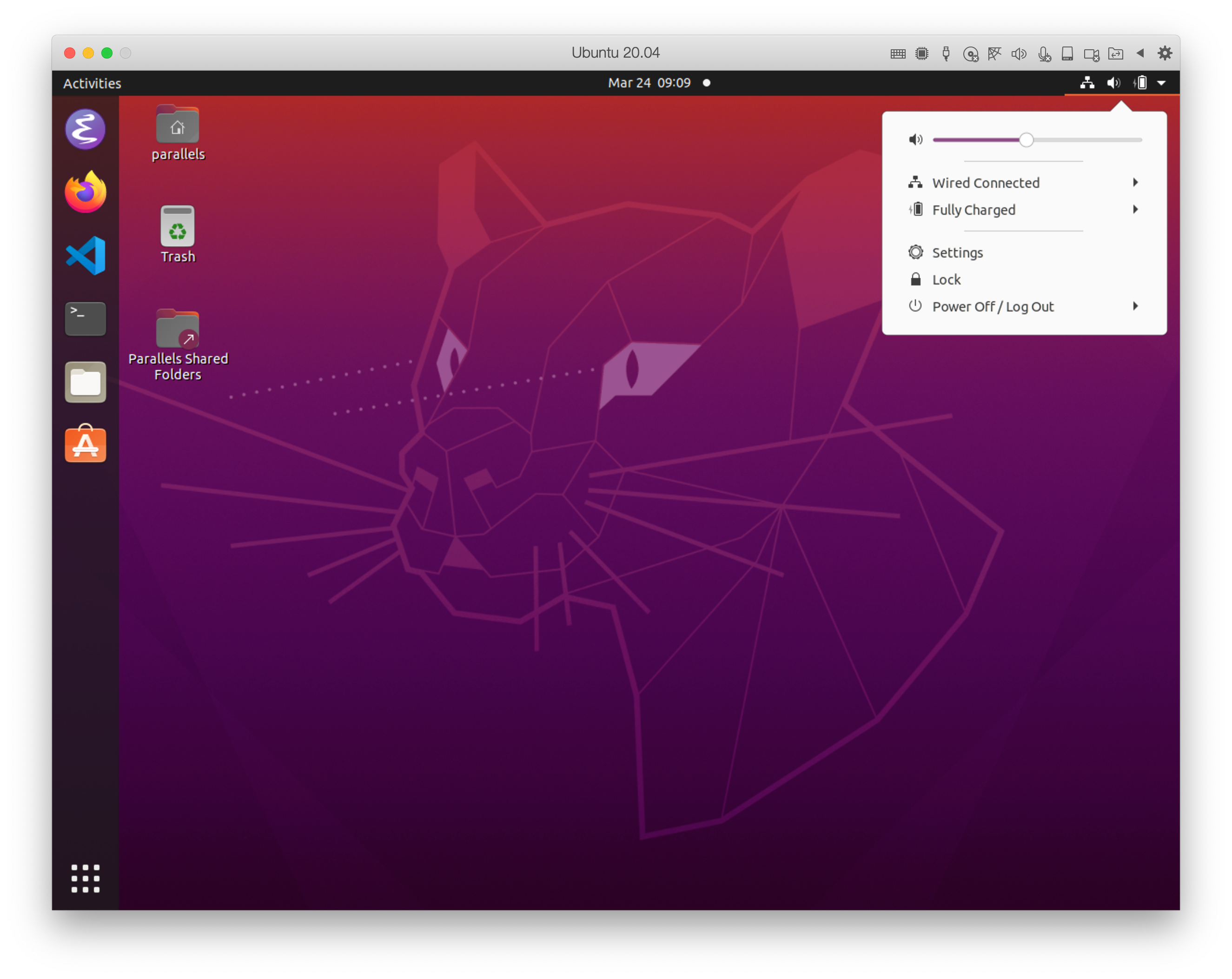
Scroll to bottom the Settings window. You will find About menu. Click it.
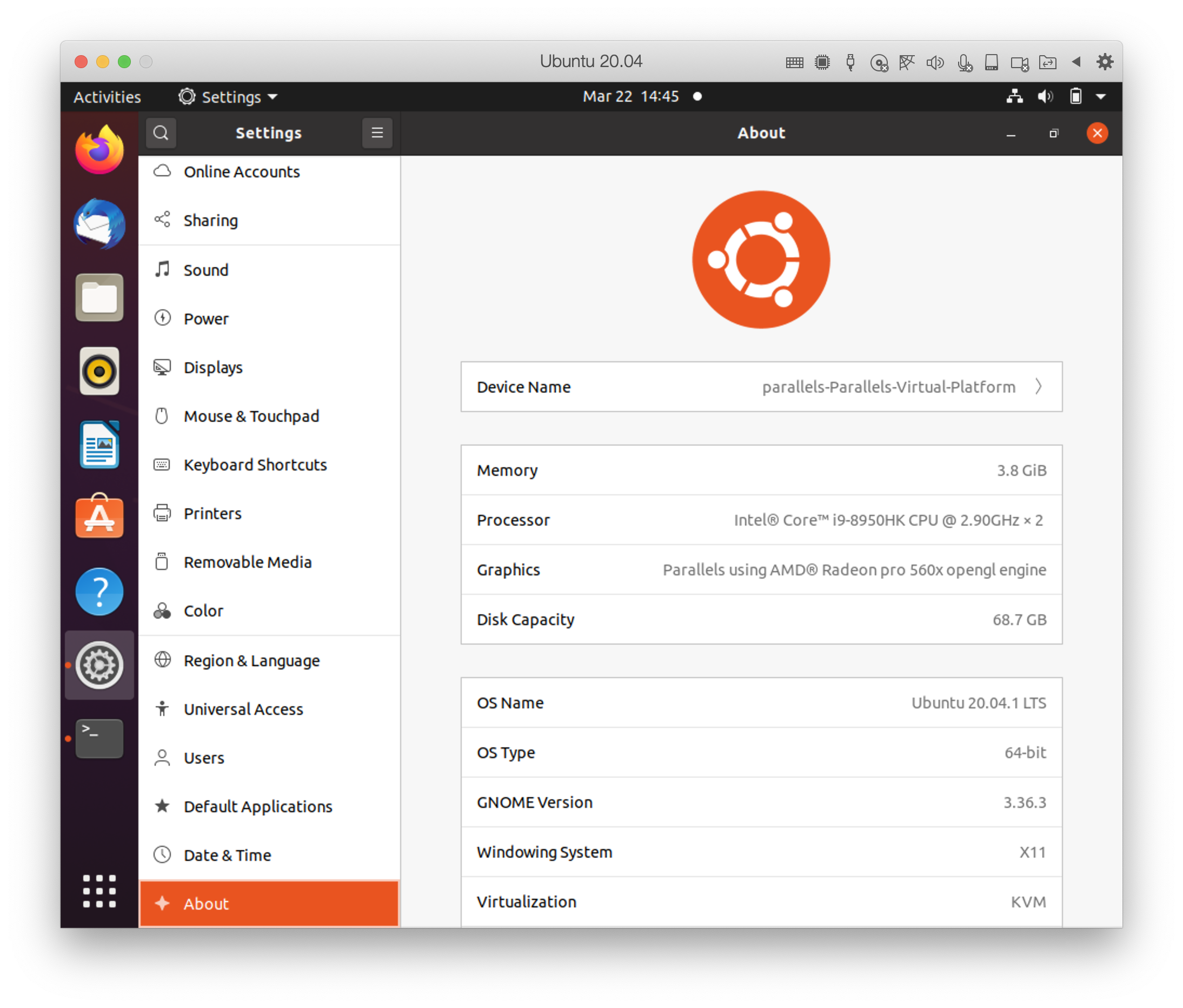
Click Device Name. Rename it.
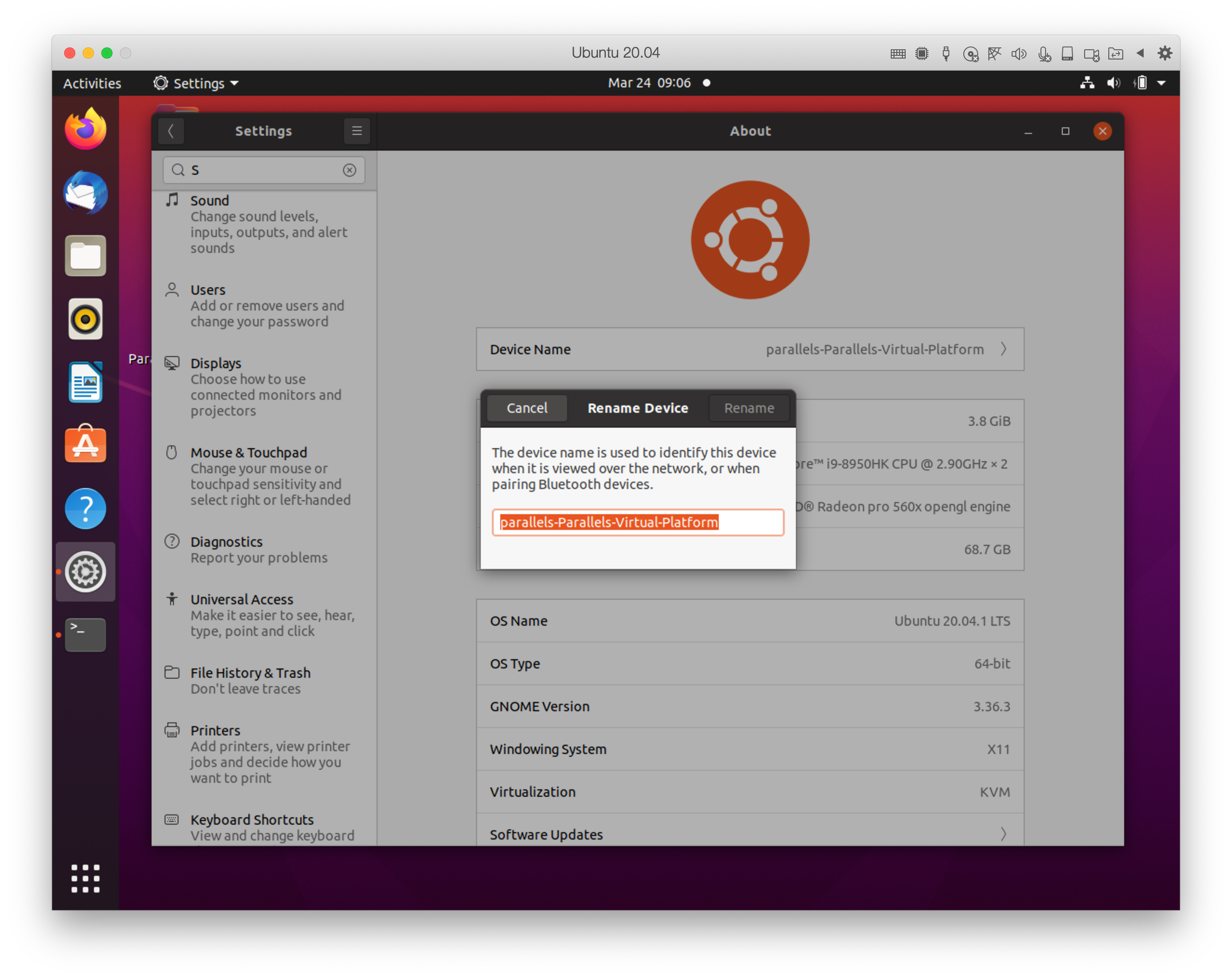
Zsh
|
|
Git
|
|
Swift
Guide: https://swift.org/download/#using-downloads
Exec commands.
|
|
Check version.
|
|
.NET
Install .NET Core 3.1.
Install guide is here
Run commands.
|
|
Check version.
|
|
Go
Go Official Install Guide: https://github.com/golang/go/wiki/Ubuntu
Install command is here:
|
|
Check version.
|
|
VSCode
Install VSCode.
|
|
By the way, I tried snapd. But it took an awful long time to download VSCode, so I gave up.
|
|
Finally, getting take your favorite extensions.
Emacs
Install Emacs.
|
|
Finally, getting take your favorite lisps.
MigMiix
|
|
