はじめに
Pixar USDをWindowsのVisual Studio 2019でビルドする。
USD v22.11のコードを使用した。
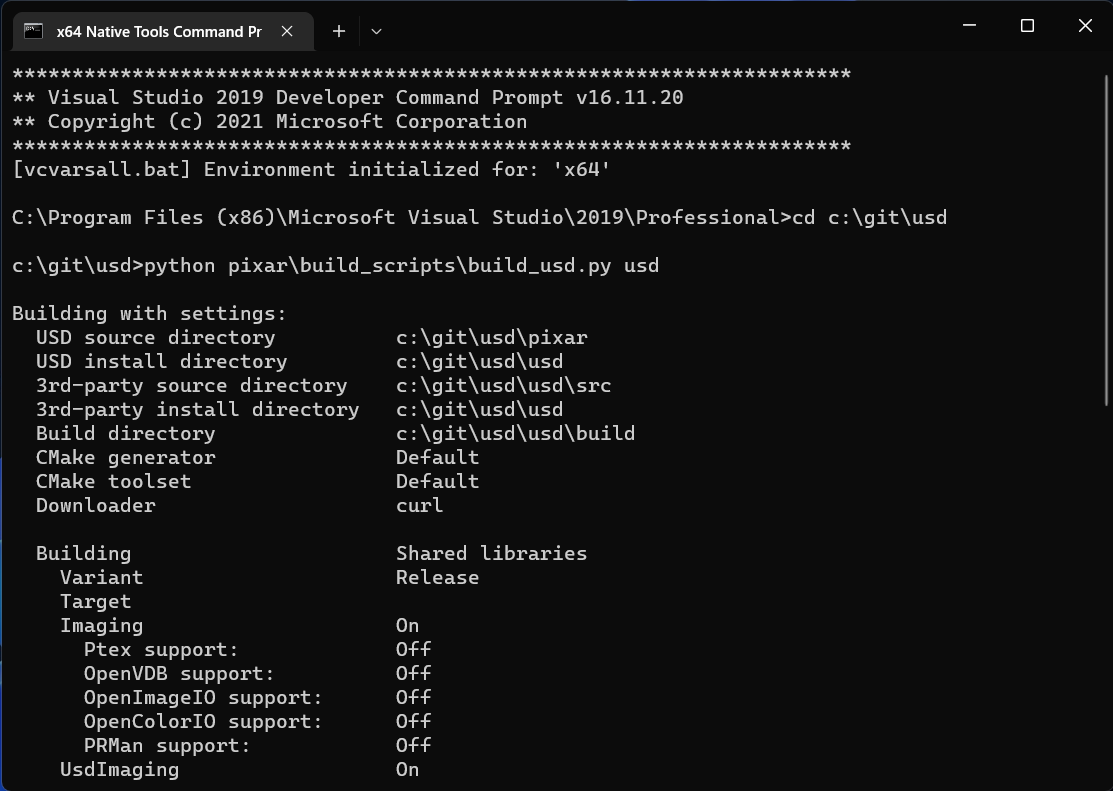
前提とする開発環境
開発環境は以下の通りである。
- Windows 11 22H2 Professional
-
Visual Studio Professional 2019 v16.11.20
-
ワークロード「C++ によるデスクトップ開発 (Microsoft.VisualStudio.Workload.NativeDesktop)」を用いる
- MSVC v142
- Windows 10 SDK (v10.0.19041.0)
- C/C++ Optimizing Compiler v19.29.30146 for x64 (つまりはcl.exe)
- CMake v3.20.21032501-MSVC_2
-
- NASM v2.15.05
- Python v3.9.7
- PySide6 v6.4.0.1
- PyOpenGL v3.1.6
Visual Studio 2019を使う理由は build_usd.py にVisual Studio 2022の記述がないからである。
https://github.com/PixarAnimationStudios/USD/blob/release/build_scripts/build_usd.py
セットアップ手順
ここではVisual Studio 2019の環境はすでに整っていると仮定する。それ以外のパッケージは以下の手順で構築できる。
|
|
コマンドプロンプトないしWindowsターミナルを開き直し、以下のコマンドを実行して %PATH% が通っていることやバージョンを確認する。
|
|
Pythonのパッケージをインストールする。
|
|
ビルド手順
x64 Native Tools Command Prompt for VS 2019を開き、以下のコマンドを実行する。
|
|
参考までにビルドのログを示す。
|
|
上のログにあるように環境変数の%PYTHONPATH%と%PATH%を追加ないし更新する。
それらの環境変数をコマンドプロンプトなどで反映できていることを確認したら、 usdview を実行する。このコマンドの引数にUSDファイルを渡すとシーンを表示できる。
以下の例では球体を表示する。
|
|
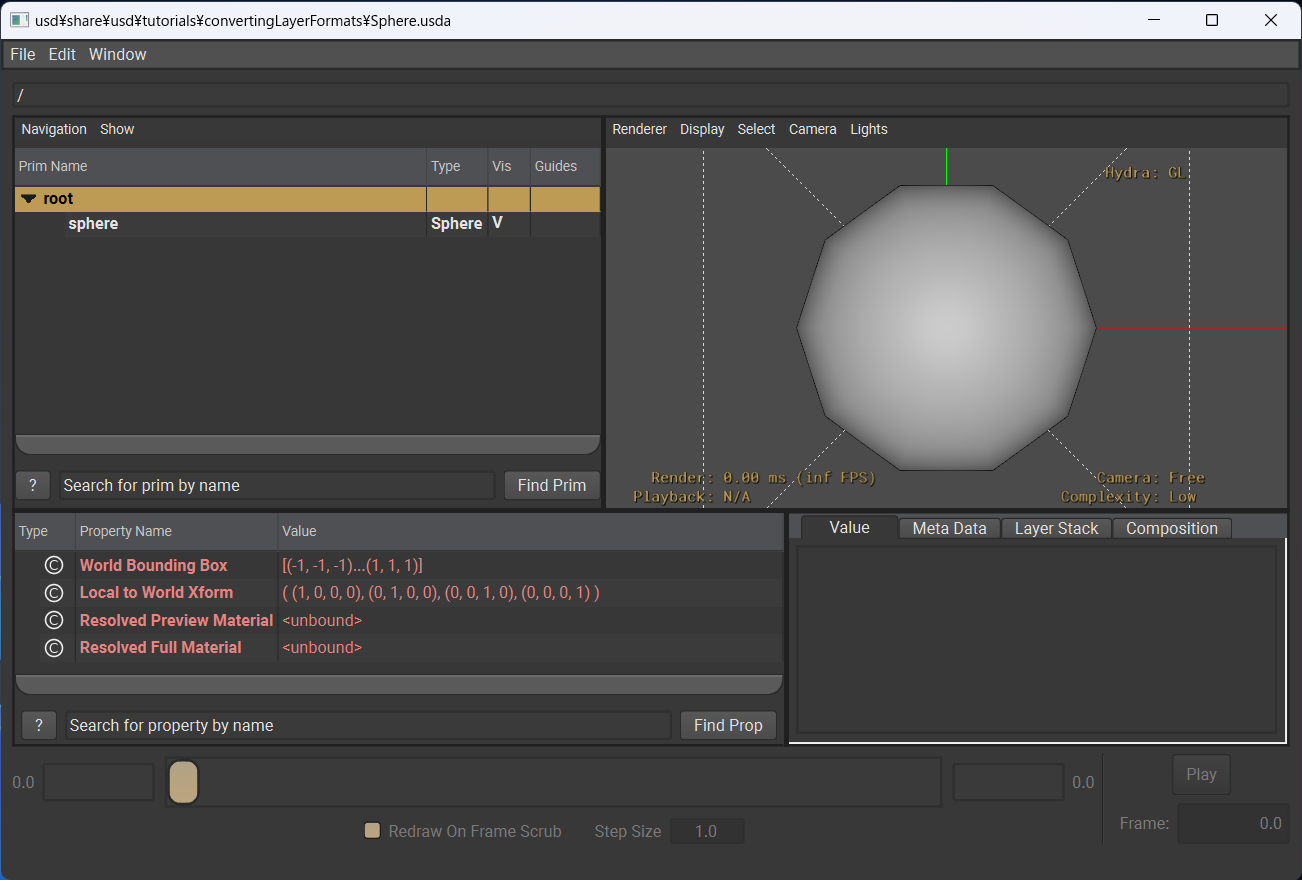
余談
私がビルドをし始めたとき、最初はPython v3.10で試していたのだが、ビルドが通らなかった。GitHubでUSDのIssueをみていたら、VFX Reference PlatformのCY2020と合わせていると記述があった。 https://github.com/PixarAnimationStudios/USD/issues/1990#issuecomment-1289768731
VFXPlatform CY2020についてはこのページに載っている。
https://vfxplatform.com