はじめに
- MacBook Pro (Apple M1 Max)
- macOS Ventura 13.6.2
- Docker Desktop v4.25.2
-
VSCode v1.84.2
- 拡張機能 Dev Containers v0.321.0
フォルダ構造と各ファイル
|
|
.devcontainer/Dockerfile
|
|
.devcontainer/Gemfile
|
|
.devcontainer/Gemfile.lock
特になし。touch Gemfile.lockしただけ。
.devcontainer/docker-compose.yml
MySQLを使いたい。
|
|
.devcontainer/devcontainer.json
|
|
コンテナ作成
VSCodeのDev Containerの機能を実行するだけだ。
コマンドパレット(Shift+Command+p or F1)を開き、
Dev Containers: Rebuild and Reopen in Container を選択する。
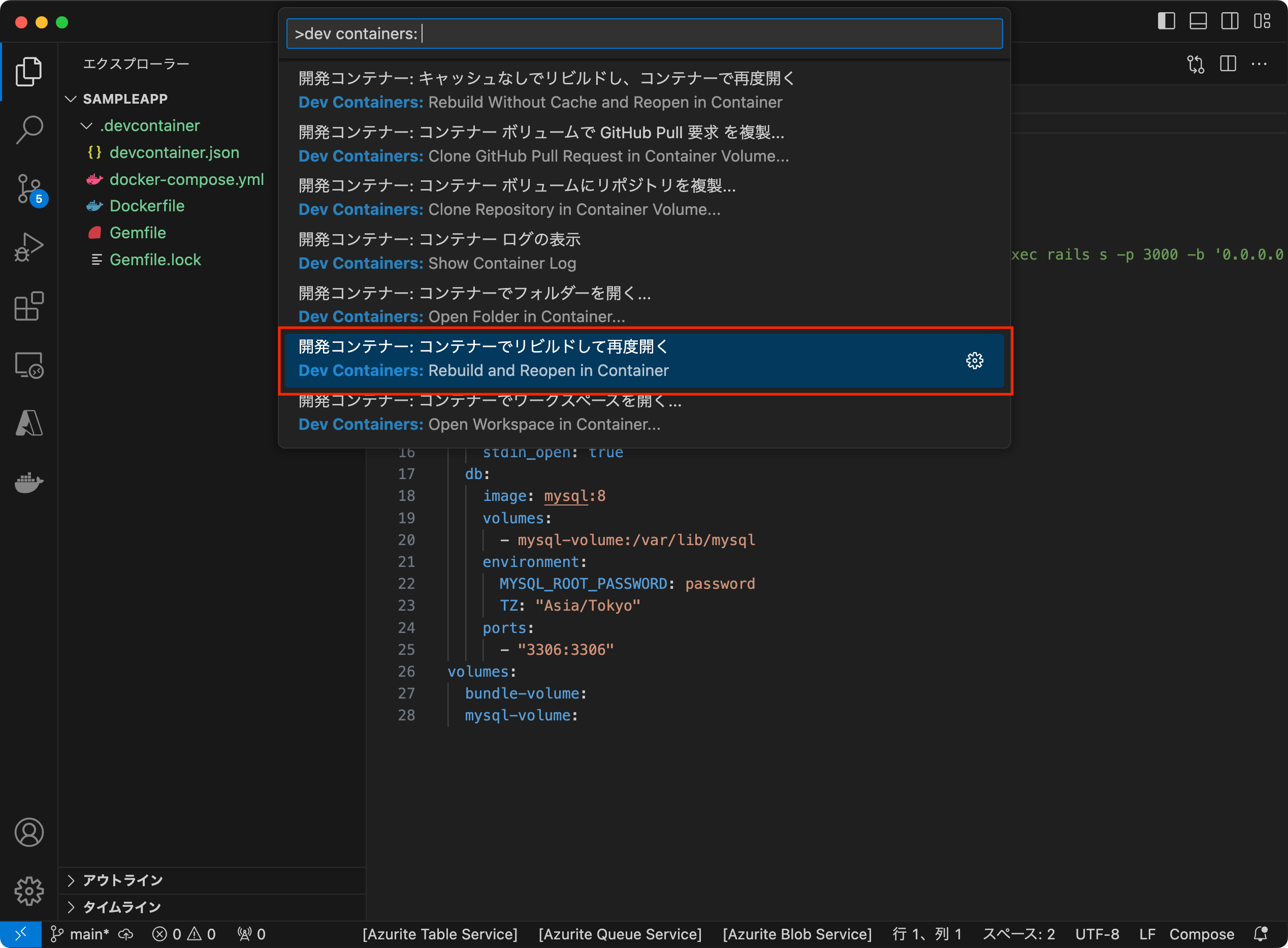
しばらくすると、コンテナが出来上がる。Docker Desktopで確認すると以下のようになる。
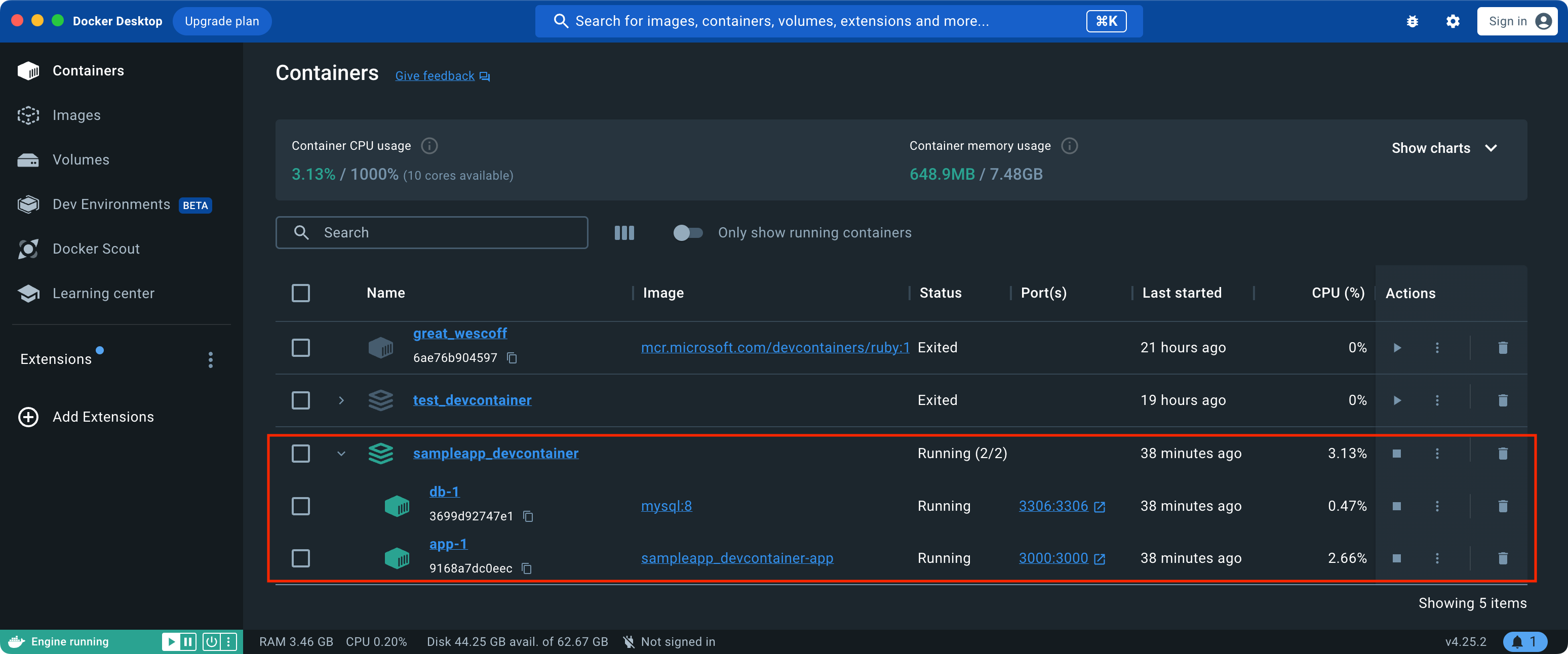
プロジェクト作成
Railsのプロジェクトを作成して、ウェブサーバーを起動する。
|
|
http://127.0.0.1:3000 にアクセスする。
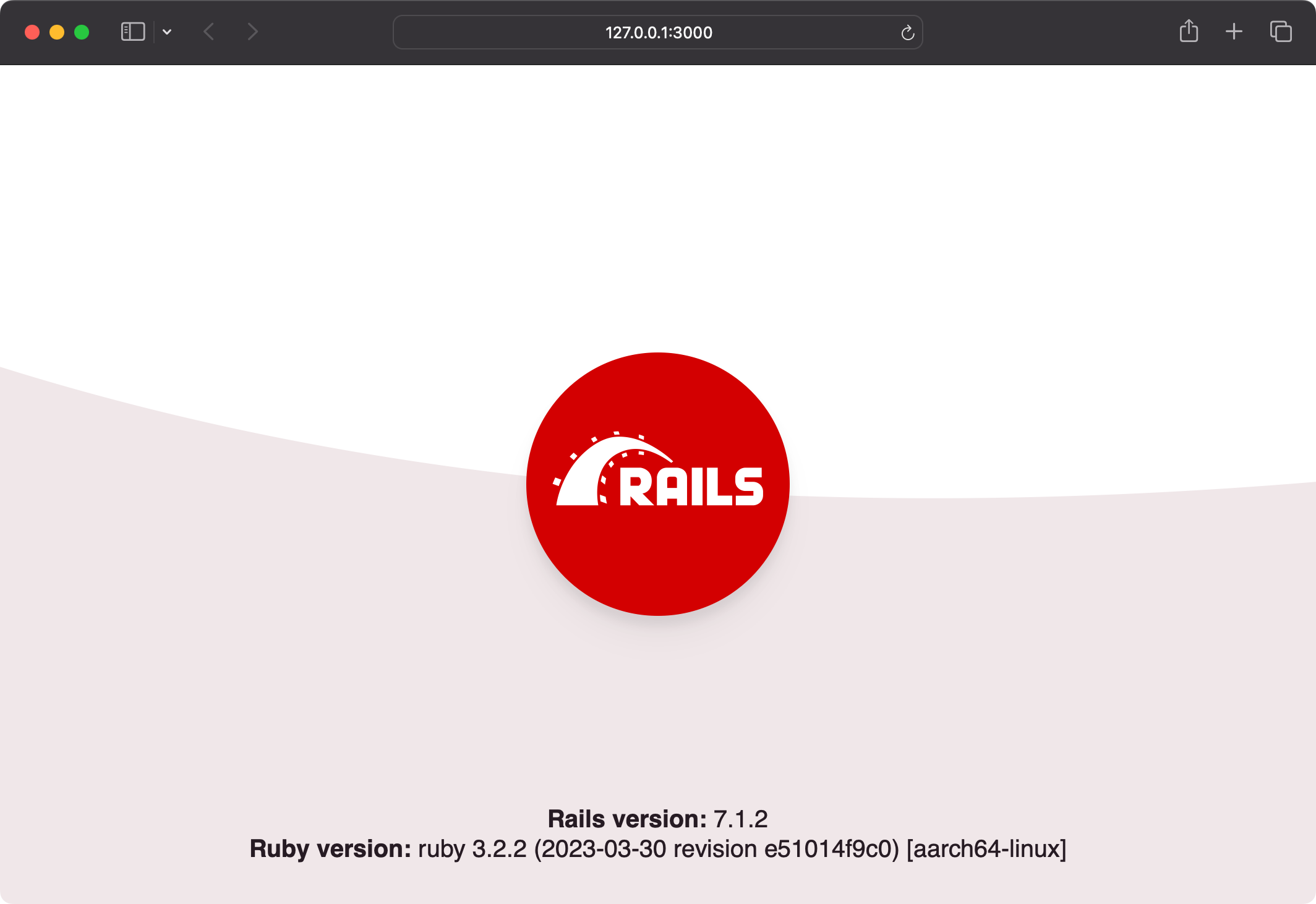
参考資料
- Using Images, Dockerfiles, and Docker Compose - container.dev
- Dev Container metadata reference - container.dev
- How to use Docker containers for Ruby on Rails development in Visual Studio Code - DEV Community
- Developing Rails Apps in a Dev Container with VS Code | End Point Dev
- Starting a Rails app using vscode containers - DEV Community